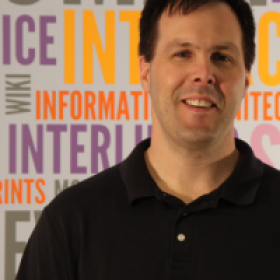Support for Drupal 7 is ending on 5 January 2025—it’s time to migrate to Drupal 10! Learn about the many benefits of Drupal 10 and find migration tools in our resource center.
Support for Drupal 7 is ending on 5 January 2025—it’s time to migrate to Drupal 10! Learn about the many benefits of Drupal 10 and find migration tools in our resource center.A module that enables embedding drupal blocks in CKEditor. It currently uses the insert_block module to render the blocks but this functionality may be moved into the module to reduce dependencies.
Installation
- Install these modules
- CKEditor
- This module!
- Install version 4.3 of CKEditor full source. See the CKEditor module for more details. Version 4.3+ is required since this plugin utilizes widgets which aren't supported in versions prior to 4.3. You now need to add the Widget plugin to your CKEditor source as well as it's dependency lineutils. Customize the download and add them or download it separately and put them in the plugins folder of CKEditor.
- Enable the plugins in CKEditor
- Edit the CKEditor Profile (such as admin/config/content/CKEditor/edit/Full)
- Go to the EDITOR APPEARANCE section
- Enable "Plugin for adding Drupal blocks withing CKEditor" plugin
- Save the profile
- Set up the Drupal Block text filter
- Edit the text format being used with the ckeditor_blocks plugin (such as admin/config/content/formats/full_html)
- Enable the Drupal blocks filter
- Save the text format
Supporting organizations:
Module development and support.
Project information
- Module categories: Content Editing Experience, Developer Tools
351 sites report using this module
- Created by randallknutson on , updated
Stable releases for this project are covered by the security advisory policy.
Look for the shield icon below.