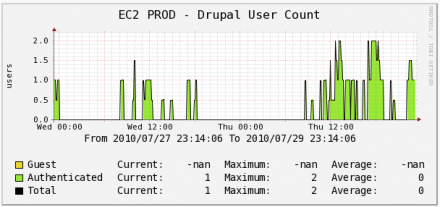Support for Drupal 7 is ending on 5 January 2025—it’s time to migrate to Drupal 10! Learn about the many benefits of Drupal 10 and find migration tools in our resource center.
Support for Drupal 7 is ending on 5 January 2025—it’s time to migrate to Drupal 10! Learn about the many benefits of Drupal 10 and find migration tools in our resource center.This project is not covered by Drupal’s security advisory policy.
The Cacti Integration module provides an interface to query Drupal for statistics and return the results to the open source Cacti network graphing package. The use case is that you would like to create ongoing graphs of statistics of your Drupal site, such as how many authenticated and unauthenticated users are on the site.
The statistical data goes one way: from Drupal to Cacti. All templates, information, and graphs appear within the Cacti interface. It does not allow you to embed or otherwise 'bring back' information from Cacti to Drupal. It's a one way trip.
Currently tested with Cacti 0.8.7f and later. It may work with older revisions or you may need to modify the Cacti templates appropriately.
Current Status
This is nearly ready for general usage, and a dev version with the server, client, and a sample template has been committed. I'd love to have a few testers.
- TODO: Create hookable system for adding new data queries from other modules.
Architecture
There are multiple pieces to making this all work. Here they are.
- This module. This module is installed on your Drupal site. It acts as a 'server' to reply to queries from Cacti. In Cacti-speak, this is the server side of the Data Input Method. Its only job is to collect information and provide it to a calling Cacti host/script. It must be enabled on the Drupal site and then configured in the Admin -> Reports -> Cacti menu. It will not work if you do not enable it AND configure it!
- The drupal_stats.php file. This is the 'client' side of the system. This file is placed on the Cacti server inside of the scripts directory. Generally this is a manual step to upload it appropriately to your Cacti instance. The script is then used to query the Drupal module as described in #1.
- Cacti templates. The templates are what gets imported into the Cacti software and defines what the information does, the layout, and the graphs. The templates are stored in this module's 'templates' directory and must be downloaded to your system and then uploaded into Cacti. Generally this would be a manual step to log in to Cacti, click 'Import Templates', and then browse to them one at a time and click Import.
Project information
Seeking new maintainer
The current maintainers are looking for new people to take ownership.No further development
No longer developed by its maintainers.- Module categories: Integrations
- Created by rjbrown99 on , updated
This project is not covered by the security advisory policy.
Use at your own risk! It may have publicly disclosed vulnerabilities.