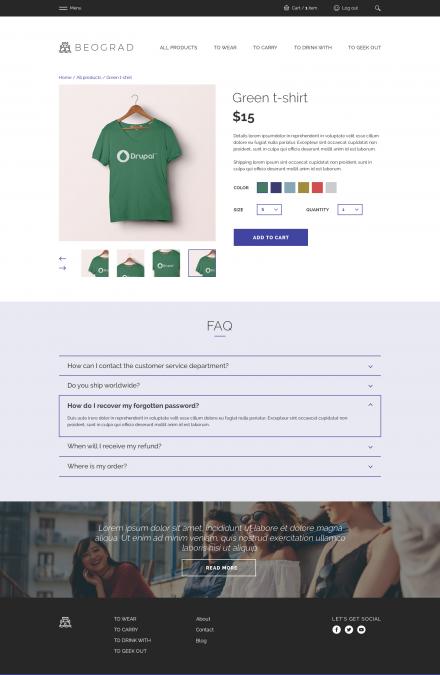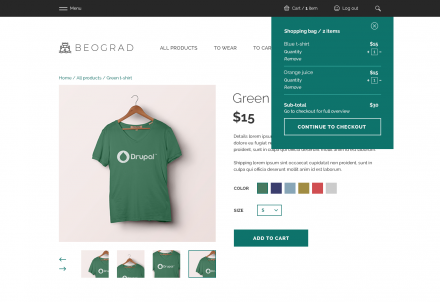Support for Drupal 7 is ending on 5 January 2025—it’s time to migrate to Drupal 10! Learn about the many benefits of Drupal 10 and find migration tools in our resource center.
Support for Drupal 7 is ending on 5 January 2025—it’s time to migrate to Drupal 10! Learn about the many benefits of Drupal 10 and find migration tools in our resource center.Belgrade is a Bootstrap based Drupal theme made for Drupal Commerce 2.x.
Build around Commerce Kickstart and Layout Builder.
The theme incorporates fully customized Bootstrap 5 and Bootstrap Icons, providing a wide range of theming best practice examples. With the Belgrade theme, you have extensive configuration options to adjust layouts, change fonts, handle status messages, manage icons, add classes, and utilize predefined product teaser designs. To streamline front-end tooling, the theme integrates Laravel Mix, an API on top of Webpack. Additionally, it leverages PostCSS Autoprefixer and SVG inline icons to enhance development efficiency.
Sponsored and maintained by Centarro.
INSTALLATION
Install as you would normally install a contributed Drupal theme.
Visit https://www.drupal.org/node/1897420 for further information.
CONFIGURATION
The Belgrade theme offers various configuration options to customize its appearance. To access the theme settings:
- Log in to your Drupal administration panel.
- Go to Appearance in the admin menu.
- Find the Belgrade theme and click on the Settings link.
Customization Options
Font Settings
You can easily change the font used throughout your site with the Belgrade theme. Follow these steps to adjust the font:
- Go to Appearance and click on the Settings link for the Belgrade theme.
- Look for the Font Settings section.
- Choose the desired font from the available options.
Region/Layout Adjustments
The theme provides flexibility in adjusting the layout of your site. To make layout adjustments:
- Go to Appearance and click on the Settings link for the Belgrade theme.
- Locate the Regions section.
- Use the options provided to modify the layout, including extened configuration for the offcanvas navigation region.
- Change the direction of the offcanvas navigation.
- Control the visibility of the logo within the offcanvas navigation.
- Configure body scrolling behavior when the offcanvas menu is open.
- Choose backdrop options for the offcanvas navigation.
Message Styling
Customize the messages displayed to users with the Belgrade theme. To style the messages:
- Go to Appearance and click on the Settings link for the Belgrade theme.
- Find the Message Styling section.
- Customize the message styles according to your preference.
SVG Integration
The theme offers advanced support for scalable vector graphics (SVG), allowing you to utilize SVG seamlessly within your site.
BUILD TOOLS
Theme utilizes the following build tools to streamline frontend development:
PostCSS Autoprefixer
PostCSS Autoprefixer is a plugin that automatically adds vendor prefixes to CSS properties.
SVG Inline Icons
The theme also includes PostCSS Inline SVG plugin, which allows you to reference an SVG file and control its attributes using CSS syntax. You can inline an SVG file in CSS and manage its colors without modifying the original file.
Build Tools Usage
# Compiling and autoprefixing CSS
npm run build
# Watch Assets for Changes and compile.
npm run watch
# Create an SVG sprite from all SVGs in the `icons` folder.
npm run icons-spriteTo access additional documentation on the theme, including build tools installation and usage please refer to the README.md file.
Project information
- Ecosystem: Commerce Core
771 sites report using this theme
- Created by mglaman on , updated
Stable releases for this project are covered by the security advisory policy.
Look for the shield icon below.