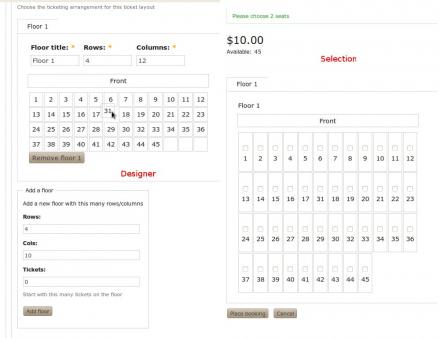Support for Drupal 7 is ending on 5 January 2025—it’s time to migrate to Drupal 10! Learn about the many benefits of Drupal 10 and find migration tools in our resource center.
Support for Drupal 7 is ending on 5 January 2025—it’s time to migrate to Drupal 10! Learn about the many benefits of Drupal 10 and find migration tools in our resource center.This project is not covered by Drupal’s security advisory policy.
This module is seeking new co-maintainers, please chime in if you have time to help push it forwards.
Overview
Allocated seating provides two field types - an allocated seating designer and a seating plan.
These fields can be used for various purposes - eg the designer can be used on a node edit form to allow users to create a seating plan for an event whilst the plan can be used as part of a checkout workflow to allow customers to nominate which seat they wish to book.
Features
The seat designer features a drag and drop interface powered by jquery_ui. Users can design their seating plan by nominating the number of tickets and the seating layout (number of rows, columns, sections/floors). Users can drag the seats around to set up their desired layout, including dragging between floors.
Requirements
Recommended modules
This module was originally written for a Transport booking module which is still under active development
How to use
An example of how to add a seating designer to your form:
// Add the necessary js, css and libraries
allocated_seating_setup();
// Add your field
$form['ticketing']['ticket_plan'] = array(
'#description' => t('Enter the number of rows and columns in your layout. You may drag and drop seats to reorder them. You may add another floor/section/level by clicking add floor. You can drag seats from one floor to another by dropping them on the tab of the floor you wish to drag them to.'),
'#ahah_extra' => 'ticketing/', // This added to the ahah path
'#default_value' => (isset($form_state['values']['ticket_plan']) ? $form_state['values']['ticket_plan'] : $node->ticket_plan),
'#type' => 'allocated_seating_seat_design', // Note the field type
'#seats' => 50 // This is a required property, the designer needs to know how many seats are required - you can make this dynamic if you wish with ahah/use of $form_state
);
Note the #ahah_extra property is required when you nest your field (as in the example). The fields use ahah to dynamically modify the number of rows/columns/floors. By nominating the parents (imploded with /) the module can accurately traverse the $form array to return the correct element.
To add a seating plan (choose your seat) to your form:
$form['seats'] = array(
'#type' => 'allocated_seating_seat_select', //Note the field type
'#default_value' => $form_state['values']['seats'], //Pre-set the selected seats
'#required_seats' => $form_state['values']['quantity'], //The quantity of seats the user must choose to continue
'#plan' => $form_state['storage']['ticket_plan'], // The ticket plan, this is an array of the form returned from the field type 'allocated_seating_seat_design' - see above
'#not_available' => bookable_instance_get_sold($instance) // An array of seat numbers that are not available (ie already sold)
);
Note the module comes with a sub-module allocated_seating_example which contains a fully-functional example of how to add a seating plan editor field to a node edit form - see the function allocated_seating_example_node_ticket_layout_form().
Future plans
There is work underway to bundle this into an event ticketing system for Ubercart.
Some more documentation would probably help.
Demos
http://dl.dropbox.com/u/10201421/bookable.ogv (ogv 7.8 Mb)
Project information
Seeking co-maintainer(s)
Maintainers are looking for help reviewing issues.No further development
No longer developed by its maintainers.- Module categories: Developer Tools, Site Structure
- Created by larowlan on , updated
This project is not covered by the security advisory policy.
Use at your own risk! It may have publicly disclosed vulnerabilities.