 Support for Drupal 7 is ending on 5 January 2025—it’s time to migrate to Drupal 10! Learn about the many benefits of Drupal 10 and find migration tools in our resource center.
Support for Drupal 7 is ending on 5 January 2025—it’s time to migrate to Drupal 10! Learn about the many benefits of Drupal 10 and find migration tools in our resource center.When I have admin menu turned on and am logged in, it works fine in firefox, chrome, etc.
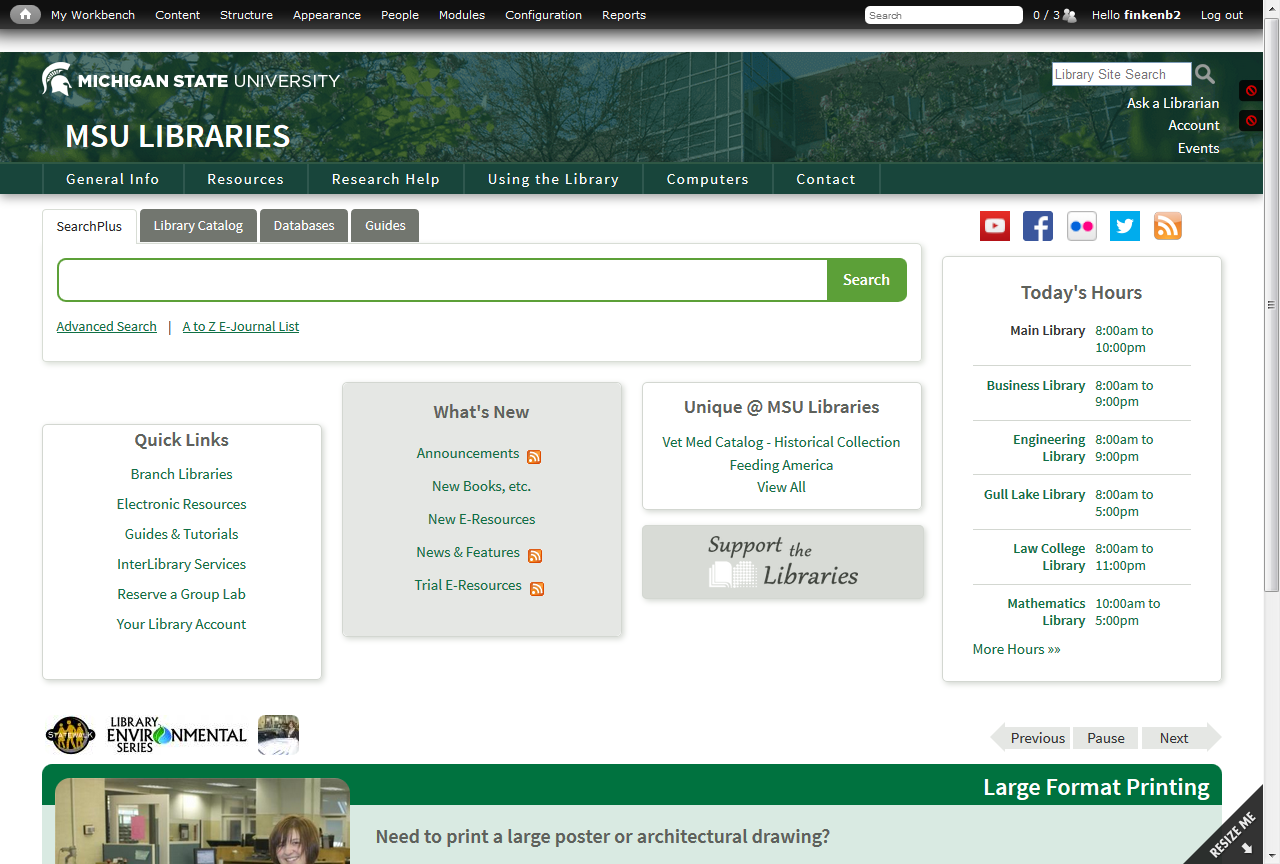
But in IE11, all I see is a black screen on every page with the menu bar at the top.
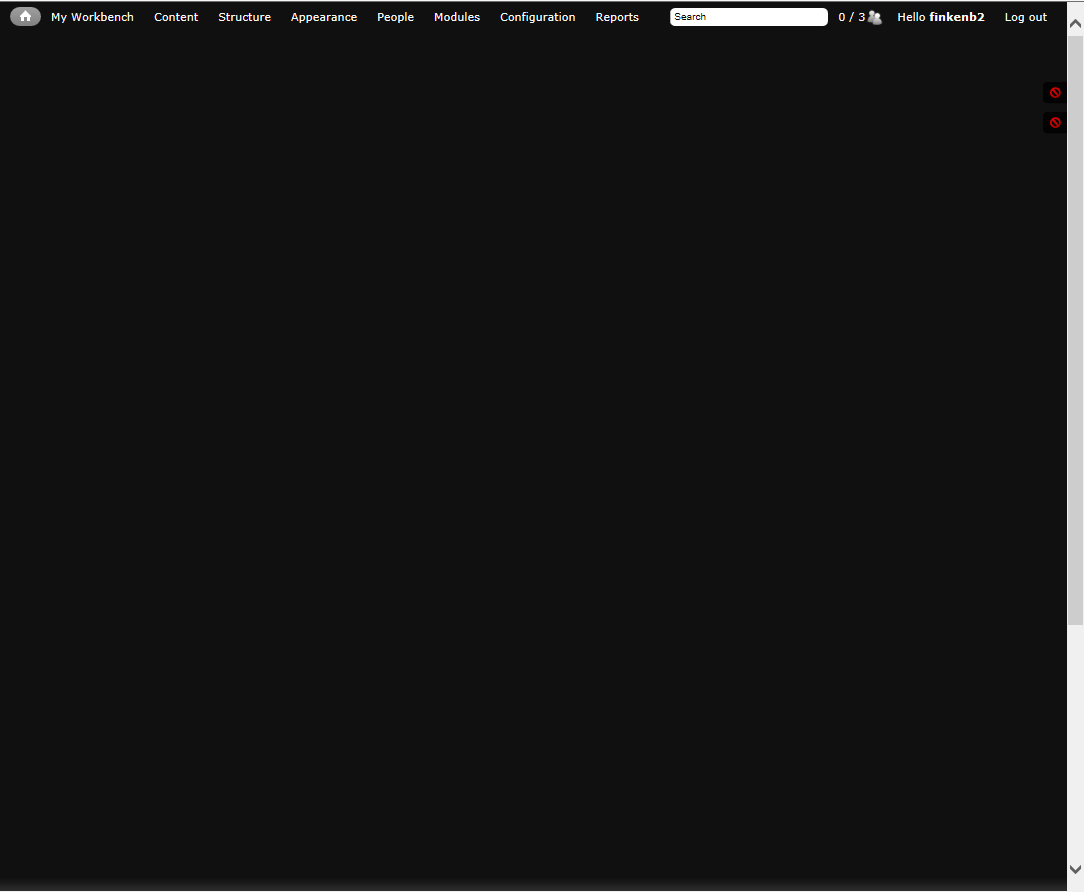
viewing the code shows all items on the page are present but underneath the admin menu overlay.
I have to support users who use IE, so just going with another browser is not an option.
Any ideas/help is appreciated.
| Comment | File | Size | Author |
|---|---|---|---|
| #2 | 2492947-IE11_bug_fix_whole_screen_covered_with_admin_menu.patch | 249 bytes | Mschudders |
| |||
| firefox.png | 432.52 KB | kwfinken | |
| ie11.png | 11.33 KB | kwfinken | |












Comments
Comment #1
kwfinken CreditAttribution: kwfinken for Michigan State University commentedComment #2
Mschudders CreditAttribution: Mschudders as a volunteer commentedPatch attached.
This fixes the issue.
Comment #3
kenorb CreditAttribution: kenorb commentedComment #4
nightlife2008 CreditAttribution: nightlife2008 commentedThis does not solve the problem as far as I can see in my project.
However, overriding the following CSS does work in IE11:
Comment #5
baekelandt CreditAttribution: baekelandt at Duo commentedI've got the same issue on one of the sites I work on. Patch #2 works fine for me, thnx!
Comment #6
renatogThe patch works good.
Thank you very much for your help.
Comment #8
renatogCommitted to the dev branch.
Thank you all
Comment #9
renatogComment #11
DD 85 CreditAttribution: DD 85 commentedThis patch # 2 change breaks the appearance of the Admin Menu in all browsers if the Admin Menu is used without the Toolbar core module. Therefore, this change must be undone.
Add specific styles for IE11 should be using JS or special hacks for IE11.