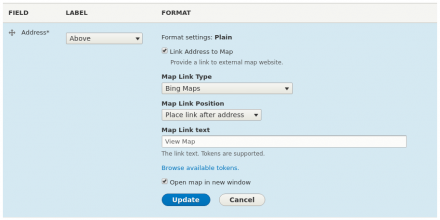Support for Drupal 7 is ending on 5 January 2025—it’s time to migrate to Drupal 10! Learn about the many benefits of Drupal 10 and find migration tools in our resource center.
Support for Drupal 7 is ending on 5 January 2025—it’s time to migrate to Drupal 10! Learn about the many benefits of Drupal 10 and find migration tools in our resource center.The Address Map Link module adds additional field formatter settings that allow Address fields to be linked to an external map site. Some supported mapping sites have the ability to open the
their map with the get directions form filled out with the address as the destination.
Supported mapping sites:
- Apple Maps (Note: Apple Maps will redirect to Google Maps if user is not using iOS.)
- Bing Maps
- Google Maps
- Google Maps - Directions
- HERE WeGo maps - Directions
- Mapquest
- OpenStreetMaps
- Yandex maps
- Waze - Directions
- Waze - Navigate (immediately starts navigating)
Requirements
Recommended Modules
- Token: When enabled the map link text can leverage tokens.
Installation
This module can be installed and enabled like any other Drupal module. However, because the Address module requires installation via composer, it is recommended for this module as well.
composer require drupal/address_map_link:^1.4
Configuration
-
Go to the "Manage display" tab of the content type (or entity bundle) and click the settings button next to the address field you would like to link.
-
Select the "Link Address to Map" checkbox to link that address field.
-
Further configure this link by adjusting the Map Link type, the position, link text, and the option to open the link in a new window.
Adding Additional Map Providers
Additional mapping sites can be defined by adding MapLink plugins. Reference one of the MapLink plugins defined in Drupal\address_map_link\Plugin\MapLink
Project information
- Module categories: Content Display, Site Structure
- Ecosystem: Address
2,201 sites report using this module
- Created by ChrisSnyder on , updated
Stable releases for this project are covered by the security advisory policy.
Look for the shield icon below.
Releases
Support for address 2.0
Development version: 8.x-1.x-dev updated 20 Feb 2024 at 15:03 UTC