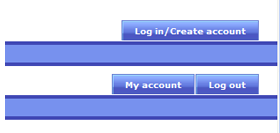Support for Drupal 7 is ending on 5 January 2025—it’s time to migrate to Drupal 10! Learn about the many benefits of Drupal 10 and find migration tools in our resource center.
Support for Drupal 7 is ending on 5 January 2025—it’s time to migrate to Drupal 10! Learn about the many benefits of Drupal 10 and find migration tools in our resource center.This module provides dynamic [Log in/Create account][My account][Log out] menu links. Before the user is logged in, only the [Log in/Create account] link is shown(this can be configured as two links: [Login] and [Register]). After the user is logged in, [My account][Log out] links are shown. By default, these links are in the "Account menu". However, they can be moved to any other menus through the admin/settings/accountmenu page to suite any menu structure.
These links are fully configurable through the admin/build/menu interface: they can be disabled, the link labels can be changed. They can be moved to any other menu using admin/settings/accountmenu and re-arranged to nested under another parent items using admin/build/menu. Note: whenever you move the links to another menu via the admin/settings/accountmenu page, configuration changes are lost. So first move to where you want the links to be, then set configuration.
The [Log in] link takes the user to the Drupal login screen and after sucessful login, brings them back to the page from where they click the link.
The [My account] link title and the menu block title can be customized in path 'admin/build/menu' and 'admin/build/block' to show the user's log in name or realname using the tokens @name and @realname in the link label text field or block title field. The @realname token is available if the RealName module is installed. If not, the @realname token is the same as @name.
The functionality of this module can be approximated with adding menu items. But this module provide better usability and have functionality that cannot be duplicated with menu items. A big advantage of this module is you don't need to make configuration. Just enable the module and you get the links.
A live demo is at http://zen.hddigitalworks.com/
User: visitor
Password: 123
Project information
- Module categories: Site Structure, Access Control
362 sites report using this module
- Created by mattyoung on , updated
Stable releases for this project are covered by the security advisory policy.
Look for the shield icon below.
Releases
Development version: 7.x-1.x-dev updated 11 Jan 2016 at 00:13 UTC