 Support for Drupal 7 is ending on 5 January 2025—it’s time to migrate to Drupal 10! Learn about the many benefits of Drupal 10 and find migration tools in our resource center.
Support for Drupal 7 is ending on 5 January 2025—it’s time to migrate to Drupal 10! Learn about the many benefits of Drupal 10 and find migration tools in our resource center.The iFrame can be a bit awkward as it was in my situation. You can set a percentage width and fixed height, but it's going to stay like that no matter the content. You can either have some unnecessary empty space or you could have scrollbars within the iFrame which is not exactly the best UX, especially when on mobile devices where scrollbars are initially hidden.
A proposed solution is to provide an option in the display configuration pane of the iFrame to automatically calculate the iFrame height based on its content.
The initial patch provides this option.
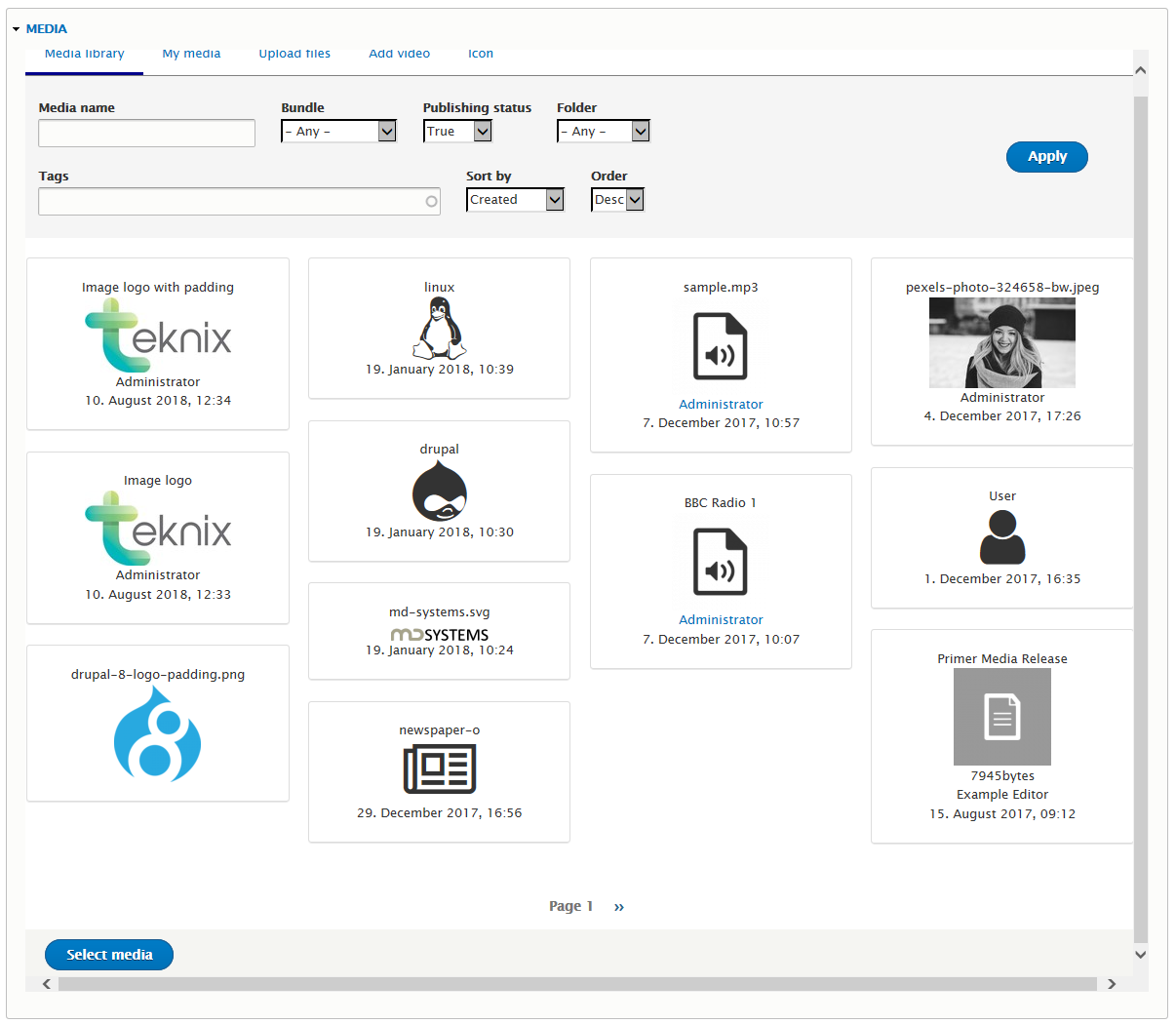
| Comment | File | Size | Author |
|---|---|---|---|
| #70 | entity_browser-3025100-70.patch | 1.05 KB | edmoreta |
| #69 | entity_browser-3025100-69.patch | 1.15 KB | thtas |
| #67 | entity_browser-3025100-67.patch | 1.07 KB | Kasey_MK |
| #66 | entity_browser-3025100-66.patch | 1.01 KB | Berdir |
| #64 | entity_browser-3025100-64.patch | 1 KB | Graber |












Comments
Comment #2
jzavrl CreditAttribution: jzavrl at NDP commentedComment #3
oknateI tested the patch #2 and it only works for me intermittently. I think when the iframe loads slowly it gets stuck on the spinner, despite the fact the iframe has finished loading and is hidden because it's height is stuck at 4
I guess set here, height must be being calculated at 0.
$(element).height(height + 4);It needs to wait until the height is greater than zero. Perhaps a different event to react to? Perhaps a timeout? I'm not a front-end expert.
Also schema entity_browser.browser.display.iframe in config/schema/entity_browser.schema.yml will need updating, and ideally functional javascript test coverage, although that would tricky for sure.
Comment #4
oknateHere's a screenshot of how it looks when it gets stuck.
Comment #5
oknate- Fixes spinning issue in #4 by moving callback
- Fix states on config form, I think this changed when we dropped ctools?
- Add schema property and update tests to add default. I haven't added any test coverage (yet).
I just eyeballed the changes in the tests. I'll have to fix those later.
Comment #7
oknateUpdated the Modal display plugin. It extends the Iframe display plugin, so I had to unset the auto_height parameter in the default values and the configuration form.
Comment #9
oknateWorking on fixing the tests. Also I think the defaults could be simplified.
Comment #11
oknateAdding some validation:
Comment #12
oknateComment #14
oknateTrying to fix last test failure.
Comment #16
oknateTrying to fix last failure. Sorry for spamming the issue. I can't get this test to work with chromedriver locally.
Related: https://stackoverflow.com/a/34432470/1214689
There must be a bug / logic error somewhere because the auto height is getting checked even though in the form it's set to '0', and I tried it with FALSE. When I test on my local environment, it's missing from the POST data when you submit the entity browser config and that checkbox is unchecked. I'm not sure what would be setting to TRUE. Investigating.
There's more info here:
https://api.drupal.org/api/drupal/core%21lib%21Drupal%21Core%21Render%21...
See #18 for follow up.
Comment #17
oknateI noticed another issue. There's a white line (the iframe maybe?) over the throbber:
I don't think that's specific to this issue.
Follow up:
I added an issue for this: #3036813: Iframe partially eclipses throbber
Comment #18
oknateOK, Following up #16. It seems that leaving the form element out fixes it. I was able to run the test locally with drupalci_testbot and removing the item from the drupalPostForm works (drupalPostForm is method to post drupal forms in functional tests), as it mimics the behavior of the browser not posting the form field for a checkbox that isn't checked.
For #17, I created a new issue: #3036813: Iframe partially eclipses throbber
Comment #19
oknateMarking as needs work.
1) I think the resizing needs to keep reacting or to have some buffer. When using this within an entity embed dialog, I was getting a stuttering with mouseover on the submit button on the seven theme. This is due to the button adding shadow on hover which made the contents slightly larger, restoring the scrollbar, then when I moved the mouse off the button, the scrollbar disappeared. If I manually set the height of the iframe 10 pixels larger, this stuttering went away. So this requires a solution where it keeps calculating the height when the contents change. It's impossible to know what might change the height of the contents of the iframe and then restore the scrollbar.
2) If you close the entity browser and reopen it from field widget, it doesn't work the second time.
This issue is more complicated than I thought:
https://stackoverflow.com/questions/9975810/make-iframe-automatically-ad...
I think we could include the iframe resize library; https://stackoverflow.com/a/22991952/1214689
Comment #20
oknateChanged javascript from event on adding of iframe to mutation observer. Now it will adjust height when the contents of the iframe change. See attached quicktime movie.
Comment #21
oknateComment #22
Primsi CreditAttribution: Primsi at MD Systems GmbH for MD Systems GmbH commentedComment #23
Primsi CreditAttribution: Primsi at MD Systems GmbH for MD Systems GmbH commentedManually tested, looks quite ok. Haven't noticed any obvious issues. Just a few nitpicks and questions.
Is this related?
Same here.
I think we don't use "word casing". So "Automatically set height.
Comment #24
oknateHi, thanks for the feedback, Primsi.
1) I add auto_open to the config for iframe in the test module, since the option is in the schema but missing in this config. It's not related and I could leave it out. But it seems good to add it.
Here's the schema for iframe browser display:
2) same thing here:
3) Adding updated patch to fix capitalization.
Comment #25
oknateComment #27
Primsi CreditAttribution: Primsi at MD Systems GmbH for MD Systems GmbH commentedLooks quite ok to me. Any other inputs?
Comment #28
pivica CreditAttribution: pivica at MD Systems GmbH commentedThe first review, tested in Chrome, for now, works fine. Here is some stuff i've found:
Checked this a bit, seems to me that if we say for height value that it can also be 0 and then treat 0 value as the auto-height option we could then remove a lot of code around new auto_height value and still keep new auto height functionality.
Tried this quickly locally and it seems it works fine.
Any objections in doing this?
We could maybe avoid using of jQuery here and write directly:
iframe[0].contentDocument.bodyDon't have a lot of exp with MutationObserver but seems to me that we can just directly write
var iframeObserver = new MutationObserver (mutationHandler);and skip this line. More info on https://developer.mozilla.org/en-US/docs/Web/API/MutationObserver
Maybe avoid jQuery again and write
Again, checking the support for contentDocument seems to me we do not need to use contentWindow - i think it was used for IE8 or something like that?
Can we explain a bit better why we need this exactly in the comment?
This is needed just for MS browser but will be applied for all browsers on the end?
Comment #29
oknateThanks for the feedback @pivica!
1) Very good idea to drop auto_height property all together. The modal settings form already has this behavior. This reduces the code changes enormously. I wish I had thought of this before! Excellent!
2) Sounds good, changed
3) I don't want to mess with the mutation observer. I don't fully understand it either. Leaving alone for now.
4) Sounds good, changed
5) Sounds good, changed
6) Alas, I didn't write this code, it comes from #2, jzavrl. So leaving for now. I don't know what the extra 4 pixels are for. I don't think it hurts anything for now.
Comment #30
pivica CreditAttribution: pivica at MD Systems GmbH commentedGreat stuff @oknate, patch went from 19kb to 3kb :)
Debug statement left.
The WebKitMutationObserver and MozMutationObserver are here just to support Firefox <14, Chrome <27 and Safari <6.1. We are quite far from this so we can just write:
var iframeObserver = new MutationObserver(mutationHandler);and remove the previous line.
I'll test this a bit then with IE11 and try to figure why we need this.
What will happen if user write negative value here?
Comment #31
oknateThanks for the feedback, @pivica.
1) removed debug statement
2) removed line "var MutationObserver = window.MutationObserver || window.WebKitMutationObserver || window.MozMutationObserver;"
3) It would be nice if we can figure out what the 4px are about, thanks
4) I have added a #min of zero on the height form element. I also updated the modal, since that has the same issue. It allows negative numbers.
5) I also removed the variable iFrameBody, since it's only used once:
Comment #32
oknateComment #33
pivica CreditAttribution: pivica at MD Systems GmbH commentedNot sure should we improve description here to note that height will adapt to the content height of the iframe, because this could mean that it is adapting to browser height?
JS coding standard says no space for function calls https://www.drupal.org/docs/develop/standards/javascript/javascript-codi....
Did IE11 test and i don't see any special change adding this 4px. Unless we get some hint why this is done I would suggest we remove it for now, we can always add it later in follow-up. Here are the screen-shots:
With 4px:

Without 4px:
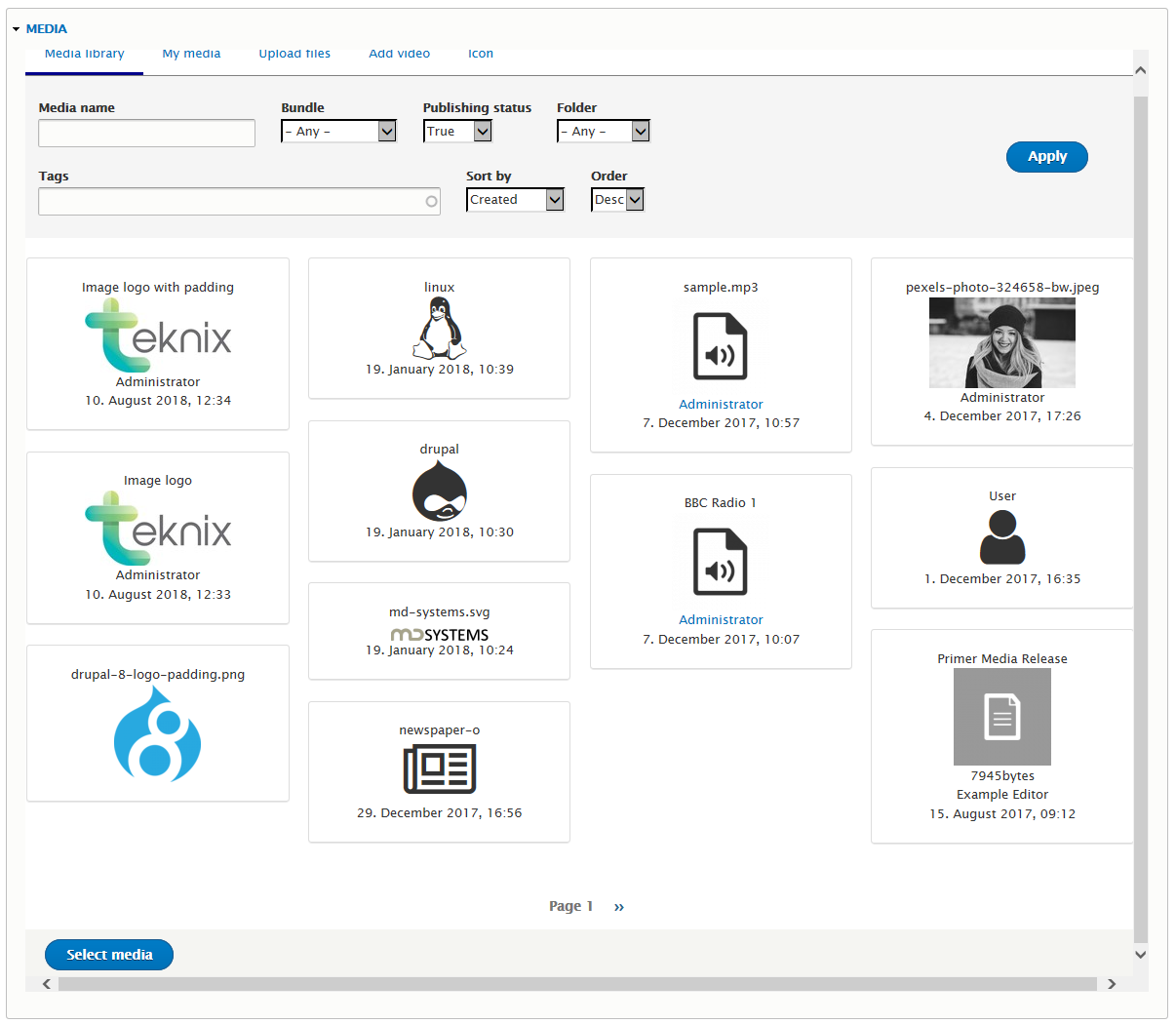
Comment #34
oknate1) Updated description. That's a good point.
2) removed space
3) removed 4px and comment. Thanks for the info and screenshot.
Comment #35
pivica CreditAttribution: pivica at MD Systems GmbH commentedSorry i forgot to ask about this one, why we are adding this class here when there is no code (JS/CSS) that is using it?
Not sure should we remove this, but if we want to add it for the case of some styling for the future at least we should use proper class name which would be entity-browser-iframe.
Comment #36
oknateGood point. Removing the unused class.
This was left over from original patch #2, but isn't used in the current patch.
From the #2:
Comment #37
pivica CreditAttribution: pivica at MD Systems GmbH commented> This was left over from original patch #2, but isn't used in the current patch.
Thx for explaining, i guess it does not hurt leaving CSS class for any possible styling need. We do the same for modal version so its fine we do the same for iframe version.
Found one additional small issue, after that, i think we are finally good to go :)
We should use the same no jQuery syntax here. Actually, the first statement does not do anything now because we always set calculated height so we can remove line 82 and just keep
Comment #38
Dinesh18 CreditAttribution: Dinesh18 as a volunteer commentedHere is the updated patch and interdiff.txt as per comment #37
Comment #39
oknateI'm pretty sure we need line 82. It's needed to reset the iframe before calculating the height of the contents, otherwise the callback won't work any more, because it picks up the height of the iframe in the calculation.
One of these three takes the height of the iframe into account:
html.clientHeight, html.scrollHeight, html.offsetHeight
I think we could maybe remove those from the calculation:
Then we could drop the initial reset to zero of the iframe. I'm reluctant to mess with it, since I don't fully understand why those were originally included in the calculation.
Comment #40
oknateI found a bug with this in the entity embed dialog. It seems the order of operations was a problem and the modal was already positioned before the iframe contents loads.
An easy fix was to add a $(window).trigger('resize'); after resizing. I think we could add conditional code that detects if the iframe is within a modal before doing this. I'm not sure of the best way to do that.
Comment #41
oknateI found a better way to resize the modal. entity_embed.dialog.js has this code:
So I borrowed $('.entity-select-dialog').trigger('resize'); and it seems to work well.
See 46 for interdiff. Added later by request.
Comment #43
oknateComment #44
pivica CreditAttribution: pivica at MD Systems GmbH commented> Then we could drop the initial reset to zero of the iframe. I'm reluctant to mess with it since I don't fully understand why those were originally included in the calculation.
Yeah, that is the problem when the code is added without any comment explaining why it is there ;)
I guess we will need to test this a bit more and try to figure out why/how the stuff works, change it if needed and add comments.
> So I borrowed $('.entity-select-dialog').trigger('resize'); and it seems to work well.Bit confused now because i thought iframe JS code is loaded only when we show inline iframe entity browser and it is not related to the modal dialog?Will check this later during the day.
@oknate can i ask you to start providing interdiff when you upload patches. I know it's a bit of a hassle and requires a bit more time but reviewing the changes is then much easier.
Comment #45
pivica CreditAttribution: pivica at MD Systems GmbH commented> An easy fix was to add a $(window).trigger('resize'); after resizing.
Ah sorry, coffee still didn't start to work :) We are triggering window resizing so that is not related to dialog thing. So ignore my previous question related to this.
Comment #46
oknatePer your request, here's the change from 40 to 41.
The modal uses an iframe. The entity embed module you can specify, if I remember correctly, if you don't use iframe, you get a second modal. But using an iFrame in entity embed is definitely an option, and its the option I have been using for entity embed buttons.
Comment #47
oknateI think this is ready to go in. Can we get some people to vouch for this as RTBC?
Comment #48
vijay.cgs CreditAttribution: vijay.cgs at UniMity Solutions Pvt Limited commentedI tested the patch #41 and it only works for me. Screenshot attached for the working copy.
Thanks for the Patch @oknate.
Comment #49
vijay.cgs CreditAttribution: vijay.cgs at UniMity Solutions Pvt Limited commentedComment #50
vijay.cgs CreditAttribution: vijay.cgs at UniMity Solutions Pvt Limited commentedI faced 2 issues
1. Loader hanged after selecting image.
2. Iframe height is getting larger than required for the collapsed view.
Comment #51
oknateCan you give more information on how to recreate the bugs mentioned above, @vijay.cgs?
Does removing the patch fix the hanging issue?
What field type is this that has a "place" button. What plugins are you using to the entity browser?
Comment #52
oknateI was seeing the stuttering again (see #19), when in the context of an entity embed and the hovering over a button added shadow to the button.
Now that I think about it, we don't want the scrollbars to appear when using this option. So this update sets scrolling="no" on the iframe when this option is enabled.
Comment #53
oknatePatch for #52
Comment #54
oknateComment #55
pivica CreditAttribution: pivica at MD Systems GmbH commentedFrom #31
> 3) It would be nice if we can figure out what the 4px are about, thanks
It seems this came from the fact that by default IFrame is using display inline rule. In #3055358: Entity Browser iFrame 100% height can cause vertical scrollbar there is a link to https://stackoverflow.com/a/9131632 and there it is explained in more details:
So it was a good decision to remove 4px.
Comment #56
thtas CreditAttribution: thtas commentedI've had the same issue as @vijay.cgs where the UI hangs.
This only happens in my case when the browser is not set to be open by default in the media field widget settings.
https://www.dropbox.com/s/awbmmjtas98aq4y/Screenshot%202019-06-20%2012.3...
Comment #57
thtas CreditAttribution: thtas commentedI've updated the patch to avoid resizing things to zero which would happen when opening the wrapping details element making it seem like everything has hung.
Comment #58
oknate@thtas, that is great to hear! Is there any way you can add an interdiff text file, or at least put in comment #57 the changes you made?
Comment #59
mvogel CreditAttribution: mvogel commentedHi,
I tested patch #57 and it works fine. But there is a problem with reducing the height.
I use a table view with 10 entries, when paging to the last page it may as < 10 entries and the iframe should resize but it doesn't.
I followed comment #39 and removed html.clientHeight, html.scrollHeight, html.offsetHeight from the calculation and now it works. But otherwise great work!
and I added
to call the iframe to resize when the browser is resized or mobiles change their orientation
Comment #60
thtas CreditAttribution: thtas commented@oknate there is an interdif, not sure why you're not seeing it: https://www.drupal.org/files/issues/2019-06-20/interdiff.txt
@mvogel yeah i'm happy with the #57 patch for my needs but i'm not sure it's the best solution. I'm sure there is a reason for the 0px height I'm not aware of...
Comment #61
mbovan CreditAttribution: mbovan at MD Systems GmbH commented#57 went to ~9KB compared to #53. We do not need the previous
.patchfile in the current patch.Comment #62
shubham.prakash CreditAttribution: shubham.prakash at OpenSense Labs commentedFixes the issue mentioned in #61
Comment #63
Graber CreditAttribution: Graber at Tag1 Consulting commentedAlso ran into this, here's my solution, a bit more simple. May not apply as it's used after 4 other patches but easy to re-roll.
Comment #64
Graber CreditAttribution: Graber at Tag1 Consulting commentedSorry, wrong file.
Comment #65
sahaj CreditAttribution: sahaj commentedPatch #64 unfortunately do not apply anymore to the last dev version (26.06.2022)
Comment #66
BerdirRerolled.
Comment #67
Kasey_MK CreditAttribution: Kasey_MK at Unitarian Universalist Association commentedThis approach (calling the resize script from an onload event on the iframe) works more consistently for me across different browsers.
Comment #68
gouthamraon CreditAttribution: gouthamraon commentedGetting Console error after applying #67 patch, Null value in "iframe.contentWindow".
We need to add a condition for this.
// Resize iFrame based on content (called from iframe onload).
function resizeIframe(iframe) {
// Remove default height so we're not calculating from that.
iframe.style.height = '';
// Set height to content.
iframe.style.height = iframe.contentWindow.document.documentElement.scrollHeight + 'px';
// Periodically auto-resize as contents may change.
setInterval( function () {
if(iframe.contentWindow == null) return;
iframe.style.height = iframe.contentWindow.document.documentElement.scrollHeight + 'px';
}, 1000);
Comment #69
thtas CreditAttribution: thtas commentedI've not run in to the issue from #68, but I do have a problem when uploading a large image when the browser window is not very high, resulting the modal being resized and the bottom of it gets hidden below the fold. Making the button at the submit button un-clickable. To fix it you have to re-size the window (by just a tiny amount) and the modal position is re-calculated correctly.
I've added a resize event trigger to the resizeIframe method which fixes it for my use-case, but this whole thing is pretty stinky. use at your own risk.
Comment #70
edmoreta CreditAttribution: edmoreta commentedadded small validation to prevent errors