 Support for Drupal 7 is ending on 5 January 2025—it’s time to migrate to Drupal 10! Learn about the many benefits of Drupal 10 and find migration tools in our resource center.
Support for Drupal 7 is ending on 5 January 2025—it’s time to migrate to Drupal 10! Learn about the many benefits of Drupal 10 and find migration tools in our resource center.Here you will learn how to configure Total Gallery Formatter to make it open the images in Colorbox.
Download and Install the Colorbox
Go to https://www.drupal.org/project/colorbox.
Download and install the module following the instructions given there.
Configure the formatter
Inside the formatter settings you will see the colorbox options when you edit the formatter.
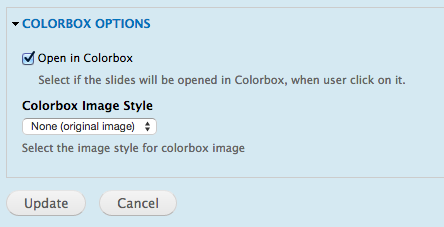
You can activate the "Open in Colorbox" option and select the image style for the images inside the colorbox.
Click on "Update" and the Save.
If you don't know where to find the formatter settings, you can see:










