 Support for Drupal 7 is ending on 5 January 2025—it’s time to migrate to Drupal 10! Learn about the many benefits of Drupal 10 and find migration tools in our resource center.
Support for Drupal 7 is ending on 5 January 2025—it’s time to migrate to Drupal 10! Learn about the many benefits of Drupal 10 and find migration tools in our resource center.Repeatable: Always
Steps to repeat:
1. Create a node of a Content Type without translations enabled.
2. Enable translations for that Content Type under Administration > Configuration > Regional and language > Content language settings
3. Edit the previously created node.
4. Under the "Translations" tab, the following error appears:
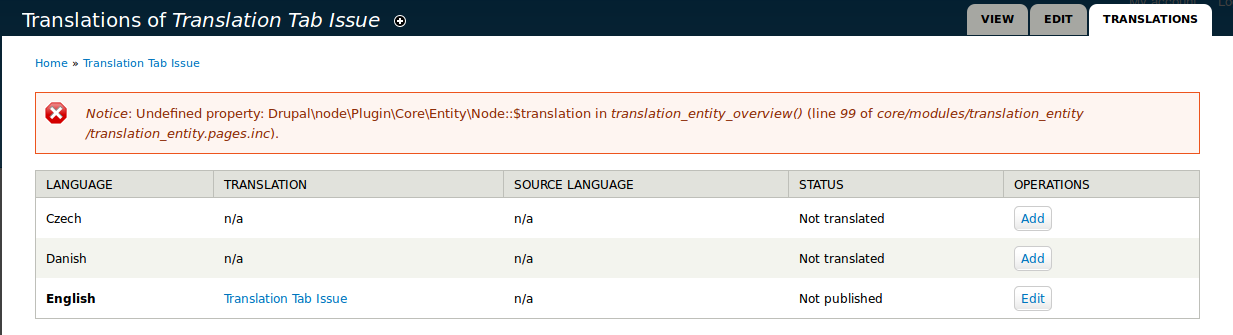
5. Add a new node of that Content Type with translations enabled and the error message does not appear.
Notice: Undefined property: Drupal\node\Plugin\Core\Entity\Node::$translation in translation_entity_overview() (line 99 of core/modules/translation_entity/translation_entity.pages.inc).
| Comment | File | Size | Author |
|---|---|---|---|
| translation_entity_undefined1.png | 41.7 KB | craychee |












Comments
Comment #1
YesCT CreditAttribution: YesCT commentedthis is an awesome find!
with precise steps to reproduce.
the screenshot helps, and also cutting and pasting the error text allows screenreaders to follow the issue as well as google. :)
Comment #2
YesCT CreditAttribution: YesCT commentedthis was also seen in #1899486-4: unify dropbutton use of translate/translations wording in links
Comment #3
Gábor HojtsyComment #4
penyaskitoCannot reproduce. Maybe this was already fixed?
Comment #5
Gábor HojtsyI also have not seen this. Please reopen if reproduced.