Become a confirmed user
If you've arrived at this page because you selected the Learn about the confirmation process link shown in the following screenshot, please note that this doesn't mean there is anything wrong with your account, or there is anything you need to do in order to be able to create issues or comments.
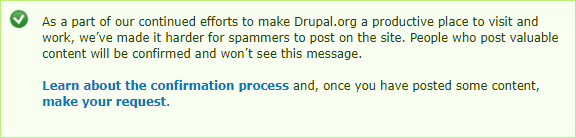
What's shown in that message isn't related in any way to confirming the email address associated with your account.
Unconfirmed users may have their posts rejected and be asked to wait X seconds before trying again, with an error message similar to the following one.
![]()
This happens when you create a comment or a post too fast, for example immediately after copy-pasting its content. In these cases, please make sure you wait after entering the content and before creating the comment/post.
About the confirmed user role
Since Drupal.org is a high-profile (and high page rank) website, it attracts both legitimate and spam users alike. For this reason, various spam prevention and spam protection tools are used on Drupal.org. To allow legitimate users to use the site and post content without the annoyances of those tools, for example, CAPTCHAs, users can request the confirmed user role.
Confirmed and unconfirmed users can post issues and comments, clone and create projects.
The "NEW" badge shows for a user's first 90 days on Drupal.org, regardless of confirmed status. The idea is to remind people to be welcoming to new people. Under the "NEW" badge there will be a "Confirm" button for unconfirmed users. The button is only visible to users with the 'Community' role.
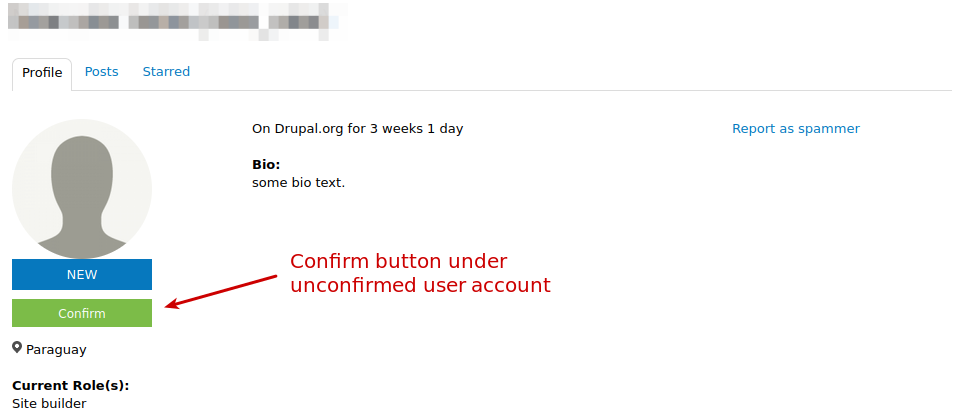
How to get the confirmed user role
To get the confirmed role, just contribute helpful content, for example in the issue queues for projects hosted on Drupal.org you actually use. It is important you do this right. Please make sure you also know the proper issue etiquette. After you’ve been doing this for some time, someone will see your contributions and confirm your account.
If our spam prevention tools are really slowing you down, you can apply for the confirmed user role. To do so, open an issue in the site moderators issue queue. The issue summary could just say Please review my account, but it is useful to explain why the user role is requested, which also helps in showing you aren't a spammer. Please note that, without an explanation of why the user role is requested, and without any content associated with your account, the request will be postponed until there is something to review.
If you have an urgent request, please clearly state why the request is urgent. It always helps to have a community member in good standing vouching for you in these urgent cases. Using this for normal requests won't help you, so please don't misuse it.
Unconfirmed users don't have to post an issue in the site moderators queue to have their account confirmed. Any user with the Community role can confirm users. You may ask a friend or colleague with this role to confirm your account.
If you are participating in a community contribution day at a Drupal event, then just ask any community member with the Community role to confirm your account.
Criteria
When site moderators see the request, they will look at your content history and any information you provide in your profile. Based on that, they will decide whether to grant the role, deny the role, or postpone the issue. In particular:
- If you haven't posted any content or your content is too generic, the issue will be marked as postponed and reviewed again in a couple of weeks. If there is still no content useful for a review, the issue will be closed and the role won't be assigned.
- If it appears you are requesting to have your account confirmed only in order for your user profile to be visible to anonymous users and search engines, the issue will be closed, unless you also contributed helpful content.
Questions/Answers
Do I have to apply for the role?
No, you don't.
If you don't need to post multiple times every minute, you don’t need the role. If you are a helpful and well-behaved user in the community, you would get the role as users see what you post.
In some cases, the confirmed role is necessary, for example, to create an organization node. When you are added as the owner of an organization node, you are only able to edit it if you have the confirmed role.
What happens if I don’t have the confirmed role?
Users without the confirmed role:
- Have post and comment throttling enabled (only one post/comment every two minutes)
- Their posts go through a spam filter
- Their user profiles aren't shown to anonymous users (including search bots)
- They won't be able to use the personal contact form for other users
- They won't be able to create documentation pages for their projects
My request to get the confirmed user role has been closed as won't fix. Does that mean I will never get the confirmed user role?
You can still get the user role: Post content that can be reviewed to confirm your user account, re-open the issue that was closed, and asking site moderators to review your account. Possibly, don't create a new request for getting the confirmed user role.
My post is not published. Will it be reviewed and published later?
Sometimes our automatic spam filter gets it wrong. If a post is detected as spam by the filter, it will not automatically be reviewed by humans. If this happens to you (and your post is not spam), open an issue in the site moderators issue queue with a link to the post, and request a manual review.
Can I host my project on Drupal.org after getting the confirmed role?
You don't need a confirmed account to host your projects. The ability to host a module, theme, or distribution on Drupal.org requires the Git access permission. See Obtaining Git access.
Help improve this page
You can:
- Log in, click Edit, and edit this page
- Log in, click Discuss, update the Page status value, and suggest an improvement
- Log in and create a Documentation issue with your suggestion
 Support for Drupal 7 is ending on 5 January 2025—it’s time to migrate to Drupal 10! Learn about the many benefits of Drupal 10 and find migration tools in our resource center.
Support for Drupal 7 is ending on 5 January 2025—it’s time to migrate to Drupal 10! Learn about the many benefits of Drupal 10 and find migration tools in our resource center.









