Configuration
Last updated on
19 August 2020
In order to configure the TMGMT Plunet module please follow next steps:
- Click “Extend” from the toolbar and search for “Plunet”. Check “TMGMT Plunet” and press “Install”. This operation will install and enable the module.
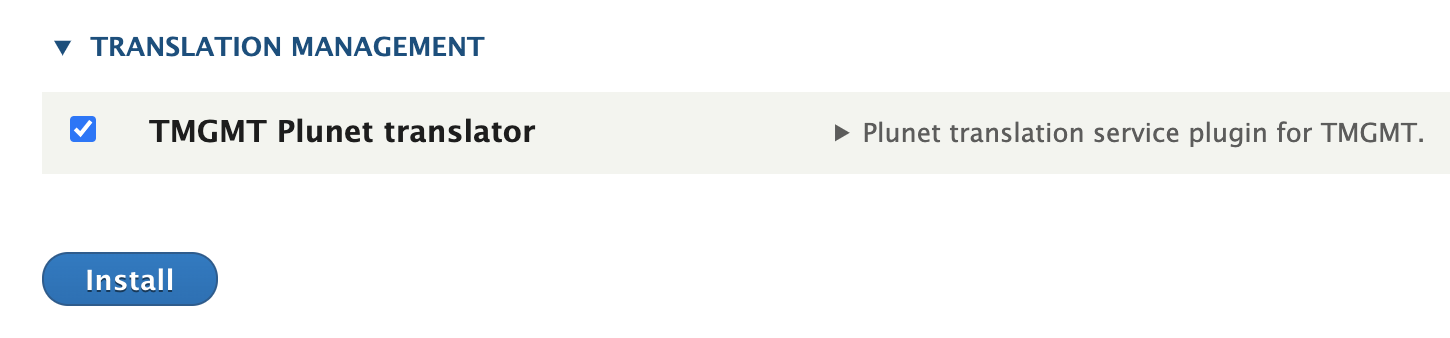
- Go to “Translation” > “Providers” and click "Edit" to update the existing Plunet provider.
- Add the provider label, description if necessary.
- Plunet plugin settings box contains details specific to the provider, fill out according to the information received from your Plunet provider (Syntax):
- "Plunet API URL"
- "Plunet API username".
- "Plunet API password".
- Enter a value for "Custom site token". This can be a generated set of characters and it is used to identify remote callbacks calls.
- "Default due date offset in working days" is set to 3 working days by default.
- Configure Plunet language mappings at “Plunet languages mappings” and test the connection with “Connect”.
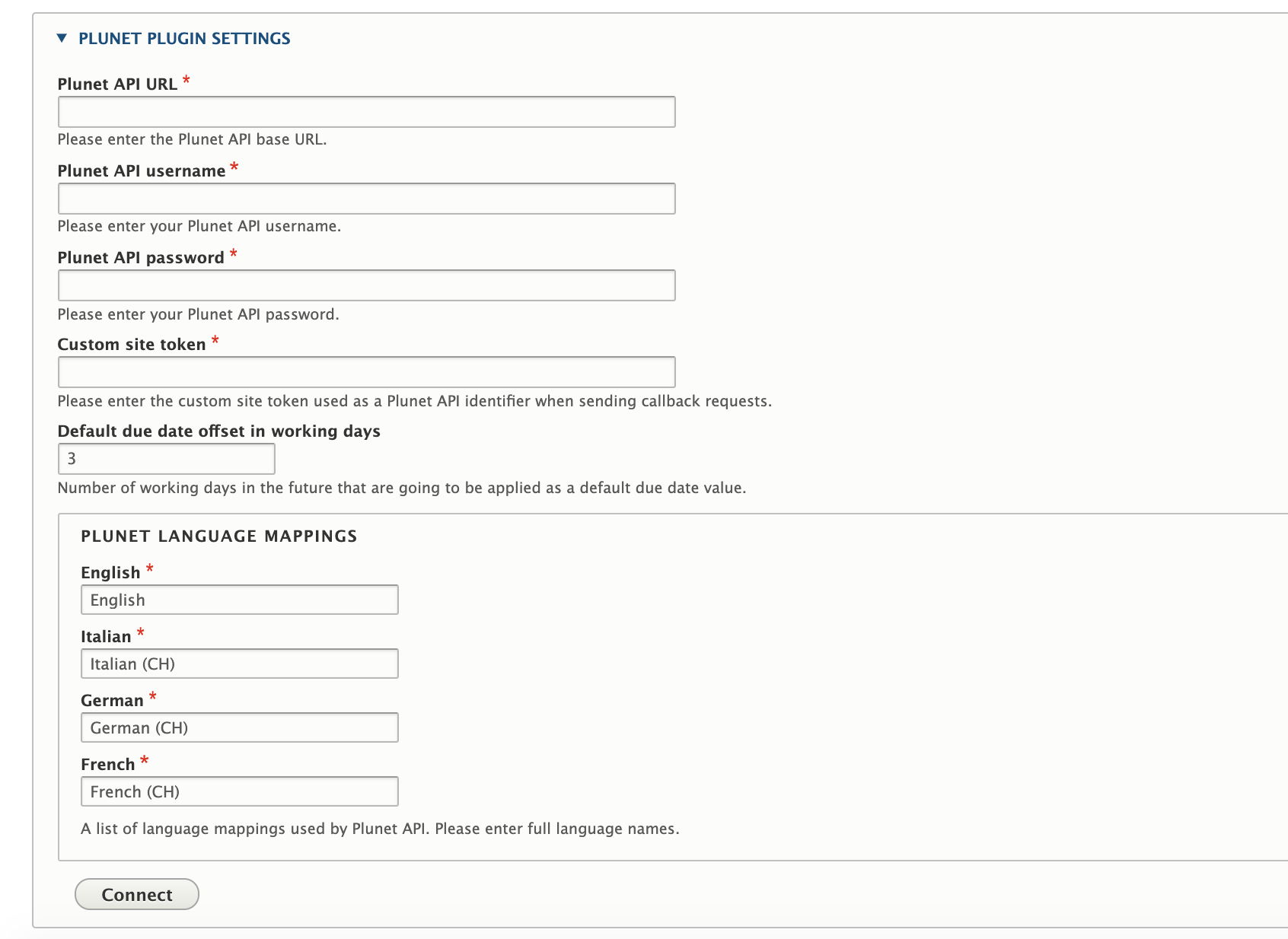
- Finally, configure "Remote language mappings" for your Plunet integrator from the select list and click "Save".
Help improve this page
Page status: No known problems
You can:
You can:
- Log in, click Edit, and edit this page
- Log in, click Discuss, update the Page status value, and suggest an improvement
- Log in and create a Documentation issue with your suggestion
 Support for Drupal 7 is ending on 5 January 2025—it’s time to migrate to Drupal 10! Learn about the many benefits of Drupal 10 and find migration tools in our resource center.
Support for Drupal 7 is ending on 5 January 2025—it’s time to migrate to Drupal 10! Learn about the many benefits of Drupal 10 and find migration tools in our resource center.









