Installing and setting up the Single Content Sync module
For older versions of the Single Content Sync module, it requires the YAML Editor contributed module to correctly display exported content on the export and import forms.
In the latest version, a built-in solution is provided, so there is no longer a dependency on the YAML Editor module.
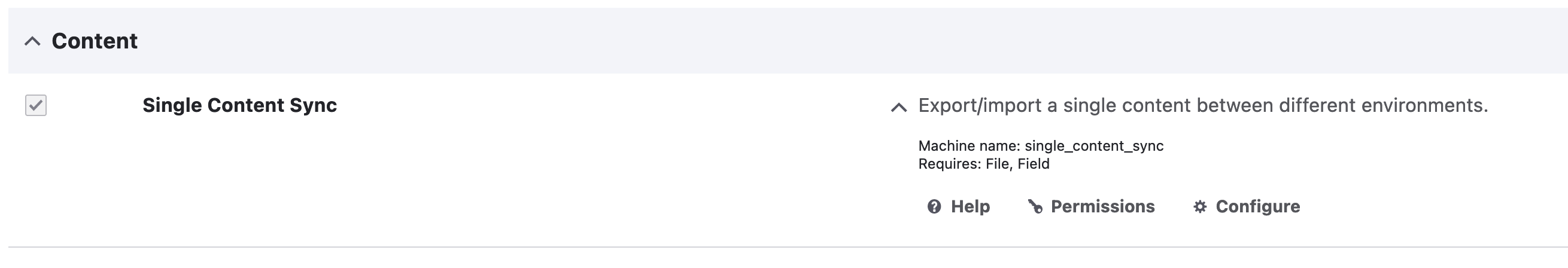
With the Single Content Sync (and the YAML Editor for older versions) module(s) installed, you are instantly ready to export your content pages — no further configuration is needed. Every content node now has an “Export” option, and the content overview has a "Export content" bulk action for getting the YAML code in a file or Zip archive.
Your Drupal admin dashboard has a Content > Import content tab for importing the previously copied code, downloaded YAML file, or downloaded Zip archive to another environment or website. See more details on the next pages.
It also includes a Configuration > Content Authoring > Single Content Sync tab to enable/disable the export of exportable referenced entity types. If the content is disabled, no user on the site will be able to export that entity type. If it is enabled, users with the proper permissions are able to export the content.
Help improve this page
You can:
- Log in, click Edit, and edit this page
- Log in, click Discuss, update the Page status value, and suggest an improvement
- Log in and create a Documentation issue with your suggestion
 Support for Drupal 7 is ending on 5 January 2025—it’s time to migrate to Drupal 10! Learn about the many benefits of Drupal 10 and find migration tools in our resource center.
Support for Drupal 7 is ending on 5 January 2025—it’s time to migrate to Drupal 10! Learn about the many benefits of Drupal 10 and find migration tools in our resource center.









