Page templates
A page template is defined as a list of block items. Such blocks can have predefined attributes, placeholder content, and be static or dynamic.
Each content type can have its own page template and can be defined on content type admin UI.
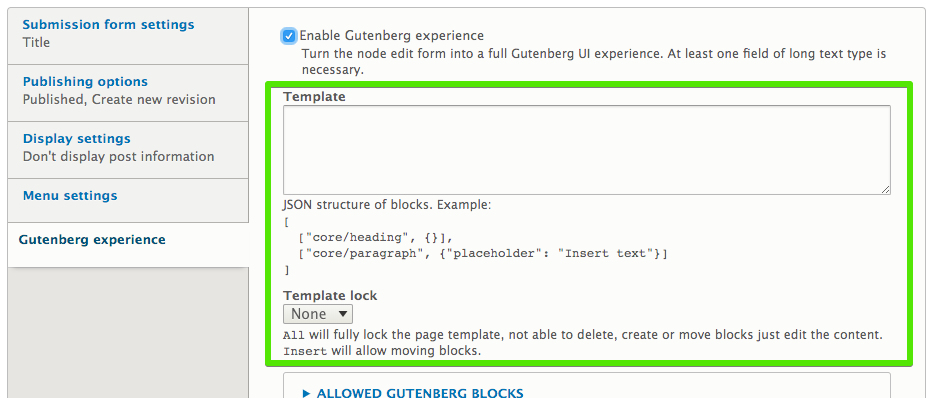
Setting the Template lock to All allows to fully lock the template so the user can't remove or move any block defined on the template. If set to Insert, the user can only move the defined blocks on the template but can't remove them. If None, the user has total freedom over the block defined on the template.
Here's an example JSON structure for an Article content type:
[
["drupal/simple-text", {"placeholder": "Insert title","tag":"h1"}],
["core/image"],
["drupal/section", {"placeholder": "Insert content"}]
]If we set the template lock to All, the user can't remove any of those defined blocks but has total freedom inside the drupal/section block. Here's how it looks on the editor:
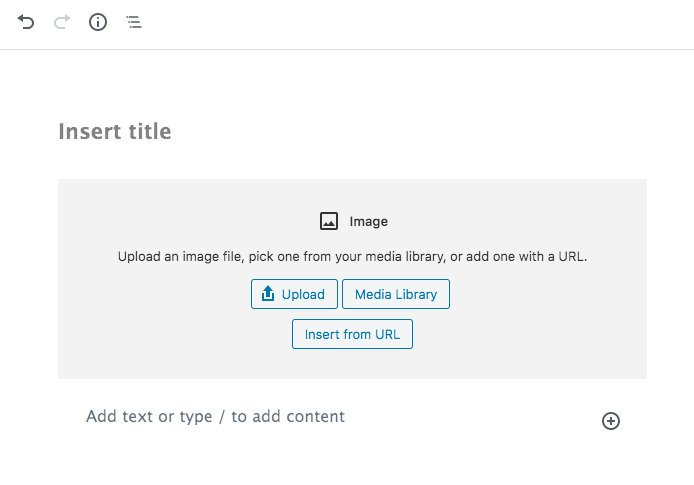
The real power of page templates comes when using together with field mapping. Read more about it here.
Help improve this page
You can:
- Log in, click Edit, and edit this page
- Log in, click Discuss, update the Page status value, and suggest an improvement
- Log in and create a Documentation issue with your suggestion
 Support for Drupal 7 is ending on 5 January 2025—it’s time to migrate to Drupal 10! Learn about the many benefits of Drupal 10 and find migration tools in our resource center.
Support for Drupal 7 is ending on 5 January 2025—it’s time to migrate to Drupal 10! Learn about the many benefits of Drupal 10 and find migration tools in our resource center.









