On this page
Media module overview
The core Media module manages the creation, editing, deletion, settings, and display of media entities. Media items are typically images, documents, slideshows, YouTube videos, tweets, Instagram photos, etc.
Media entities and Media types
Media entities are standard Drupal content entities. And are grouped by Media type bundles. Like content types they can have fields added, and their display can be managed via view modes.
Learn about creating new Media types.
Media entities can be managed via the Media administration page (admin/content/media)
The canonical route for a Media entity is `/media/{ID}`, though like other content entities these can be aliased.
However, unlike nodes and most other content entities, the canonical URL for a Media entity, `/media/{ID}`, will result in an HTTP 404 error. And not a page that displays the Media entity in question. In most cases this is probably the desired behavior. Media entities are most likely being attached to a page that someone would navigate too, like an Article, and displayed there. Usually you don't want someone to navigate to the Media entity out of context.
This behavior can be configured via the Media module's settings.
Media fields
Media reference fields can be used to attach media items to any other content on your site.
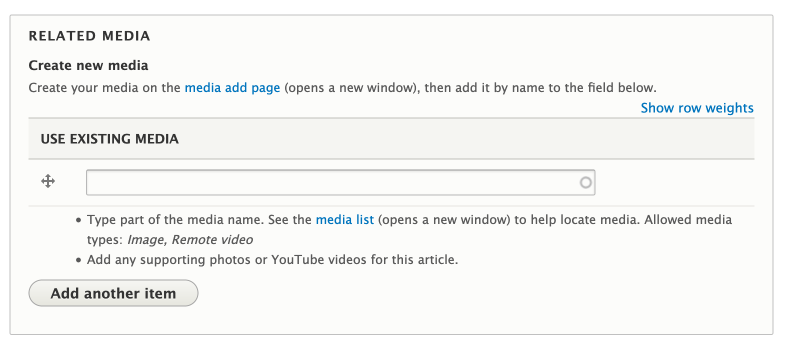
The Media Library module provides a user interface to allow content creators to easily find and use existing media items that improves the UX of Media reference fields.
The core Media module is a result of porting most of the media_entity, media_entity_document, and media_entity_image from contrib. The ecosystem is still in the process of standardizing on the core Media module's media entities instead of those provided by the media_entity module. When working with contributed modules make sure to verify their compatibility with the core Media module.
If you are looking for a link to the D7 media module documentation click here.
Help improve this page
You can:
- Log in, click Edit, and edit this page
- Log in, click Discuss, update the Page status value, and suggest an improvement
- Log in and create a Documentation issue with your suggestion
 Support for Drupal 7 is ending on 5 January 2025—it’s time to migrate to Drupal 10! Learn about the many benefits of Drupal 10 and find migration tools in our resource center.
Support for Drupal 7 is ending on 5 January 2025—it’s time to migrate to Drupal 10! Learn about the many benefits of Drupal 10 and find migration tools in our resource center.









