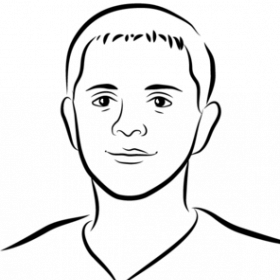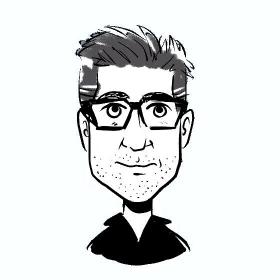Support for Drupal 7 is ending on 5 January 2025—it’s time to migrate to Drupal 10! Learn about the many benefits of Drupal 10 and find migration tools in our resource center.
Support for Drupal 7 is ending on 5 January 2025—it’s time to migrate to Drupal 10! Learn about the many benefits of Drupal 10 and find migration tools in our resource center.With Webform Javascript Field you can use custom JavaScript or jQuery snippets for all your Webform form elements.
Features
- Use custom JavaScript code for all webform components.
- Bundle your helper functions in a custom file and load them for the entire webform.
Requirements
Configuration
Edit your Webform components (e.g. node/[nid]/webform/components/[cid]) and add some JavaScript code that should be used in the field JavaScript Snippet. For example you can write a custom formatter and use it to format the input value:
jQuery("input[name='submitted[sphere]']").focusout(function() {
trim_value(this);
format_sph(this);
});
In addition, you can use a custom Javascript file which bundles all of your helper functions. All you have to do is entering the path to your file (e.g. sites/all/libraries/Calculation/js/formatter.js) on the node edit tab. Now you can simply call the desired function on the component edit page like described above.
Credits
The project has been sponsored by @culfin.
Project information
Minimally maintained
Maintainers monitor issues, but fast responses are not guaranteed.Maintenance fixes only
Considered feature-complete by its maintainers.70 sites report using this module
- Created by aprogs on , updated
Stable releases for this project are covered by the security advisory policy.
Look for the shield icon below.
Releases
Development version: 7.x-1.x-dev updated 25 Sep 2015 at 09:58 UTC