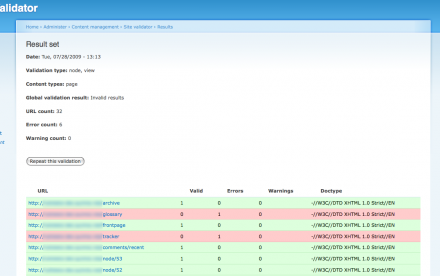Support for Drupal 7 is ending on 5 January 2025—it’s time to migrate to Drupal 10! Learn about the many benefits of Drupal 10 and find migration tools in our resource center.
Support for Drupal 7 is ending on 5 January 2025—it’s time to migrate to Drupal 10! Learn about the many benefits of Drupal 10 and find migration tools in our resource center.W3C Validator provides a Drupal interface to use the W3C Markup Validator. Keeping valid pages is one step into maintaining a properly coded site.
This module let's you :
- validate a new page when a new node is published or when a published node is changed.
- validate all page at once and display a validity report.
NOTE: validation is done as an anonymous user.
For testing you could use the official W3C validator API endpoint at http://validator.w3.org/check but this is highly discouraged on medium+ sites and could be considered abuse of service.
For large sites, you should download the w3c validator script and install it on your own server. For Debian based distributions you can get this by installing the w3c_markup_validator package.
To administrate W3C Validator, go to : /admin/config/development/w3c_validator
To validate manually a page, go to : /validator
To check your site and validate it all, go to : /admin/reports/w3c_validator
Important :
- This module must be installed via composer since it has external dependencies. To install, run composer require drupal/w3c_validation from your drupal root.
- If using this module in local environment, you won't be able to use online W3C service since it won't be able to access you website source code. To do so, you must therefore install W3C validator service locally (see above).
---
NOTE :
From version 6.x-1.2 you can alternatively use the HTML Tidy library via its PHP extension. This also allows you to validate private pages, ie: unpublished nodes, private views.
Development sponsored by Drupal Addict.
Project information
- Module categories: Administration Tools, Search Engine Optimization (SEO), Integrations
710 sites report using this module
- Created by Pedro Lozano on , updated
Stable releases for this project are covered by the security advisory policy.
Look for the shield icon below.