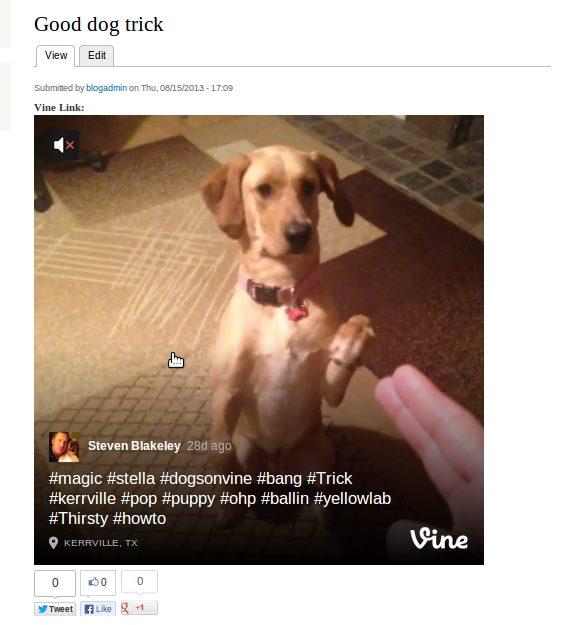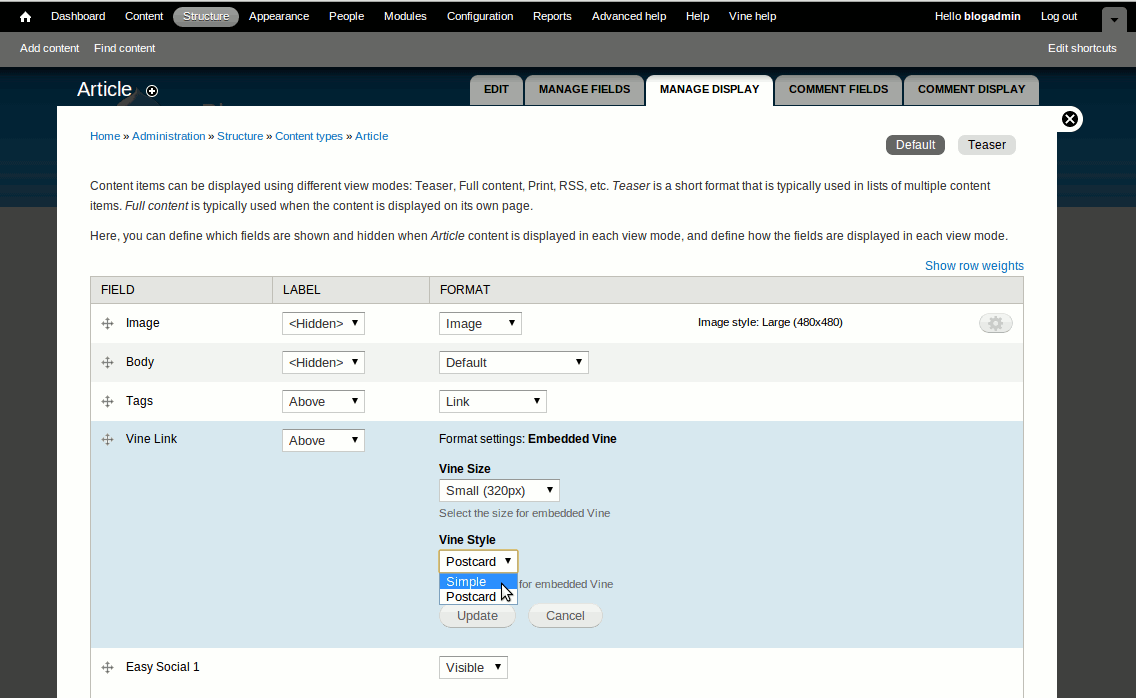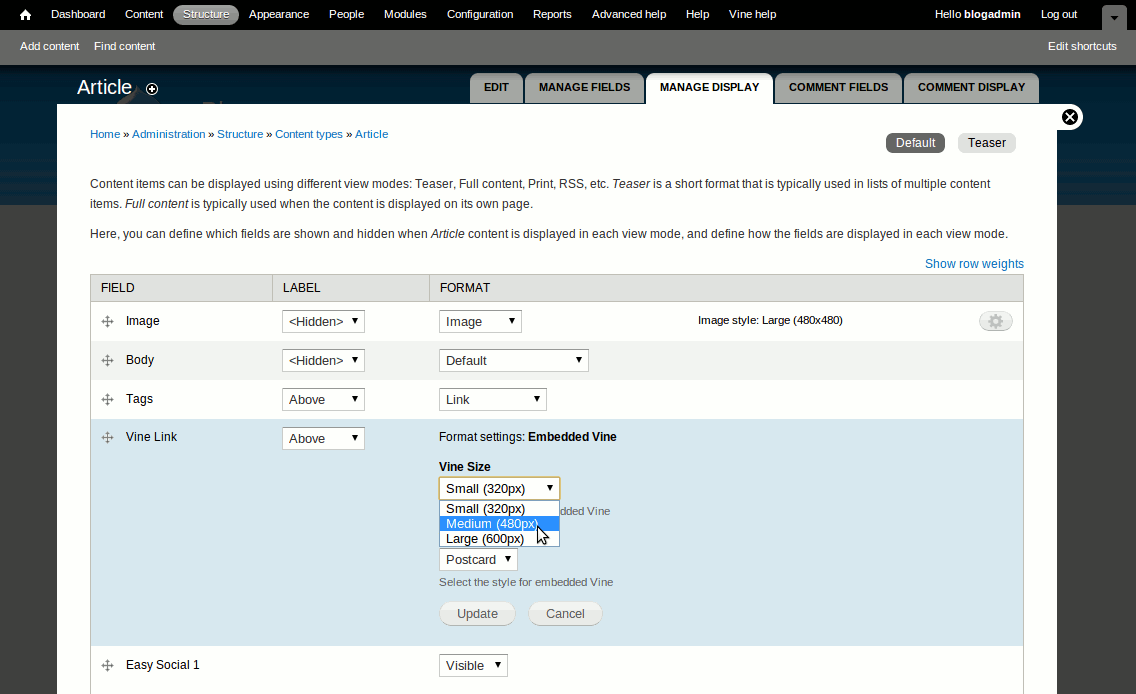Support for Drupal 7 is ending on 5 January 2025—it’s time to migrate to Drupal 10! Learn about the many benefits of Drupal 10 and find migration tools in our resource center.
Support for Drupal 7 is ending on 5 January 2025—it’s time to migrate to Drupal 10! Learn about the many benefits of Drupal 10 and find migration tools in our resource center.Vine module allows you to embed Vine's posts easily.
Vine module is available for Drupal 7 and Drupal 8.
https://drupal.org/project/vine
Live Demo http://bit.ly/17z5dlT
After installing Vine module, and enabled it...
2-steps Configuration:
- In any content type use or add a Field of the type text.
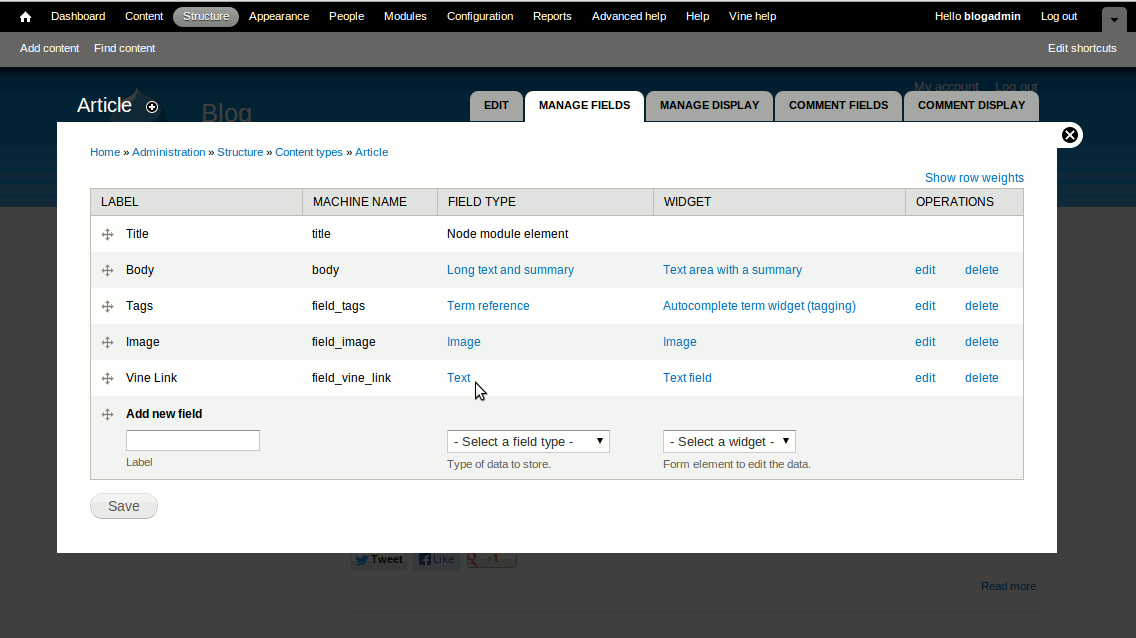
- Then, set Embedded Vine Format on Display settings for chosen field.
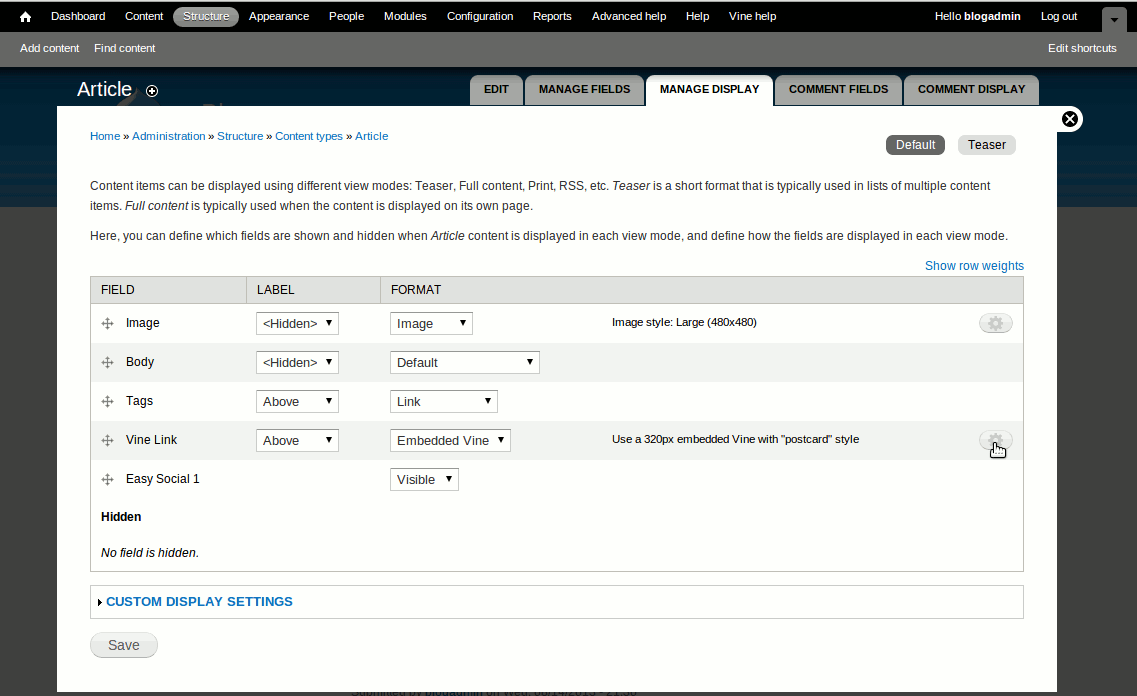
Simply usage: Paste Vine's post URL on chosen field
-
Copy URL, e.g. https://vine.co/v/hmpvn259tjt
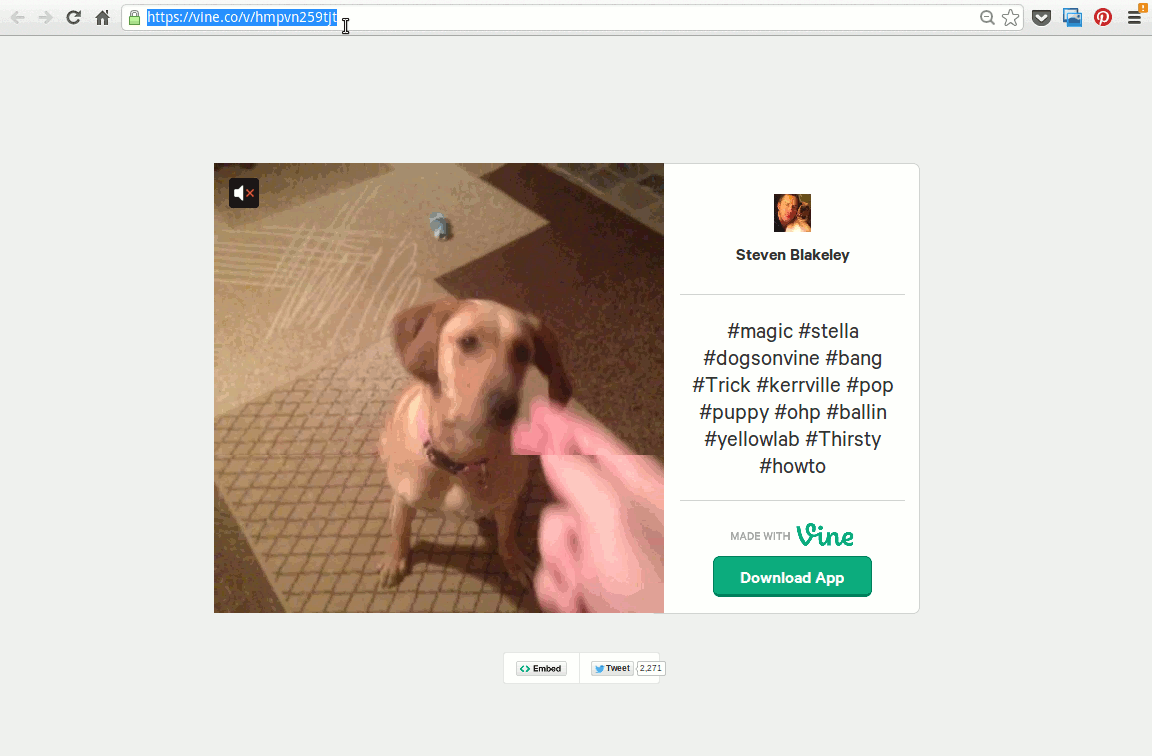
-
Paste URL
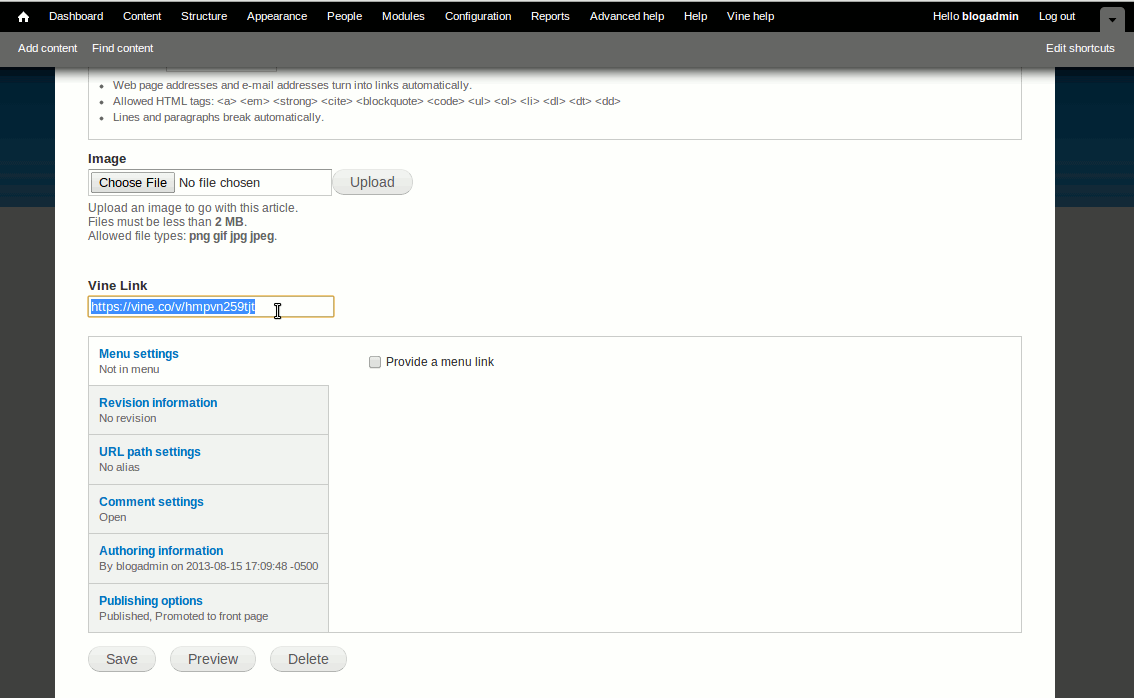
Further information:
This module comes with standard formats suggested by Vine.
You can choose between two styles: Simple and Postcard;
and between three sizes: Large (600px), Medium (480px) and Small (320px)
Take a look at this! "Postcard" style in "Small" size
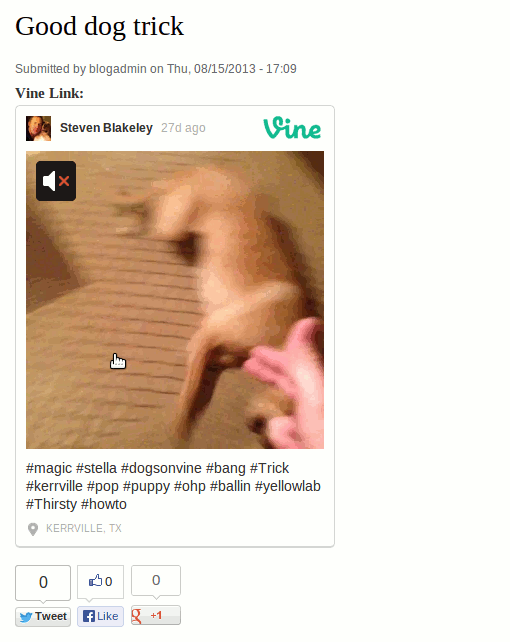
Include Vines on your articles and get great social video impact on your websites
Here is a tutorial in Portuguese, muito obrigado drupalbrasil.com.br
Embed vídeos do Vine | DrupalBrasil
Neste tutorial vamos aprender como embedar vídeos do Vine no seu site, feito em Drupal 7 ou Drupal 8.
Here is a tutorial Presentation in Spanish. Available on Slideshare.
¿Cómo incluir videos de Vine en mi sitio web Drupal?
Es muy fácil publicar videos de Vine en un sitio web Drupal con este módulo
¿Qué realiza este módulo?
A partir del link de un video en Vine, permite colocar el video embebido en el contenido.
Se puede personalizar la presentación del video.
Está disponible para Drupal 7 y Drupal 8
A little experience with Drupal was needed for developing this simple module.
Base code was taken from this tutorial
Drupal 7 Tutorial: Creating Custom Formatters with the Field API by Dann Linn
Project information
9 sites report using this module
- Created by fcedillo on , updated
Stable releases for this project are covered by the security advisory policy.
Look for the shield icon below.