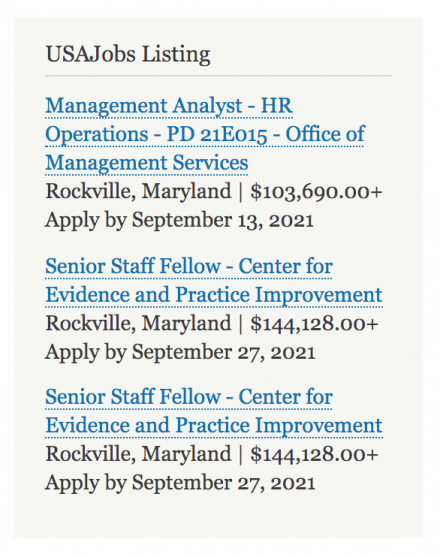Support for Drupal 7 is ending on 5 January 2025—it’s time to migrate to Drupal 10! Learn about the many benefits of Drupal 10 and find migration tools in our resource center.
Support for Drupal 7 is ending on 5 January 2025—it’s time to migrate to Drupal 10! Learn about the many benefits of Drupal 10 and find migration tools in our resource center.The USAJobs module provides a block to display all opening jobs for a specific
federal, state or local agency. Data source comes from USAJOBS.gov API
which is includes all current openings posted on USAJOBS.gov.
Installation and Configuration
Several steps are necessary to install and configure the USAJobs module:
- *Requires: submit your USAJOBS API Access Request form to obtain an authorization key.
- Install and enable module.
- Go to admin/config/services/usajobs to enter your User-Agent and Authorization Key, select your Organization in Query Parameters tab.
- Place USAJobs Listing block to designated page in Administration >> Structure >> Blocks layout:
Custom Template
To override USAJobs block content template:
- Drupal 8: copy file usajobs-item.html.twig to your theme folder.
- Clear caches.
- Make your change in the markup.
Demo
Project information
- Module categories: Import and Export, Integrations
4 sites report using this module
- Created by phoang on , updated
Drupal 10 is here!
Ready for Drupal 10
Stable releases for this project are covered by the security advisory policy.
Look for the shield icon below.