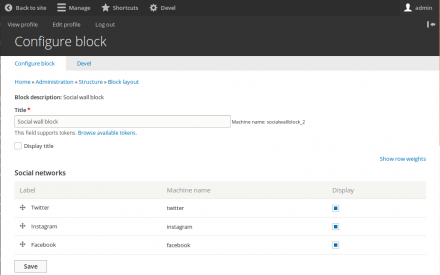Support for Drupal 7 is ending on 5 January 2025—it’s time to migrate to Drupal 10! Learn about the many benefits of Drupal 10 and find migration tools in our resource center.
Support for Drupal 7 is ending on 5 January 2025—it’s time to migrate to Drupal 10! Learn about the many benefits of Drupal 10 and find migration tools in our resource center.Synopsis
This module provides a block that displays feeds from any social network.
Out of the box, it provides 2 social networks already implemented : Twitter & Instagram.
Any other social networks and the way they are displayed can be implemented in your module.
Available back-office configurations :
- Which social networks to display
- Social networks order
- The social networks configuration (API credential, number of posts to show, or whatever for custom social networks...)
- New permission Administer social networks
Requirements
This module requires and installs 2 external libraries (Twitter & Instagram) :
No need to add them if you use composer to install the module.
Usage
Configure each social network (API credentials, number of posts, etc...) on Configuration > Web services > Social networks.
Add the Social wall block to the page you want, and configure social networks display in the block configuration.
To add other social networks (for developers), see included Readme.
Suggestions
Feel free to suggest improvements !
Credits
Project information
Maintenance fixes only
Considered feature-complete by its maintainers.273 sites report using this module
- Created by NicociN on , updated
Stable releases for this project are covered by the security advisory policy.
Look for the shield icon below.