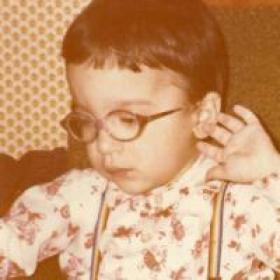Support for Drupal 7 is ending on 5 January 2025—it’s time to migrate to Drupal 10! Learn about the many benefits of Drupal 10 and find migration tools in our resource center.
Support for Drupal 7 is ending on 5 January 2025—it’s time to migrate to Drupal 10! Learn about the many benefits of Drupal 10 and find migration tools in our resource center.This project is not covered by Drupal’s security advisory policy.
INTRODUCTION
With Smart Content Paragraphs a new paragraph type is created using Smart Content Segments in order to display conditional variations.
Sample segments:
- A “Spanish on the Go” Segment might target visitors on mobile devices, with their browser language set to Spanish and will display a certain variation for that condition, while displaying a default variation for all the other cases.
- A “Desktop Mac” Segment might target visitors who are not on mobile devices and are viewing the site on a computer running Mac OS.
REQUIREMENTS
This module requires the following modules:
- Smart Content (https://www.drupal.org/project/smart_content)
- Smart Content Segments (https://www.drupal.org/project/smart_content_segments)
INSTALLATION
- See this issue for Smart Content Segments and apply patch if required: https://www.drupal.org/project/smart_content_segments/issues/3128239
- Install as you would normally install a contributed Drupal module. Visit: https://www.drupal.org/docs/8/extending-drupal-8/installing-drupal-8-mod... for further information.
CONFIGURATION
- Navigate to "
/admin/config/content/smart_content_paragraphs/pce_geolocation/settings
" and configure the HTTP header used for the user geolocation functionality - Add a Smart Segment
- Navigate to Structure » Smart segment in the administration toolbar. This page will list all Smart Segments that have been added. If none have been created, you will see the message "There are no Smart Segement entities yet."
- Click the "Add Smart segment" button to add a new Smart Segment.
- Create all of the conditions you'll need within the Smart Segment and click "Save."
Once a Smart Segment has been saved, it will be available to use in the conditions section of any Smart Content Variation Set.
Supporting organizations:
Initial development
Supporting organisation
Project information
Minimally maintained
Maintainers monitor issues, but fast responses are not guaranteed.- Module categories: Content Editing Experience, Content Display
- Ecosystem: Smart Content, Smart Content Segments
42 sites report using this module
- Created by ashleyhazle on , updated
This project is not covered by the security advisory policy.
Use at your own risk! It may have publicly disclosed vulnerabilities.