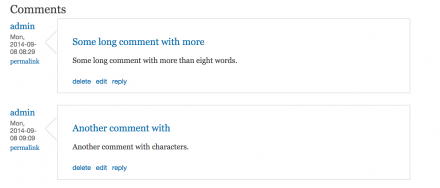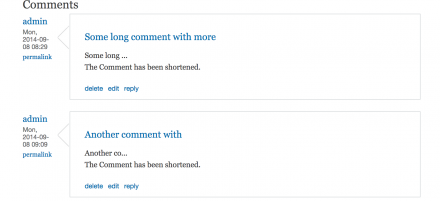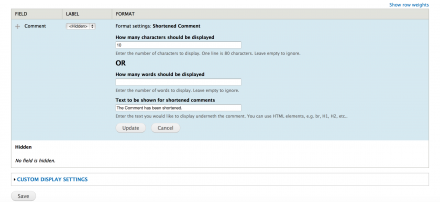Support for Drupal 7 is ending on 5 January 2025—it’s time to migrate to Drupal 10! Learn about the many benefits of Drupal 10 and find migration tools in our resource center.
Support for Drupal 7 is ending on 5 January 2025—it’s time to migrate to Drupal 10! Learn about the many benefits of Drupal 10 and find migration tools in our resource center.Overview
(comments/long text field teaser)
This module shorten comments and long text fields (body) on any content type. On the permission page user roles can be chosen, which means that shortened comments will be displayed for them.
Features
From http://[your-site]/admin/structure/types/manage/[content-type]/comment/display an comment can be shortened to specific character or word count.
Click the format and choose Shortened Comment. From the option choose
- How many characters should be displayed
OR
- How many words should be displayed
- Admin can control for whom the shortened comments will be displayed trough permissions
Important
Only one option will work, if you leave both, then the first option will be only available.
Leave empty field to ignore it.
There is a option to display a custom text underneath the shortened comment. The text can include HTML tags, which will be also outputed.
The difference to core "trimmed" is, that it can be configured for particular user role, and also any text can be displayed underneath the shortened comment.
Use case scenario.
For example imagine a forum, where the users needs to be logged in or registered to be able to see full comments. This module provides the functionality, where the site admin can control trough permissions, for which user roles the shortened comments will be displayed.
The shortened text can be changed to suit any scenario, e.x.
"Please login to see full comment"
"Please register to see full comment"
or just to be empty.
For a discussion on the future of the module, see #2335067: Future Additions.
Project information
- Module categories: Content Display
- Created by stefank on , updated
Stable releases for this project are covered by the security advisory policy.
Look for the shield icon below.
Releases
Development version: 7.x-1.x-dev updated 8 Sep 2014 at 19:32 UTC