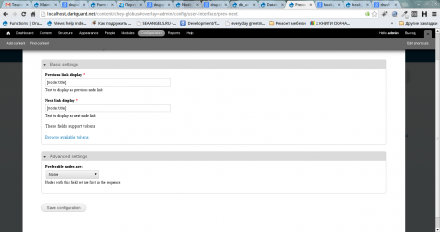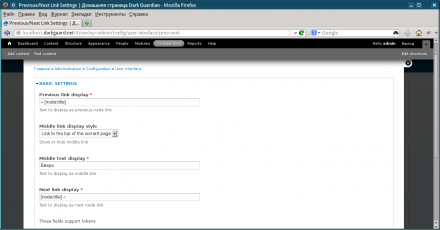Support for Drupal 7 is ending on 5 January 2025—it’s time to migrate to Drupal 10! Learn about the many benefits of Drupal 10 and find migration tools in our resource center.
Support for Drupal 7 is ending on 5 January 2025—it’s time to migrate to Drupal 10! Learn about the many benefits of Drupal 10 and find migration tools in our resource center.Overview
Just a simple way to add previous/next node links to a node content. Actual when displaying full node content.
Description
Adds two links to the previous and next node of the same type and status. These links are added as a field to the node content so it could be hidden or displayed in a different way in various node displays.
Nodes are ordered in the following way: preferrable field, creation date.
Changelog
v 7.x-1.0-rc1
Preferrable field is "sticky"
v 7.x-1.0
Preferrable field is chosen on the administration page.
'administer node sequences' permission appeared
v 7.x-1.1
Fixed bugs concerning performance problems
v 7.x-1.2
Added the ability to provide a link to the front page or to the top of the current page.
It should be placed between previous and next node links
Important notice concerns theming:
prev-next-link.tpl.php contains new code, please mind it when reimplementing the theme
v 7.x-1.3
Performance boost:
Perform nodes selection only when the field is not hidden in the particular display
When "Link to the top of the current page" is selected for the middle link,
the speed to scroll to the top can be now chosen
Dependencies
Project information
- Module categories: Content Display
5 sites report using this module
- Created by Darth Raven on , updated
Stable releases for this project are covered by the security advisory policy.
Look for the shield icon below.
Releases
Development version: 7.x-1.x-dev updated 6 Jul 2016 at 20:22 UTC