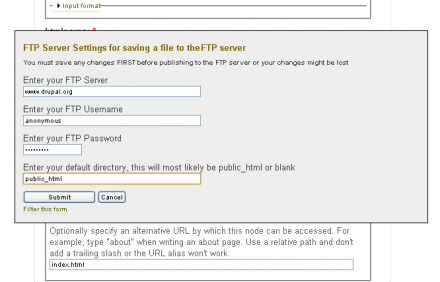Support for Drupal 7 is ending on 5 January 2025—it’s time to migrate to Drupal 10! Learn about the many benefits of Drupal 10 and find migration tools in our resource center.
Support for Drupal 7 is ending on 5 January 2025—it’s time to migrate to Drupal 10! Learn about the many benefits of Drupal 10 and find migration tools in our resource center.The Save to FTP module allows for saving a node as a .html file on a FTP Server.
After a node has been saved, and a path is given, if the user has been given the "Save to FTP" permission a form is added on the node edit page which is activated by selecting the "Publish to FTP" button.
How SaveToFTP compares to other Contributed Modules
SaveToFTP has one main purpose, export nodes as .html files to a FTP Server. In my use case, the FTP Server is also a web server, so I use this module to export static .html to a web server that doesn't have PHP on it. This way I have a static version of the site without the overhead of PHP/Drupal, but can still use Drupal for the content management.
[Server with Drupal] ----> [FTP/Web Server]
Please see the Import / Export wiki page for a full comparison of import/export modules similar to this one.
7.x-1.x release
This is the initial release of the 7.x. branch. It has been used on a clean install of Drupal 7 and found to work.
To Dos: Add tests and features
Seeking sponsorship to create a Save to S3 option
6.x-2.x releases
The module automatically handles all html, css, and js.
5.x releases
5.x is deprecated. If you still want a 5.x. release you can find it here: http://drupal.org/node/433922/release
Dependencies: Drupal's core 'path' module must be turned on.
QueryPath must be enabled in order to get the necessary files out of the node
Further documentation is available here
Issues, feature requests, and questions should be added to the Issues queue
This project was made possible by San Francisco State University and continued maintenance is made possible by Kiva (Loans that change lives)
Project information
Unsupported
Not supported (i.e. abandoned), and no longer being developed. Learn more about dealing with unsupported (abandoned) projectsNo further development
No longer developed by its maintainers.- Module categories: Content Editing Experience, Media, Import and Export
2 sites report using this module
- Created by coderintherye on , updated
Stable releases for this project are covered by the security advisory policy.
There are currently no supported stable releases.