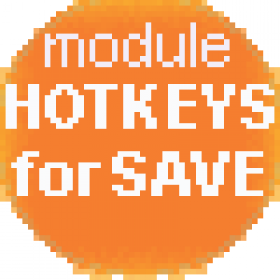Support for Drupal 7 is ending on 5 January 2025—it’s time to migrate to Drupal 10! Learn about the many benefits of Drupal 10 and find migration tools in our resource center.
Support for Drupal 7 is ending on 5 January 2025—it’s time to migrate to Drupal 10! Learn about the many benefits of Drupal 10 and find migration tools in our resource center.Note:
if you don't create a new user with Rules, but need to get access to custom fields of a user, then instead of this module you can use the "Direct input mode" or create the "Entity is of bundle" condition and populate fields with "user", see 1. https://www.drupal.org/project/rules_user_fields/issues/3257625#comment-...
2. https://www.drupal.org/project/rules_user_fields/issues/3284425#comment-...
This module extends the 'Rules' module. Today the 'Rules' module has the following restriction:
If you create a new 'User' in a 'Rule' then you can't get access to its custom fields in this 'Rule'.
This module solves this problem. Possible use case:
you can create new users with the 'Rules' module and populate their fields with a data obtained using the 'Webform' module.
Recommended modules
'Rules Webform' provides integration of 'Rules' and 'Webform' modules for Drupal 8. It enables to get access to webform submission data, altering and removing them from rules.
'Rules Data Exchanger' enables to exchange data between Rules and rules Components in Drupal 8. It's allows to store any data of a some Rule and then use them in others Rules or Components.
Uses
Let's assume that our User has custom field named 'field_gender'.
And we want to create a new user in a Rule and then populate this field with some data.
For doing this the module provides special Rule action called 'Get access to user fields'.
To get access to the field you need just add this action after creation of a new user.
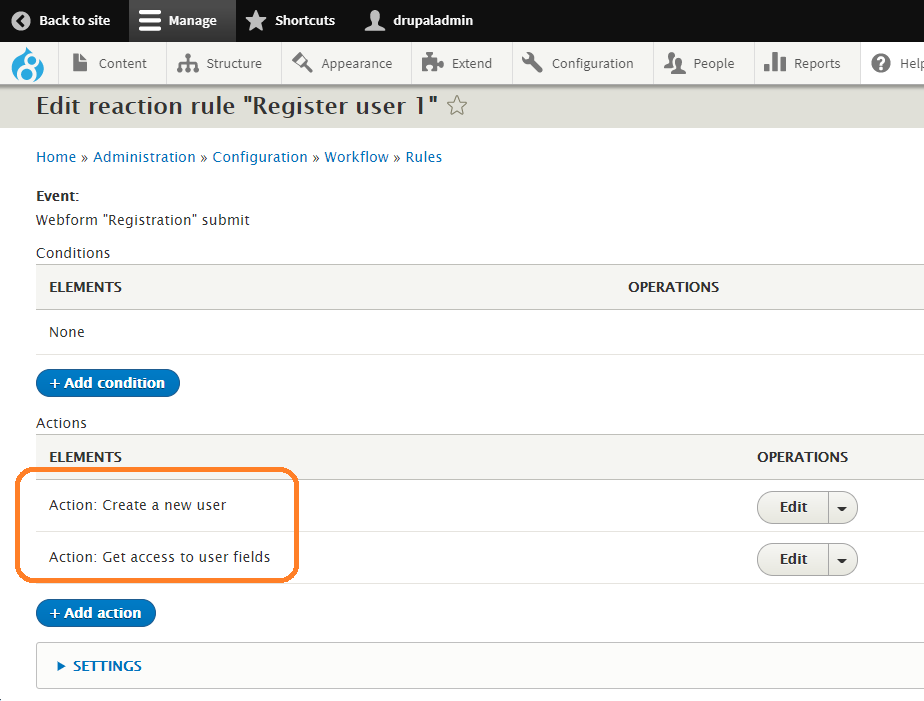
1. Add 'Get access to user fields' action.
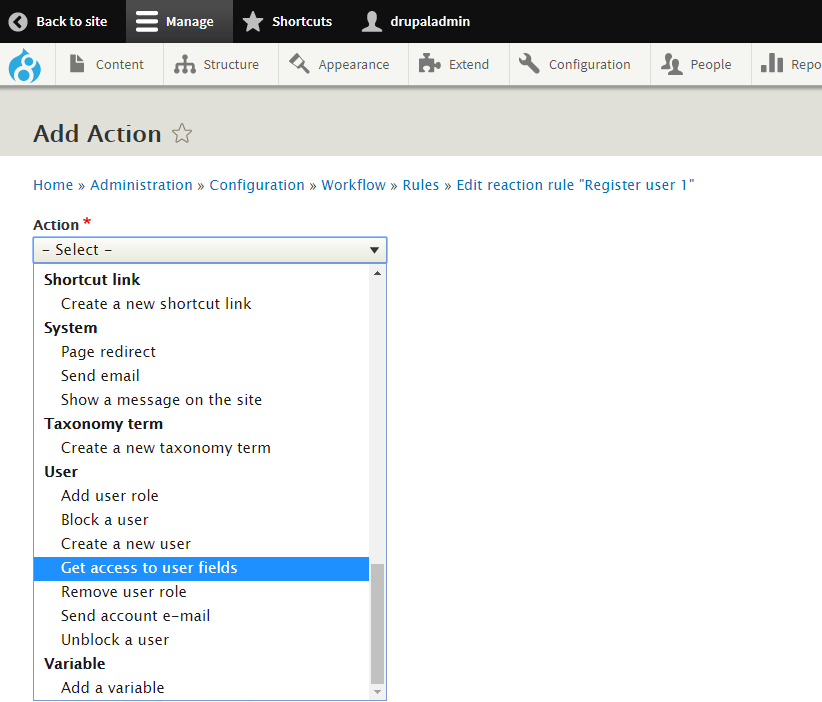
2. Click on 'Switch to data selection' button and select the entity of newly created user.
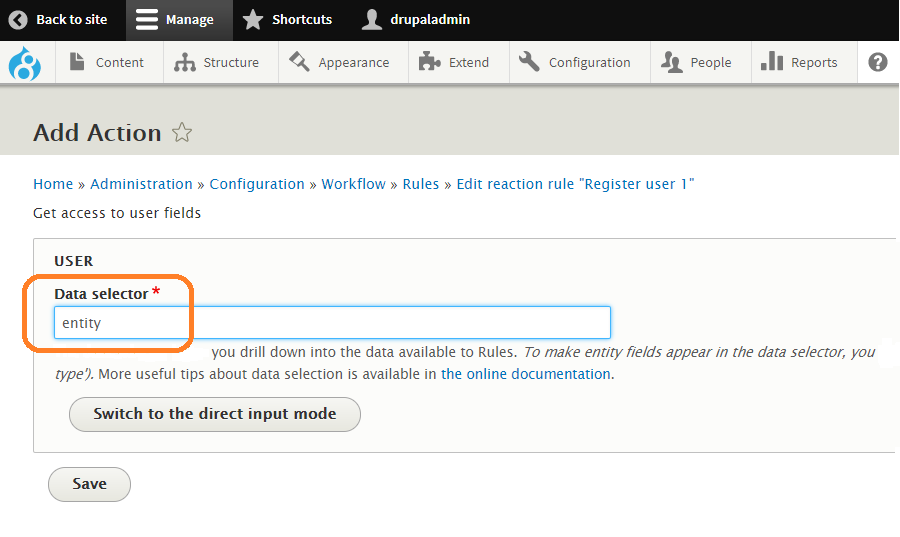
3. Save the Rule.
After that all fields of the selected User entity will be available from the data selector.
And you will can to use them in others actions of this Rule.
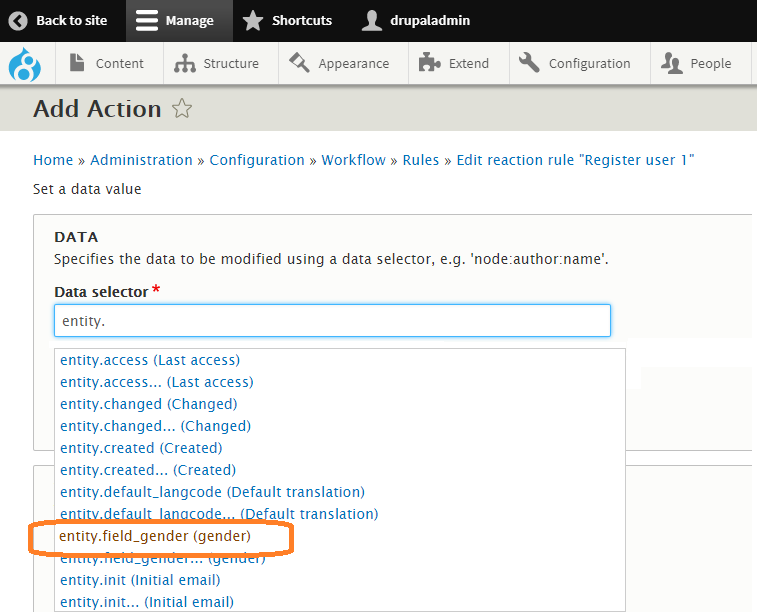
Project information
Minimally maintained
Maintainers monitor issues, but fast responses are not guaranteed.Maintenance fixes only
Considered feature-complete by its maintainers.- Module categories: Administration Tools, Automation, Access Control
- Ecosystem: Rules, Rules Data Exchanger, RULES WEBFORM
255 sites report using this module
- Created by wombatbuddy on , updated
Stable releases for this project are covered by the security advisory policy.
Look for the shield icon below.