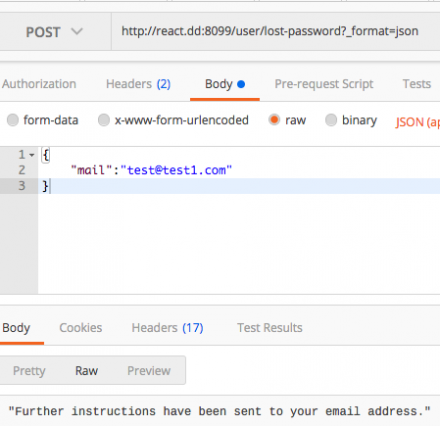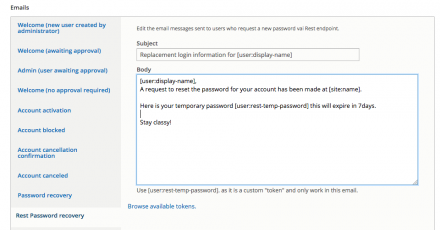Support for Drupal 7 is ending on 5 January 2025—it’s time to migrate to Drupal 10! Learn about the many benefits of Drupal 10 and find migration tools in our resource center.
Support for Drupal 7 is ending on 5 January 2025—it’s time to migrate to Drupal 10! Learn about the many benefits of Drupal 10 and find migration tools in our resource center.This project is not covered by Drupal’s security advisory policy.
New Rest Plugins to use REST for forgot / change password.
and Email template.
This provides a way to for people gone the headless route.
a few things 1) creates a new email template (see below)
which you can edit at /admin/config/people/accounts
that contains a custom token:
[user:rest-temp-password]
this is triggered via
ENABLE THESE WITH RESTUI
https://www.drupal.org/project/restui
ENDPOINT: Lost password
Content-Type: application/json
Method: POST
SITE + /user/lost-password?_format=json
{
"mail": "your@yoursite.email"
}This token can ONLY be used in 2 ways....
1) USED to reset the user password to a new password VIA
ENDPOINT: Reset Lost password Via Temp password
Content-Type: application/json
Method: POST
SITE + /user/lost-password-reset?_format=json
{
"name": "DRUPALUSERNAME",
"temp_pass":"TEMP_PASSWORD_SENT_IN_EMAIL"
"new_pass":"NEW_PASS_WORD"
}
or by logging in via "user/login?_format=json"
(but you will get an extra key in user_data: called "temp_password")
{
"name":"admin",
"pass":"TEMPSENTPASS",
"temp_pass": "TEMPSENTPASS"
}
which you should then redirect the user to reset there real password..
The temp password can not be used to log in to the "normal" Drupal front end
The temp password will expire in 7days
The temp password is no longer valid once a user resets their password.

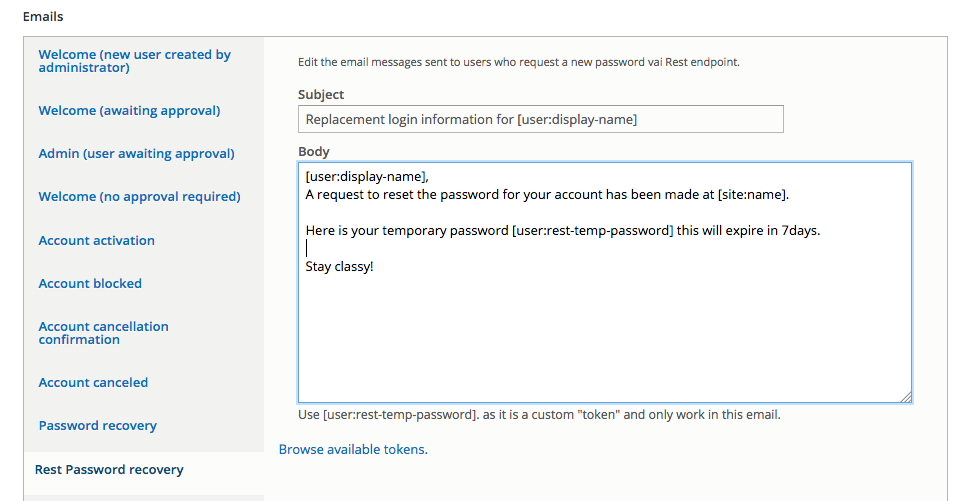
Big Note on why you need to clear your Drupal cache, because this module ships with a route subscriber that removes all permissions ect from the use of the end point. So you may see a custom permission but you don't need to tick it as the subscriber alters this.
UPDATE 3 Jan 20 If using the email registration module then ... use the [user:mail] token, and {"name": "email@email.com" ...
| Attachment | Size |
|---|---|
| rest lost pass | 18.68 KB |
Project information
- Module categories: Decoupled, Access Control, Developer Tools
603 sites report using this module
- Created by taggartj on , updated
This project is not covered by the security advisory policy.
Use at your own risk! It may have publicly disclosed vulnerabilities.