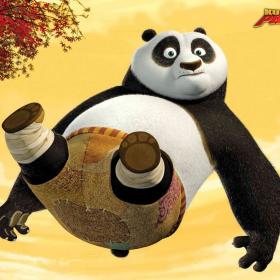Support for Drupal 7 is ending on 5 January 2025—it’s time to migrate to Drupal 10! Learn about the many benefits of Drupal 10 and find migration tools in our resource center.
Support for Drupal 7 is ending on 5 January 2025—it’s time to migrate to Drupal 10! Learn about the many benefits of Drupal 10 and find migration tools in our resource center.RADIUS (Remote Authentication Dial-In User Service) Client or RADIUS Login module allows users to log in to your Drupal site using any RADIUS server credentials.
What is Radius?
Remote Authentication Dial-In User Service (RADIUS) is a client/server (networking) protocol, operating on port 1812 that provides centralized Authentication, Authorization, and Accounting (AAA or Triple A) management for users who connect and use a network service. It enables remote access servers to communicate with a server to authenticate users and authorize their access to the requested system or service.
Authentication Protocol
The RADIUS server checks that the information is correct using authentication schemes such as PAP, CHAP (MD5), MS-CHAP V1, EAP-MSCHAP v2, and other schemes on request.
Know more Our unique case-studies
Dependencies
- NONE
24/7 Support
If you require any Single Sign On (SSO) application or need any help with installing this module, please feel free to reach out to us on our 24*7 support at drupalsupport@xecurify.com or Contact us.
Free version features
- Supports login with any 3rd party RADIUS server or custom RADIUS server.
- Auto Register Users- Automatic user registration after login if the user is not already.
- registered with your Drupal site.
- Allow login with Drupal for existing users.
- Supports Authentication scheme - PAP Authentication.
Upgraded version features – SEE ALL FEATURES
- All the Free Version Features.
- Allow login with Drupal Username, Email, or both(we will try with username first) for existing users.
- Option to allow/deny Auto Register Users- Automatic user registration after login if the user is not already registered with your Drupal site.
- Support for Authentication Schemes - PAP Authentication, CHAP-MD5 Authentication, MSCHAP v1 Authentication, EAP-MSCHAP v2 Authentication.
Website
Check out our website for other modules https://plugins.miniorange.com or Click here to see all our listed Drupal modules. For more support or info email us at info@xecurify.com or Contact us. You can also submit your query from module’s configuration page.
Installation:
-
Using Composer:
composer require drupal/radius_login- Go to Extend menu on your Drupal admin console and enable the module by checking the checkbox and click on install button.
- Configure the module at
{BaseURL}/admin/config/people/radius_login/radius_config
-
Using Drush:
- Download the module:
drush dl radius_login - Install the module:
drush en radius_login - Clear the cache:
drush cr - Configure the module at
{BaseURL}/admin/config/people/radius_login/radius_config
- Download the module:
-
Manual installation:
- Go to Extend menu on your Drupal admin console and click on Install new module.
- Install the Drupal RADIUS (Remote Authentication Dial-In User Service) Client module either by downloading the zip or from the URL of the package(tar/zip).
- Click on Enable newly added modules.
- Enable this module by checking the checkbox and click on install button.
- Configure the module at
{BaseURL}/admin/config/people/radius_login/radius_config
Project information
- Module categories: Access Control
- Created by gauravsood91 on , updated
Drupal 10 is here!
The module will be compatible with Drupal 10 as soon as it is released.
Stable releases for this project are covered by the security advisory policy.
There are currently no supported stable releases.