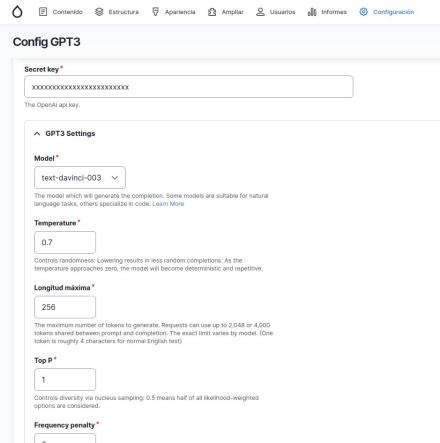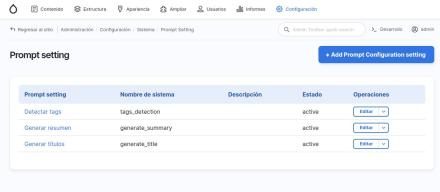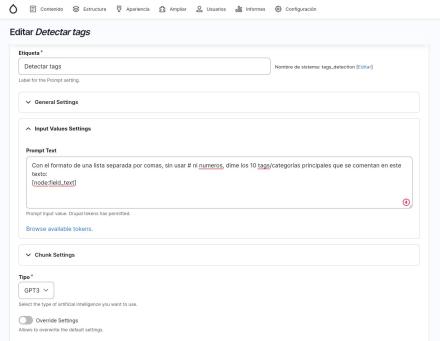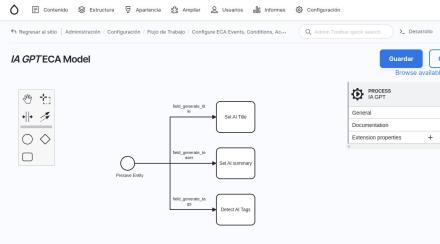Support for Drupal 7 is ending on 5 January 2025—it’s time to migrate to Drupal 10! Learn about the many benefits of Drupal 10 and find migration tools in our resource center.
Support for Drupal 7 is ending on 5 January 2025—it’s time to migrate to Drupal 10! Learn about the many benefits of Drupal 10 and find migration tools in our resource center.This project is not covered by Drupal’s security advisory policy.
This module allows you to configure multiple Prompts and connect them with external APIs that use AI (artificial intelligence).
It is recommended to use it together with the Drupal ECA module, which allows you to use the power of AI in Drupal without the need for programming.
Currently compatible with:
- OpenAI GPT3 API
- OpenAI ChatGPT API
- Gladia.io API.
Real use cases, for example when saving an entity
- Autocategorize content: Take the value of the body field, analyze the tags with ChatGPT, and save the result in another field.
- Title generation: analyze a long text field with ChatGPT and generate a new title
- Summary generation: analyze entity text fields, generate a summary, and save it in a field of the same entity.
- Translate texts: Use ChatGPT to translate the values of entity fields.
- Transcribe audio files: Send the file uploaded to Drupal to the Gladia API, which returns the transcription.
- Spelling correction and rewriting with ChatGPT
- Automatic content generation based on another field.
- You can do anything you can imagine. Use any event of the ECA module to launch the execution of a configured Prompt, and then use ECA to do things with that value returned by the API (save the node, create entities, send emails, ...)
Things to consider
- The module is not in a stable version, use it at your own risk in Production environments.
- The Gladia API is in Alpha version, it has continuous changes that can break the functionality of this module.
- The ChatGPT API is paid, and the Gladia API is currently free until they leave the Alpha version.
Installation and configuration
- Download like any other Drupal module.
- Activate the modules you want to use. There is the main "Prompt" module and then a sub-module for GPT3, ChatGPT and another for Gladia.
- Go to the configuration page of the sub-module you want to use and configure the API key.
- Go to /admin/config/system/prompt and configure your prompts.
- Test each of your prompts on its corresponding page: /admin/config/system/prompt/[id_prompt]
- Install and configure ECA if you want to automate the execution of prompts.
Future work
- Allow generating images from text.
- Analyze images and generate texts (useful for SEO and accessibility).
Other recomended AI modules
https://www.drupal.org/project/augmentor
I recommend that you take a look at the Augmentor module. It is more stable than this module, and offers many similar functionalities.
Project information
Minimally maintained
Maintainers monitor issues, but fast responses are not guaranteed.- Module categories: Developer Tools
- Created by trebormc on , updated
This project is not covered by the security advisory policy.
Use at your own risk! It may have publicly disclosed vulnerabilities.