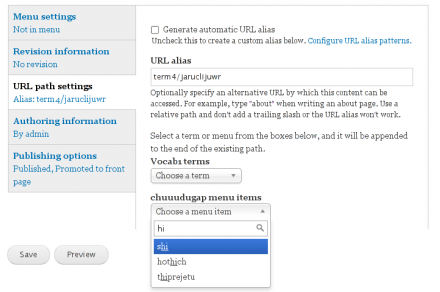Support for Drupal 7 is ending on 5 January 2025—it’s time to migrate to Drupal 10! Learn about the many benefits of Drupal 10 and find migration tools in our resource center.
Support for Drupal 7 is ending on 5 January 2025—it’s time to migrate to Drupal 10! Learn about the many benefits of Drupal 10 and find migration tools in our resource center.INTRODUCTION
Path Alias Picker allows you to search through taxonomy terms and menus and build your path alias through them. For example, you could pick the terms "drupal", "is" and "awesome" and the alias would be "drupal/is/awesome".
Note that the module isn't very clever (yet). It's only able to append parts to the existing URL.
A detailed (10 min. long) video demonstration can be found here: https://www.youtube.com/watch?v=wxRBSP6aonQ
REQUIREMENTS
This module requires the following modules:
- Pathauto (https://drupal.org/project/pathauto)
RECOMMENDED MODULES
- Libraries (https://www.drupal.org/project/libraries)
- jQuery Chosen library (https://github.com/harvesthq/chosen/releases/download/v1.2.0/chosen_v1.2...)
INSTALLATION
Install as you would normally install a contributed drupal module. See: https://drupal.org/documentation/install/modules-themes/modules-7 for further information.
When the jQuery Chosen library is available you'll be able to search through your taxonomy terms and menu items from a fancy select box, instead of just picking them out from a default select element.
When you have downloaded and enabled the Libraries modules, download the Chosen library, extract it to 'sites/all/libraries/chosen/' folder and Path Alias Picker should be able to find it automatically.
CONFIGURATION
To configure which vocabularies and menus that should be available, to select your path from, go to http://example.com/admin/config/search/path/settings. At the bottom of the page, expand "Path Alias Picker". Select the vocabularies and menus that you need, and submit the form.
You can now got to any node and where you normally set your path manually, you should now be able to see one select element for each selected vocabulary or menu. Make sure that the "Generate automatic URL alias " checkbox is not set, as the select elements will be inactive if it is.
MAINTAINERS
Current maintainers:
- Tommy Lynge Jørgensen (TLyngeJ) - https://www.drupal.org/u/tlyngej
Project information
Seeking new maintainer
The current maintainers are looking for new people to take ownership.No further development
No longer developed by its maintainers.- Module categories: Content Editing Experience, Administration Tools, Search Engine Optimization (SEO)
2 sites report using this module
- Created by tlyngej on , updated
Stable releases for this project are covered by the security advisory policy.
Look for the shield icon below.