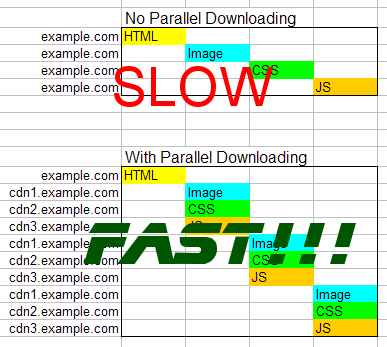Support for Drupal 7 is ending on 5 January 2025—it’s time to migrate to Drupal 10! Learn about the many benefits of Drupal 10 and find migration tools in our resource center.
Support for Drupal 7 is ending on 5 January 2025—it’s time to migrate to Drupal 10! Learn about the many benefits of Drupal 10 and find migration tools in our resource center.This project is not covered by Drupal’s security advisory policy.
Upgrade to the CDN module!
The Parallel module is now obsolete. The final version (1.0) doesn't do anything anymore, it simply migrates all settings to the CDN module when you run update.php. When you uninstall the Parallel module, all of Parallel's settings are deleted.
The CDN module contains a superset of the Parallel module's functionality, with a better UI, and a Drupal 7 port readily available.
The migration path is provided and is documented in the CDN module's UPGRADE.txt file. Also see the Parallel 1.0 release notes!
Below you, can find a quick tutorial on how you can duplicate the Parallel module's behavior using the CDN module.
Setup:
- Create 3 new subdomains that point to your main domain (using "CNAME" DNS records). If your main domain is
example.com, then createcss.example.comjs.example.comimg.example.com
- Install & enable the CDN module module.
- Go to
admin/settings/cdn/details(Drupal 6) oradmin/config/development/cdn/details(Drupal 7) and enter the following CDN mapping:
http://css.example.com|.css http://js.example.com|.js http://img.example.com|.jpg .jpeg .gif .png .ico - Sit back and watch your website load quicker since your browser is downloading in parallel.
Verify
To verify: on Firefox, install Firebug first. Then, using Firefox' Firebug or any WebKit-based browser's Web Inspector: load your website while looking at the "Network" tab. For the skeptics, read this note from Google, or this one from Yahoo.
Warning
Depending on your HTML structure, server and web browser it may not help, but actually hurt performance; YMMV (Your Mileage May Vary). Verification is important.
Reasons that you may not see a front-end performance increase:
- You may not have enough elements on a page for your browser to take advantage of parallelizing domains.
- Your parallel domains must have a different host name and different IP from your primary domain.
- Some browsers (notably IE6) cannot perform parallel downloads from more than 2 domains.
- Realistically you will only see parallelization within each resource type. The browser will not download all CSS, JS, and Images at the same time, but will be able to parallelize downloads within each of those groups.
Project information
Unsupported
Not supported (i.e. abandoned), and no longer being developed. Learn more about dealing with unsupported (abandoned) projectsObsolete
Use of this project is deprecated.- Module categories: Media, Performance
11 sites report using this module
- Created by mikeytown2 on , updated
This project is not covered by the security advisory policy.
Use at your own risk! It may have publicly disclosed vulnerabilities.