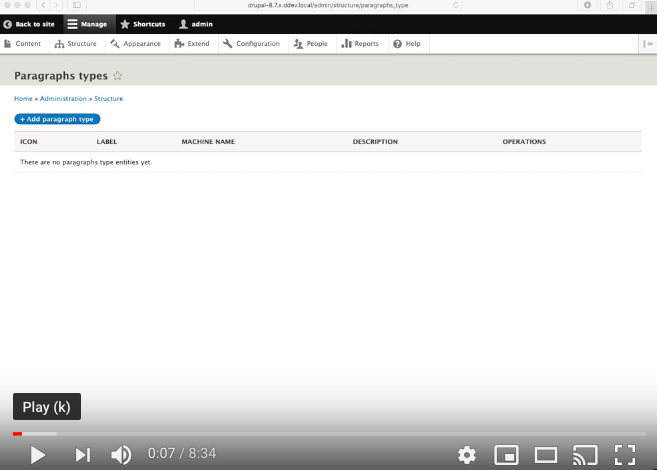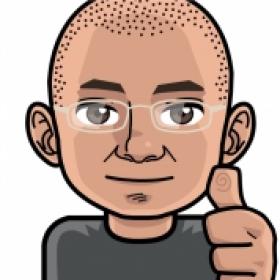Support for Drupal 7 is ending on 5 January 2025—it’s time to migrate to Drupal 10! Learn about the many benefits of Drupal 10 and find migration tools in our resource center.
Support for Drupal 7 is ending on 5 January 2025—it’s time to migrate to Drupal 10! Learn about the many benefits of Drupal 10 and find migration tools in our resource center.Summary
With this, you can use paragraphs to create structured content on your page, and allow layout builder to place the block anywhere!
It allows you to place each value of a muti-value paragraph field into a different block using Drupal 8.x's Layout Builder. It allows you to place paragraph fields from related entities in a similar manner. It does so by extending both paragraphs with an admin title that is only used in the UI for layout and extending layout manager by providing the blocks for placement.
Which branch should I use?
For Drupal 8.7.x and above use the 3.x branch and layout builder in core.
The 4.x branch drops support for Drupal 8/9, panels and geysir and will be used for D10 onwards.
Using with Core Layout Builder per entity type
Check "Use Layout Builder" on the entity referencing the paragraph. Click "Save". Click on "Manage Layout." Click on "Add Block" from somewhere in the layout builder. The blocks will be named "Paragraph Item N".
Using with Core Layout Builder per entity
If you also check "Allow each content", you can place blocks based on the admin label you give for each paragraph item, rather than using the "Paragraph Item N" admin labels you see for the per entity type.
Then edit the entity itself. Click on the "Layout" tab. Now when you click on "Add Block" instead of seeing "Paragraph Item N" you will see paragraph items with the admin labels provided during editing.
Demo
Support
For critical issues, please ping us on Drupal slack.
Similar modules
Project information
- Module categories: Content Display
- Ecosystem: Paragraphs, Layout Builder
2,188 sites report using this module
- Created by douggreen on , updated
Stable releases for this project are covered by the security advisory policy.
Look for the shield icon below.