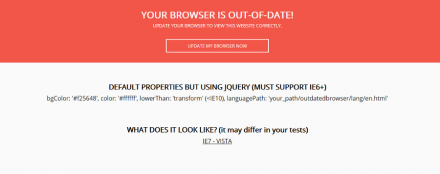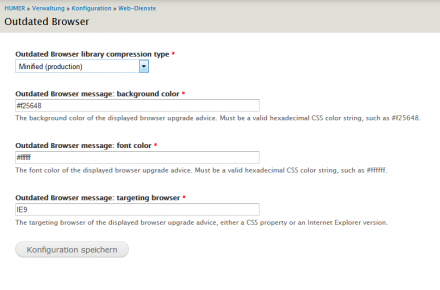Support for Drupal 7 is ending on 5 January 2025—it’s time to migrate to Drupal 10! Learn about the many benefits of Drupal 10 and find migration tools in our resource center.
Support for Drupal 7 is ending on 5 January 2025—it’s time to migrate to Drupal 10! Learn about the many benefits of Drupal 10 and find migration tools in our resource center.This module integrates the Outdated Browser library in Drupal.
It detects outdated browsers and advises users to upgrade to a new version - in a very pretty looking way.
The library ships with various languages. Its look and feel is configurable, and the targeting browser can be configured either specifying a CSS property or an Internet Explorer version.
More info at: http://outdatedbrowser.com
Dependencies
Installation
- Install as you would normally install a contributed drupal module. See: https://drupal.org/documentation/install/modules-themes/modules-7 for further information.
- Download and unpack the contents of the Outdated browser plugin in "sites/all/libraries". Make sure the path to the plugin file becomes: "sites/all/libraries/outdatedbrowser/outdatedbrowser/outdatedbrowser.min.js"
Drupal 8
Libraries API support has been removed from D8 version (you can read more about this in my blog post).
Drupal 8 does not not support IE 8 and below anymore. As a result of this, a standard D8 installation will lead to Javascript errors on IE8 and below. Being a JS-based solution, Outdated Browser won't be executed and shown at all. So if you don't want to put some extra effort into making D8 running on IE8, you'll need to rely on conditional comments instead. However, Outdated Browser is still a good choice for excluding other browser, e.g. IE9 or based on a certain CSS feature that your site needs to work correctly.
Alternatives and similar modules
- Browser update - integrates the script from browser-update.org.
- jReject - jQuery plugin showing a modal message prompting the visitors to upgrade their browser
Credits
The Outdated Browser module was originally developed and is currently
maintained by Mag. Andreas Mayr.
All initial development was sponsored by agoraDesign KG.
Project information
Seeking co-maintainer(s)
Maintainers are looking for help reviewing issues.No further development
No longer developed by its maintainers.- Module categories: Developer Tools, Integrations
348 sites report using this module
- Created by agoradesign on , updated
Stable releases for this project are covered by the security advisory policy.
Look for the shield icon below.
Releases
Development version: 7.x-1.x-dev updated 25 Jan 2017 at 17:03 UTC