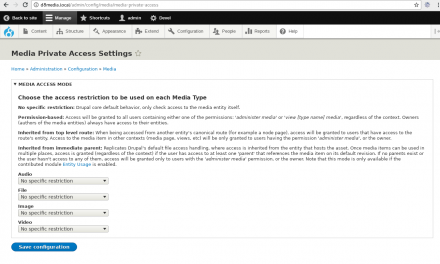Support for Drupal 7 is ending on 5 January 2025—it’s time to migrate to Drupal 10! Learn about the many benefits of Drupal 10 and find migration tools in our resource center.
Support for Drupal 7 is ending on 5 January 2025—it’s time to migrate to Drupal 10! Learn about the many benefits of Drupal 10 and find migration tools in our resource center.WARNING: This is an experimental module, NOT READY to be used in production. This exists as a proof-of-concept only. Use it at your own risk.
This project is intended to explore ways of improving the access handling of private media assets.
As shown in some recent issues, users may expect from media assets the same behavior that Drupal core provides when handling access to private files.
This is not the case, and this project exposes some tools to site administrators allowing them to deal with some of the affected scenarios.
Early-development disclaimer
This project is in a very early development stage. You should not use it in production without performing your own code review first, and testing that it suits your site's needs as expected.
Limitation
List access control is not implemented, only individual access control. This means that even if your media item has an access forbidden in some circumstances, it will still show up in a view if the view's filters don't leave it out. There is work in progress to try and solve that in a generic way, please contribute in #2986664: Implement list access control / query alter if you have something to share!
Installation & Usage
After enabling this module, you will have the ability to configure the access mode to be used for each of your Media types. Navigate to "Configuration -> Media -> Media Private Access Settings" (or go to /admin/config/media/media-private-access ), and configure your options there.
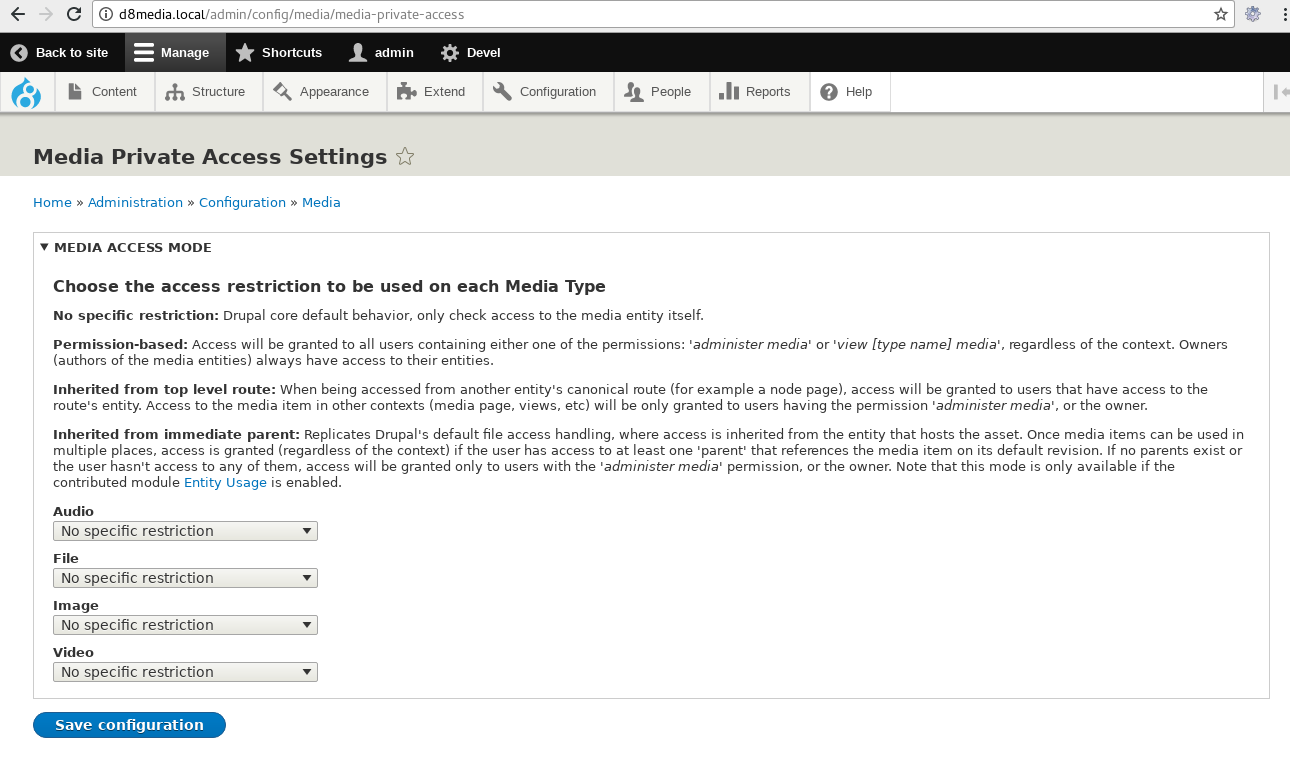
IMPORTANT: All access modes share some assumptions:
- Only "view" operations are affected. For all other operations (update, delete, etc), access checks are delegated to the default Drupal's access handler and this module does not alters them in any way.
- Administrators can access all media. Regardless of the access mode selected, users with the "administer media" permission will always be granted view access to media entities of that type.
- Owners can always view their own media. Regardless of the access mode selected, users that author media items will always be able to view their own entities.
- Non-configured media types will be left unaltered. This module will do nothing by default. Access checks will only be affected on Media types that were explicitly configured on the settings page to use an access mode. Make sure you configure the access mode after creating a Media type, otherwise the standard behavior (Drupal's original access handler) will be used.
If any of these assumptions does not fit your use case, please report it on the issue queue, and we can discuss together if it makes sense to modify them in a generic way.
"Permission-based" access mode
When this mode is selected, view access will be granted to all users with the "view [type name] media" permission. This is a new permission generated by this module, specific per Media type:

When using this access mode, this permission is checked in all contexts where the media item can be accessed (standalone page, embedded into another entity, views results, etc.).
"Inherited from top level route" access mode
This access mode disallows view access to non-owners and non-administrators to all media items in "standalone" contexts. This includes the media detail page ( /media/{media_id} ), as well as all rendering contexts where there isn't a top-level entity to delegate the access into. For example, views results will likely not show entities to non-admins / non-owners.
When the media item is used in the context of another entity (for example as a referenced item in a node field, or embedded into a formatted text field), the top-level route will be checked and access to the media item will be granted if the user can access the top-level route.
"Inherited from immediate parent" access mode
This is the most flexible scenario, and replicates Drupal's standard private filesystem access handling. View access to non-admins / non-owners will be inherited from the immediate parent, regardless of the rendering context.
Once media items can be referenced from multiple places, the "immediate parent" entity can be several different ones. Access to the media item (in any context) will be granted if any of the "parents", on its default revision, grants access to the current user.
Note that when using this access mode, Media items that are not referenced from any other entities (i.e. without "parents"), will only be accessible to administrators and owners.
This access mode is only available if the contrib module Entity Usage is enabled on the site.
No configuration
As mentioned above, all Media types need to be explicitly configured to use one of the access modes available. Non-configured types will use Drupal's default access handler, granting by default view access to all users with permission "view media".
Feedback wanted
Please provide feedback about this module on the issue queue.
| Attachment | Size |
|---|---|
| new_permissions.png | 33.4 KB |
Project information
Minimally maintained
Maintainers monitor issues, but fast responses are not guaranteed.- Module categories: Media, Security
7 sites report using this module
- Created by marcoscano on , updated
Stable releases for this project are covered by the security advisory policy.
There are currently no supported stable releases.