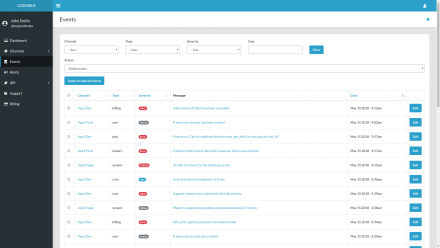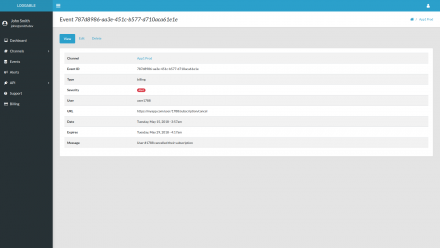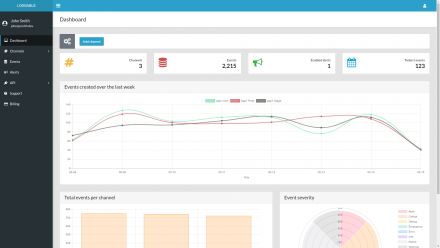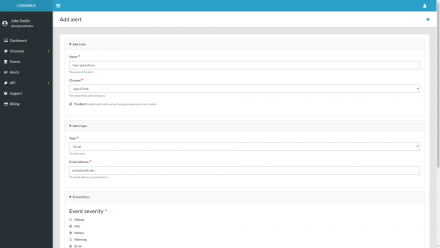Support for Drupal 7 is ending on 5 January 2025—it’s time to migrate to Drupal 10! Learn about the many benefits of Drupal 10 and find migration tools in our resource center.
Support for Drupal 7 is ending on 5 January 2025—it’s time to migrate to Drupal 10! Learn about the many benefits of Drupal 10 and find migration tools in our resource center.
🇺🇦 |
This module is maintained by Ukrainian developers. Please consider supporting Ukraine in a fight for their freedom and safety of Europe. |
The hosted service has been discontinued. You can run your own installation of Loggable here. If you have any questions, feel free to open a ticket here.
What is Loggable?
Loggable is a comprehensive, centralized solution for administrative event logging and alerting; providing both a back and front-end. Easily store, view, filter and manage your admin events across all of your channels in a single place; whether you need to add logging capabilities to a single application or you're looking to save time and resources by centralizing your admin log management.
Loggable also provides rule-based alerts so you can be notified when events are logged that meet the exact criteria that you specify. This allows you to decide who gets notified, for which events, and how. Notification options include email, Slack, webhooks, and more to come.
What does this module do?
This module allows you to automatically send watchdog events of your choice to Loggable. Once installed, you can configure filters to choose which events get sent based on a combination of severity level and event type. This allows you to store only the messages that are worth bringing to your attention.
To optimize performance, events destined for Loggable are statically cached during the page request and are sent asynchronously via a shutdown function. This allows your page request to be completed to the client before any logs are sent.
Some benefits of using Loggable as your watchdog backend
- Increased performance since you are no longer writing to your own database.
- You can store watchdog messages for all of your sites and environments in your Loggable account so you can monitor everything in one location.
- Loggable provides configurable alerts so you can be instantly notified when events matching your criteria are logged, such as critical errors.
- A mobile-optimized interface allows you to monitor your sites on the go.
- Loggable can be used to store admin events for anything, not just your Drupal site, using our simple REST API.
Requirements
- A Loggable account (see below).
- Drupal 7: PHP cURL. Check the status report for errors after enabling the module.
Creating an account
A Loggable account is required in order to use this module. A free trial is available without a credit card for 14 days. Pricing information can be found here.
Installation and configuration
- Ensure you have created a Loggable first (see previous section).
- From within your Loggable account, if you haven't already done so, create a Channel for the Drupal site you want to store logs for.
- Download and install this module as you would any other.
- Navigate to the admin configuration at /admin/config/development/loggable.
- Enter your API key (found here).
- Enter the channel ID for the channel you want to log to (found here).
- Configure the filters. For Drupal 8, navigate to the Filters tab located at /admin/config/development/loggable/filters. For Drupal 7, the filters can be configured on the main configuration form.
- A watchdog event must match a filter in order to be sent to Loggable. Add one or many filters. Each filter contains one or more severity levels and an optional list of event types (wildcard characters are supported).
Project information
Seeking new maintainer
The current maintainers are looking for new people to take ownership.No further development
No longer developed by its maintainers.- Module categories: Administration Tools, Import and Export, Performance
- Created by mstef on , updated
Stable releases for this project are covered by the security advisory policy.
Look for the shield icon below.
Releases
Development version: 7.x-1.x-dev updated 25 May 2018 at 04:08 UTC