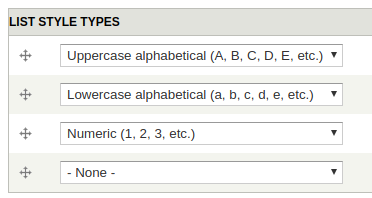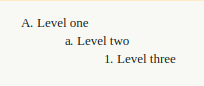Support for Drupal 7 is ending on 5 January 2025—it’s time to migrate to Drupal 10! Learn about the many benefits of Drupal 10 and find migration tools in our resource center.
Support for Drupal 7 is ending on 5 January 2025—it’s time to migrate to Drupal 10! Learn about the many benefits of Drupal 10 and find migration tools in our resource center.This project is not covered by Drupal’s security advisory policy.
Overview
This module provides a field that can be added to entities, which allows editors to control the list-style-types for the ordered lists in the content, on a page-by-page basis. Editors can use this field to affect nested lists to as deep a level as they'd like.
Use case
This module is intended for the (very specific) use-case where site editors need an easy way to control the list-style-types for all of the ordered lists appearing on one page.
For example, if the lists on one page should look like this...
A. Parent item
1. Child item...while the lists on another page should look like this...
I. Parent item
a. Child item...and the editors would like an easy way to control them all, apart from manually tweaking the HTML in a WYSIWYG...
...then this module might be useful.
When not to use
If you can unilaterally decide on a multi-level list-style-type pattern to be applied across the site, definitely don't use this module. Simply put your pattern in normal custom CSS. For example:
ol { list-style-type: upper-alpha; }
ol ol { list-style-type: lower-alpha; }
ol ol ol { list-style-type: decimal; }
etc...This module is intended for the case where such a decision is not possible.
Also, if the editors are willing to manually tweak the list-style-types on a list-by-list basis, then you probably don't need this module. Instead, install a WYSIWYG plugin like liststyle for CKEditor. This module is intended for the case where editors are not willing to tweak the list-style-types on a list-by-list basis, and instead want to be able to control them on a page-by-page basis.
Dependencies
This module depends on the Multiple Selects module.
Installation
Download and enable the module as normal.
Usage
Add a new field to an entity bundle, and choose the type of "List Style Type". In the field settings, optionally choose allowed values and/or a selector prefix.
Set the field to display as normal, but hide the Label, and use the "Inline CSS" formatter.
Project information
- Module categories: Content Editing Experience, Site Structure
1 site reports using this module
- Created by brockfanning on , updated
This project is not covered by the security advisory policy.
Use at your own risk! It may have publicly disclosed vulnerabilities.
Releases
Development version: 7.x-1.x-dev updated 18 May 2018 at 09:23 UTC