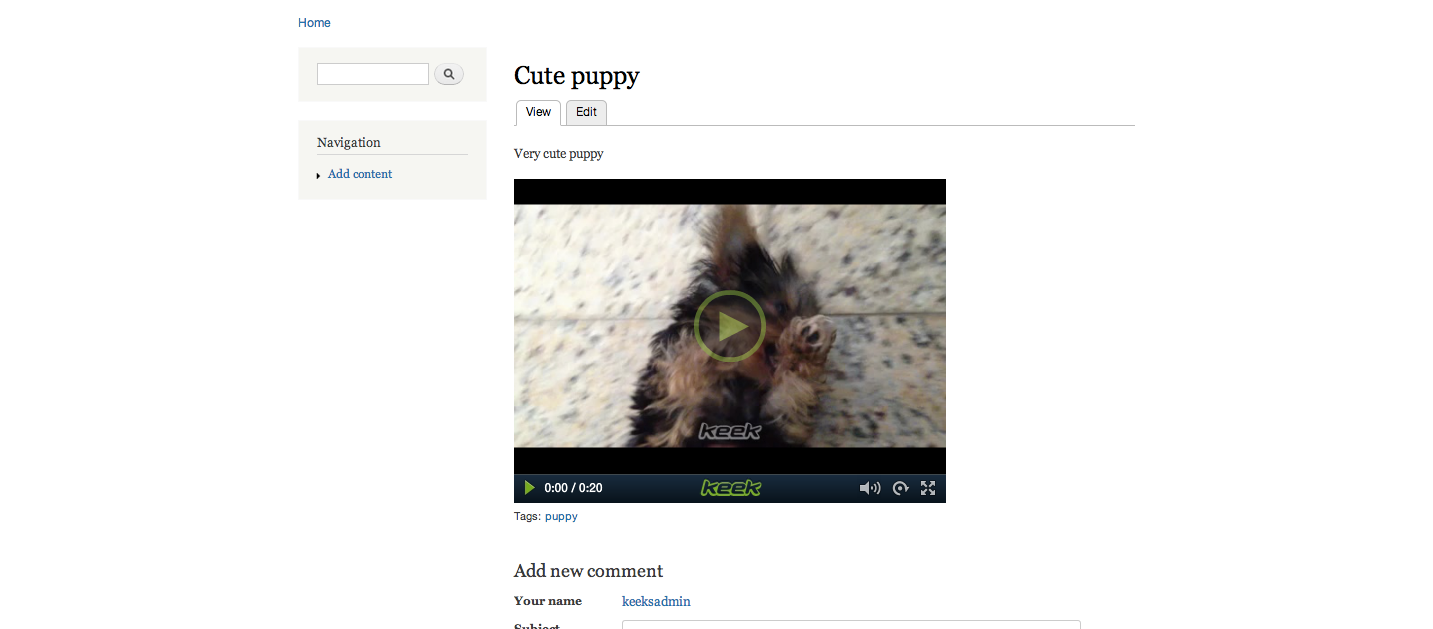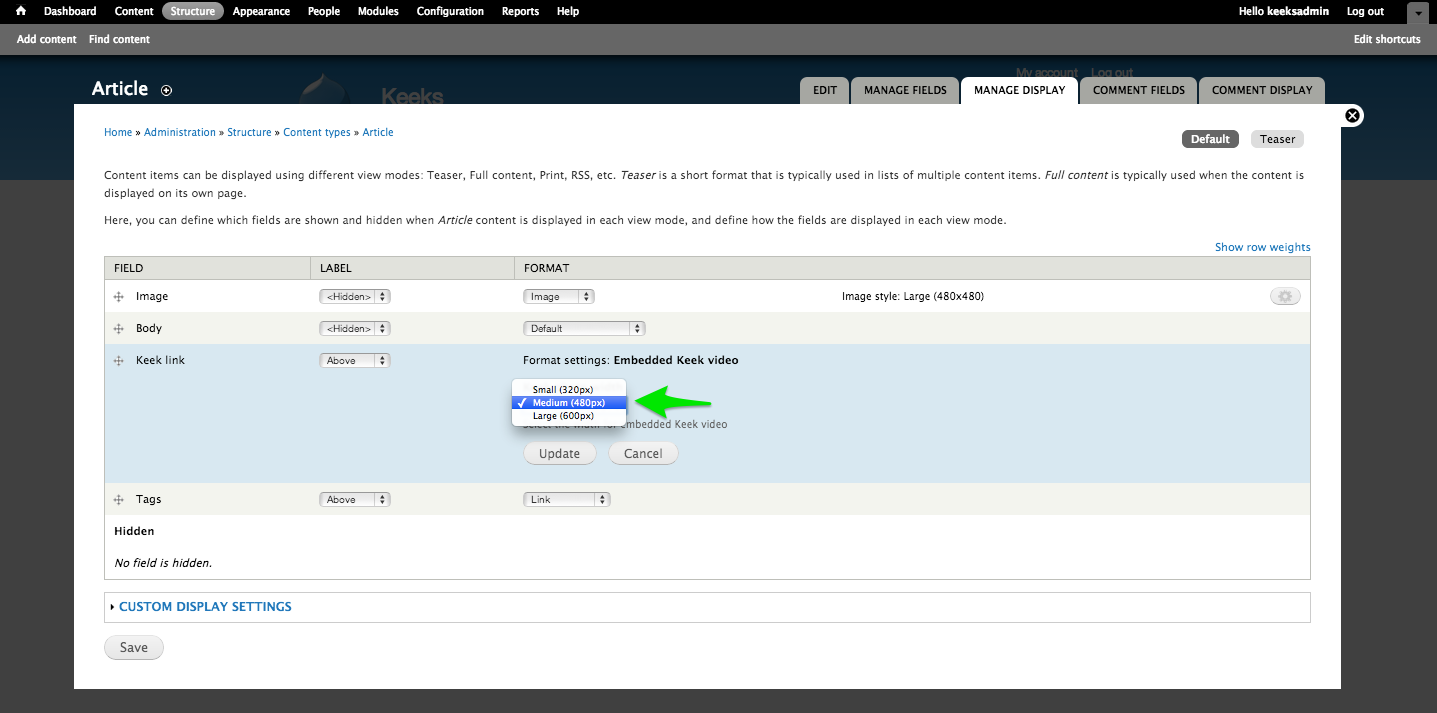Support for Drupal 7 is ending on 5 January 2025—it’s time to migrate to Drupal 10! Learn about the many benefits of Drupal 10 and find migration tools in our resource center.
Support for Drupal 7 is ending on 5 January 2025—it’s time to migrate to Drupal 10! Learn about the many benefits of Drupal 10 and find migration tools in our resource center.This module allows you to embed Keek videos.
This module is available for Drupal 7.
After installing this module, and enabled it...
2-steps Configuration:
- In any content type use or add a Field of the type text.
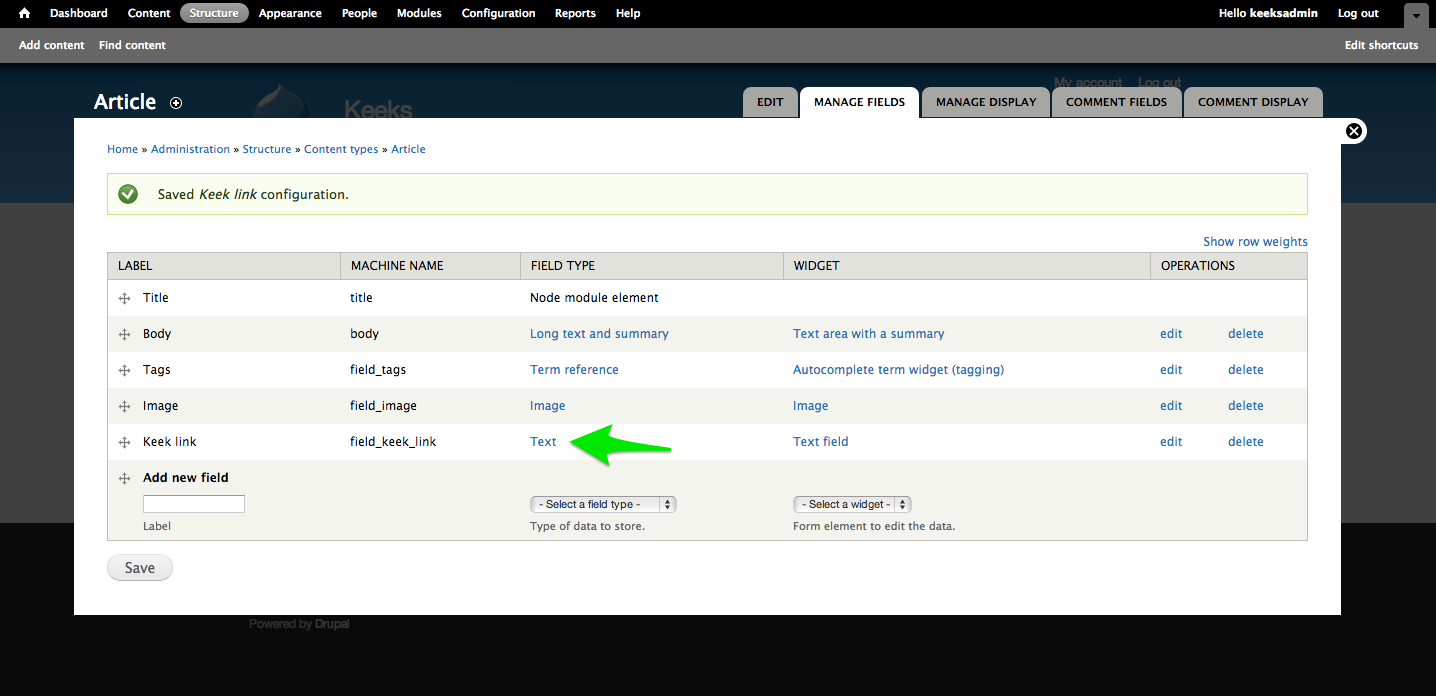
- Then, set Embedded Keek Video Format on Display settings for chosen field.
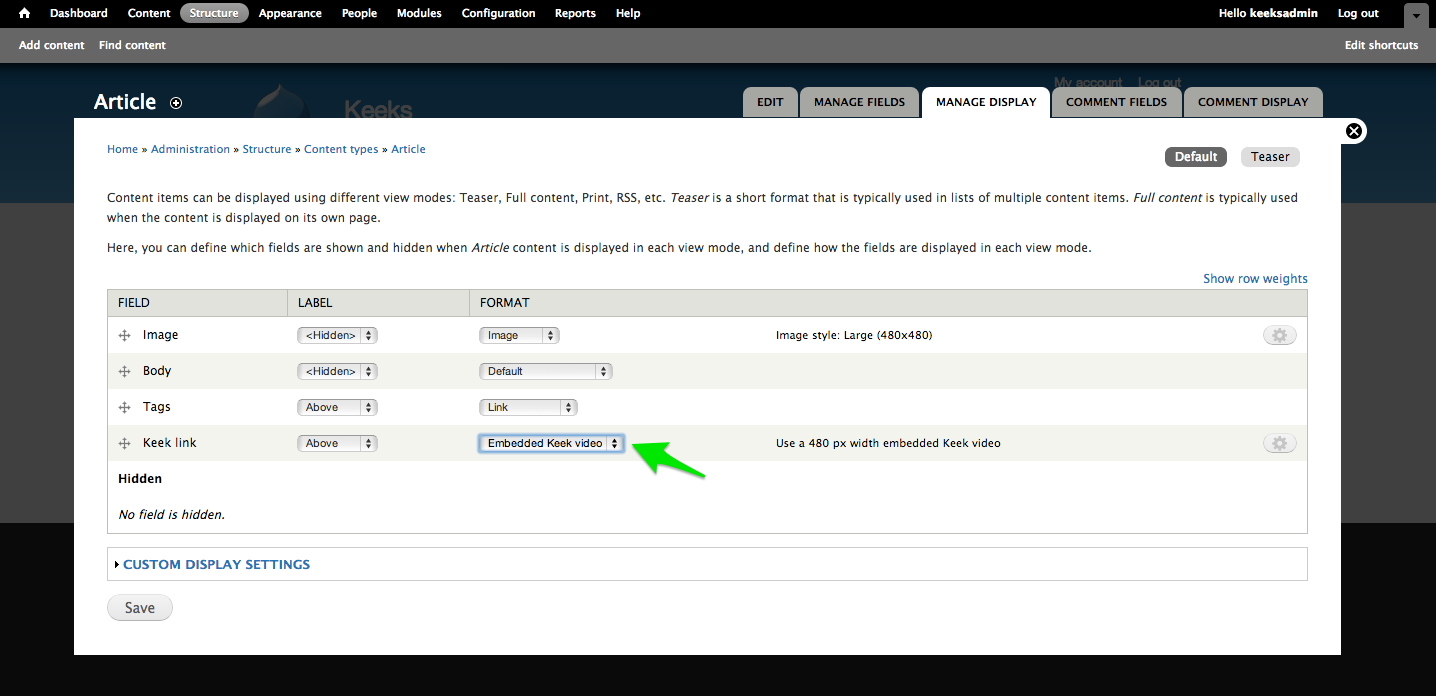
Simply usage: Paste Keek video's URL on chosen field
-
Copy URL, e.g. https://www.keek.com/!QslAbab
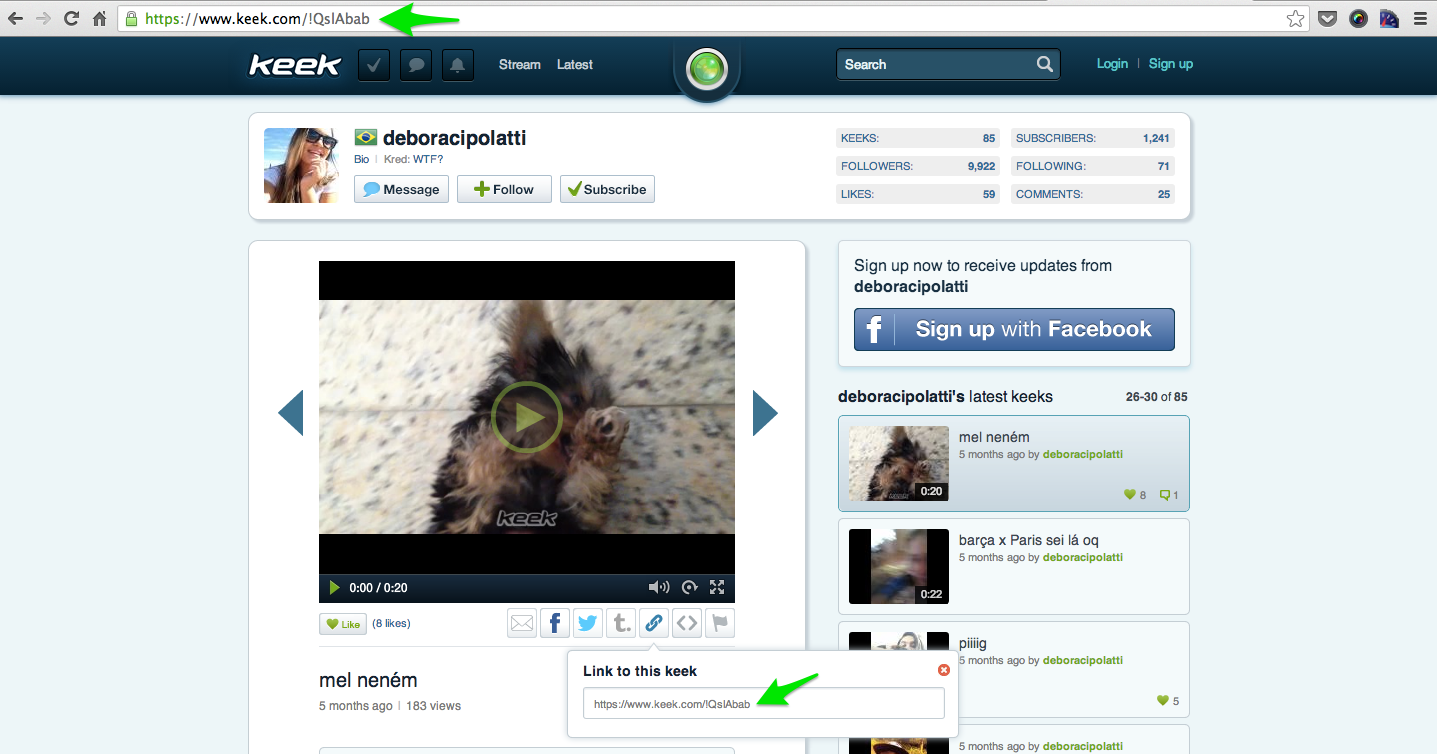
-
Paste URL
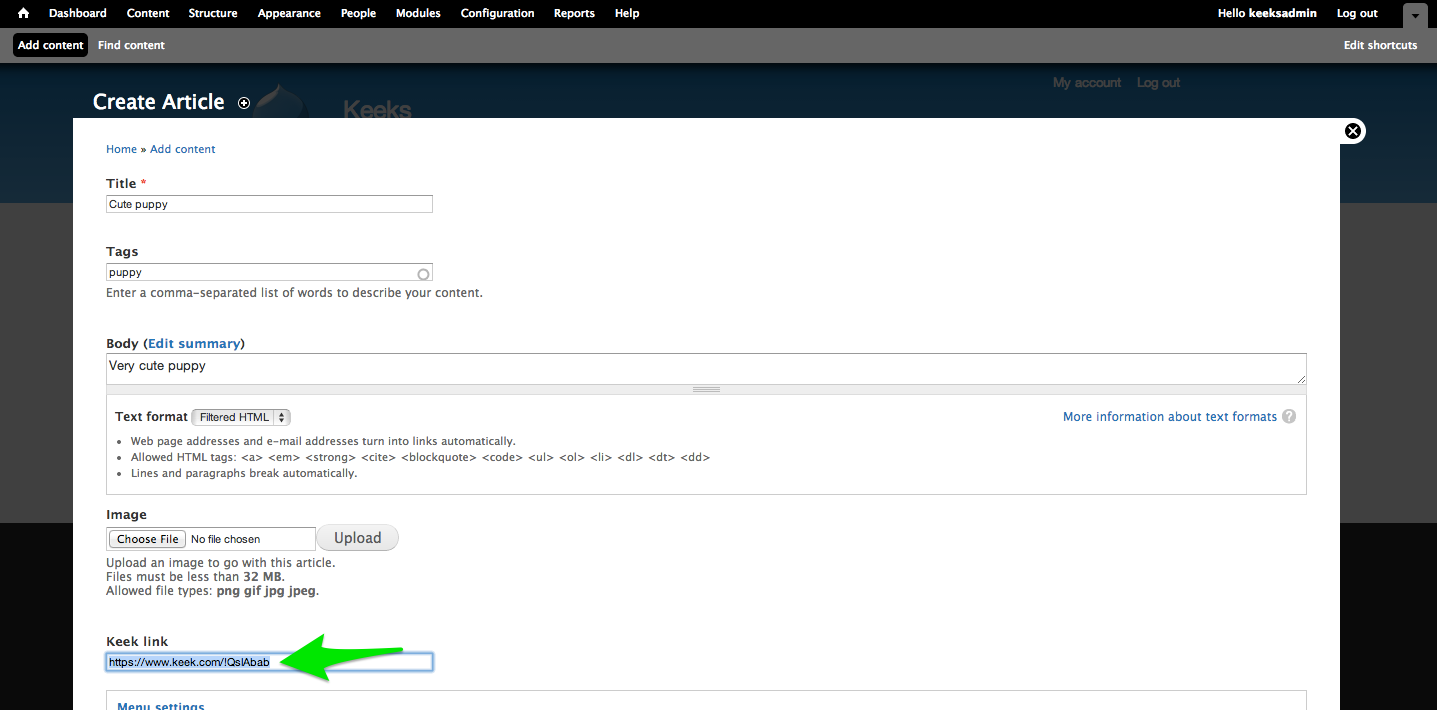
Further information:
This module comes with standard formats suggested by Vine.
(Yeah! Vine!, no Keek. Use also Vine module and have standarized size embedded videos)
Vine module: https://drupal.org/project/vine
You can choose between three sizes: Large (600px), Medium (480px) and Small (320px)
Take a look at this! "Small" size
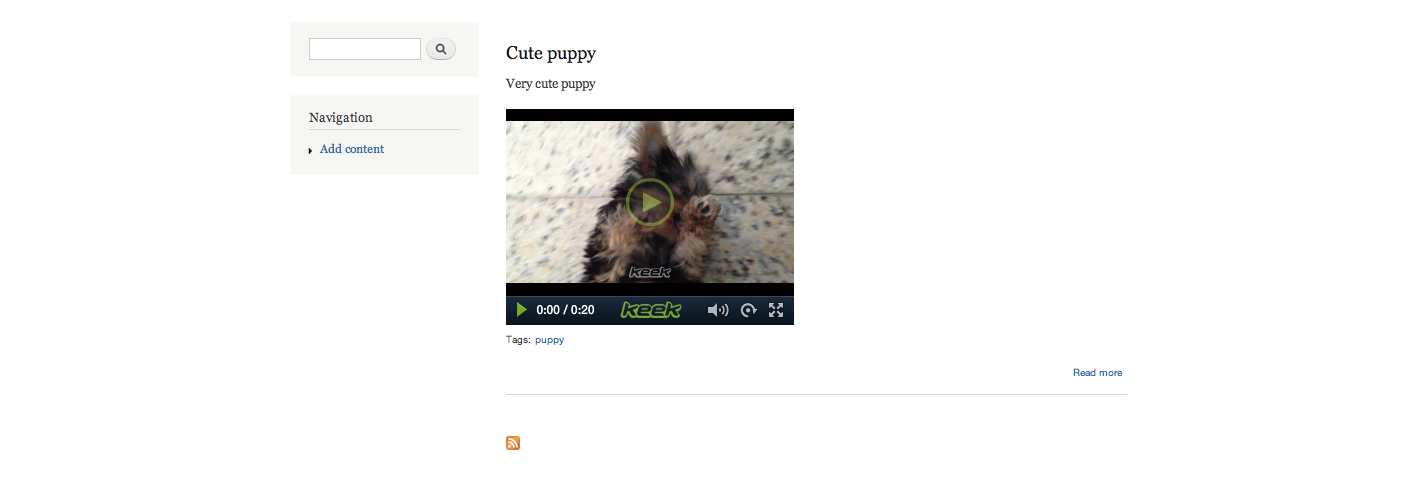
Include Keeks on your articles and get great social video impact on your websites
A little experience with Drupal was needed for developing this simple module.
Base code was taken from this tutorial
Drupal 7 Tutorial: Creating Custom Formatters with the Field API by Dann Linn
Project information
- Created by fcedillo on , updated
Stable releases for this project are covered by the security advisory policy.
Look for the shield icon below.