 Support for Drupal 7 is ending on 5 January 2025—it’s time to migrate to Drupal 10! Learn about the many benefits of Drupal 10 and find migration tools in our resource center.
Support for Drupal 7 is ending on 5 January 2025—it’s time to migrate to Drupal 10! Learn about the many benefits of Drupal 10 and find migration tools in our resource center.This project is not covered by Drupal’s security advisory policy.
This module integrates Justified jQuery Plugin with Drupal by adding image field formatter.
Installation
1. Extract module archive to site/all/modules
2. Enable Justified module
3. The final step is to download the plugin files and put to the libraries folder.
- For drush users things are pretty easy. You just need to run drush justified-download command.
- Users without drush need to download Justified jQuery plugin from link and extract archive to sites/all/libraries folder. After that jquery.justified.min.js should be available on path sites/all/libraries/justified/jquery.justified.min.js.
How to use
1. Add image field with multiple values to content type
2. Go to Manage Display Section and change formatter to Justified
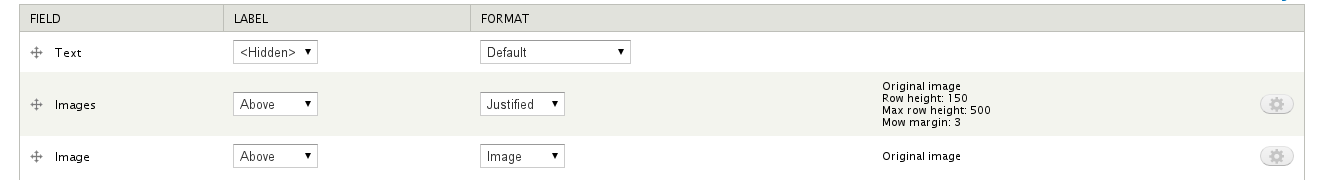
3. You can change plugin configuration by clicking on formatter settings button
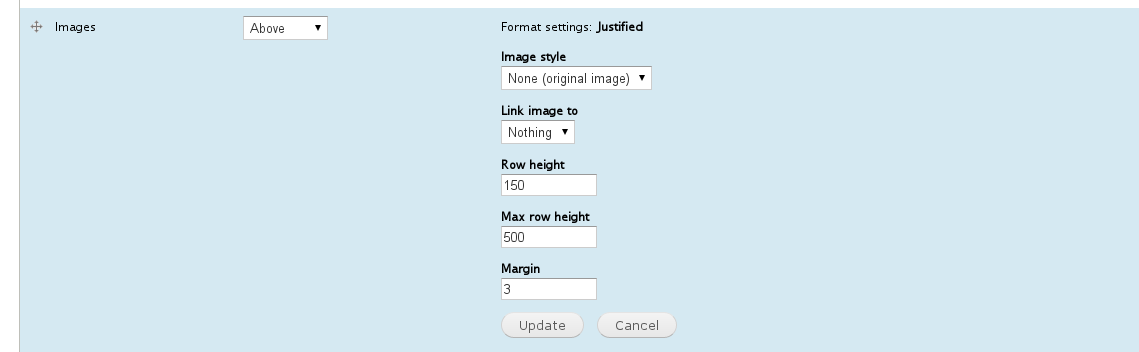
| Attachment | Size |
|---|---|
| display-settings.png | 20.35 KB |
| formatter-settings.png | 24.78 KB |
Project information
Unsupported
Not supported (i.e. abandoned), and no longer being developed. Learn more about dealing with unsupported (abandoned) projectsNo further development
No longer developed by its maintainers.- Module categories: Site Structure, Developer Tools, Media
25 sites report using this module
- By Chi on , updated
This project is not covered by the security advisory policy.
Use at your own risk! It may have publicly disclosed vulnerabilities.













