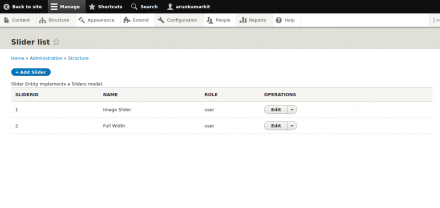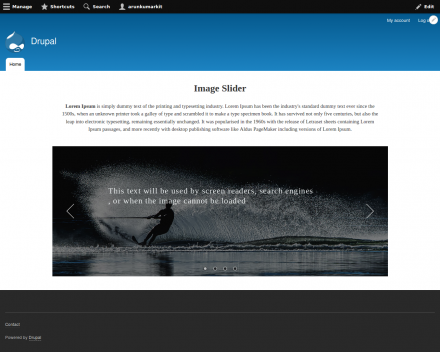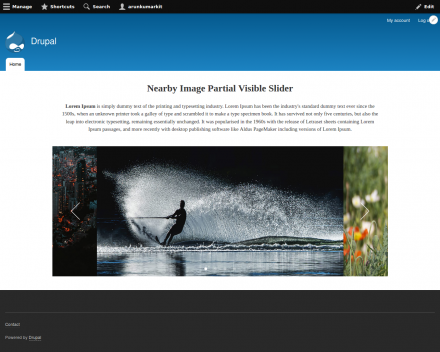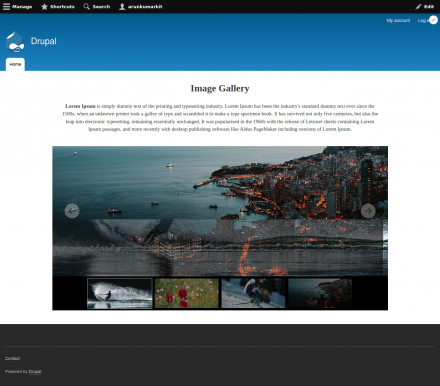Support for Drupal 7 is ending on 5 January 2025—it’s time to migrate to Drupal 10! Learn about the many benefits of Drupal 10 and find migration tools in our resource center.
Support for Drupal 7 is ending on 5 January 2025—it’s time to migrate to Drupal 10! Learn about the many benefits of Drupal 10 and find migration tools in our resource center.The Image Slider entity type is a custom entity type that allow you to add slider with many slider type option in the content. This module are used to created a different type of slider.
Available Slider Option
- Full Width Slider
- Image Slider
- Image Gallery
- Image Gallery With Vertical Thumbnail
- Scrolling Logo Thumbnail Slider
- Full window for pc
- Different Size Photo Slider
- Nearby Image Partial Visible Slider
- Carousel Slider
- Banner Slider
- Banner Rotator
Installation
- Download this module by this link.
- Place image_slider module into your modules directory.
- Go to admin/modules. Enable image_slider module.
Configuration
- Go to admin/structure. Here you get Image slider option, so click on that option.
- Now you are on admin/structure/image_slider/list page. So first you have to click on Add Silder link to create content.
- After creating content, one block created automatically with name same as content which you have created. Then you need to clear cache here.
- Now go to the block layout structure admin/structure/block to find out your slider block and place on region where you want to show that slider.
Supporting organizations:
| Attachment | Size |
|---|---|
| 1.png | 785.45 KB |
| 2.png | 969.11 KB |
| Slider list Drupal.png | 35.42 KB |
| Edit slider Drupal.png | 226.84 KB |
Project information
Maintenance fixes only
Considered feature-complete by its maintainers.- Module categories: Content Editing Experience, Access Control, Content Display
583 sites report using this module
- Created by arunkumarkit on , updated
Stable releases for this project are covered by the security advisory policy.
There are currently no supported stable releases.