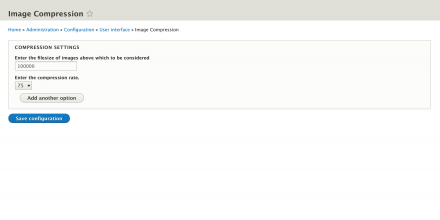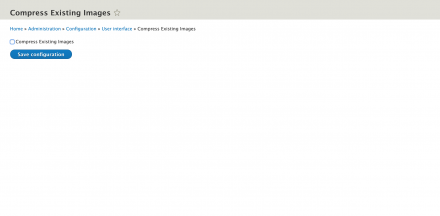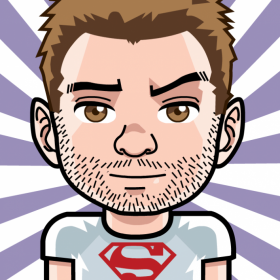Support for Drupal 7 is ending on 5 January 2025—it’s time to migrate to Drupal 10! Learn about the many benefits of Drupal 10 and find migration tools in our resource center.
Support for Drupal 7 is ending on 5 January 2025—it’s time to migrate to Drupal 10! Learn about the many benefits of Drupal 10 and find migration tools in our resource center.This project is not covered by Drupal’s security advisory policy.
A module for compressing the images which are already existing in a website and compressing the images for new uploads.
Installation steps:
Using composer: composer require drupal/image_compression
Goto Configuration -> Image compression
Enter the file size in bytes. If you need to select images of above 100KB provide the size value as 100000 and select the compression rate values.
Try to upload the image and the image gets comperssed.
For compressing already existing images. perform the above steps and goto
Configuration->Compress Existing images and perform the operation.
Note:
The files folder should have proper writable permission. (766)
Project information
111 sites report using this module
- Created by Mithun S on , updated
This project is not covered by the security advisory policy.
Use at your own risk! It may have publicly disclosed vulnerabilities.