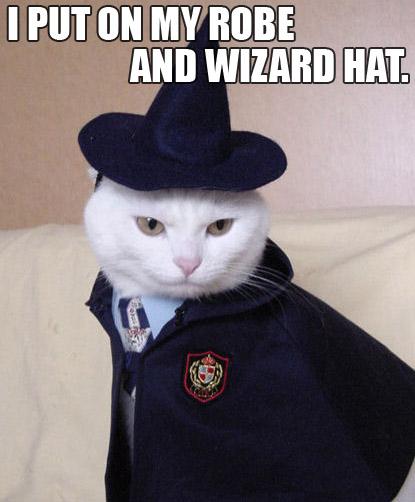Support for Drupal 7 is ending on 5 January 2025—it’s time to migrate to Drupal 10! Learn about the many benefits of Drupal 10 and find migration tools in our resource center.
Support for Drupal 7 is ending on 5 January 2025—it’s time to migrate to Drupal 10! Learn about the many benefits of Drupal 10 and find migration tools in our resource center.This project is not covered by Drupal’s security advisory policy.
The Finder wizard module allows users to create and configure a multiple step form to find nodes, users, or items listed by the Views module.
On each step of the form the user is prompted to answer a multiple choice question about the node, or whatever they are looking for. The possible answers are field values from possible nodes left in the remaining pool of nodes. Once all questions have been answered the user is presented with a results page with a list of nodes, or auto redirected to the only matching node.
Example Usage:
- Create a content type 'product'.
- Create a vocabulary 'size' with terms 'small', 'medium', and 'large' - associate it with content type 'product'.
- Create a vocabulary 'color' with terms 'red', 'green', and 'blue' - associate it with content type 'product'.
- Create many nodes of type 'product' with various combinations of these taxonomies.
- Create a Finder wizard with 2 questions, one is "pick a size" and the other is "pick a colour", and assign the corresponding vocabularies as answers.
- Users can now use the Finder wizard to get a results page of products, matching the size and colour, using a 2 step form.
Wizard and results page are fully themeable.
Drupal 7
There is a variation of Finder Wizard that comes with the Finder module.
Project information
Unsupported
Not supported (i.e. abandoned), and no longer being developed. Learn more about dealing with unsupported (abandoned) projectsObsolete
Use of this project is deprecated.- Module categories: Site Search
7 sites report using this module
- Created by danielb on , updated
This project is not covered by the security advisory policy.
Use at your own risk! It may have publicly disclosed vulnerabilities.