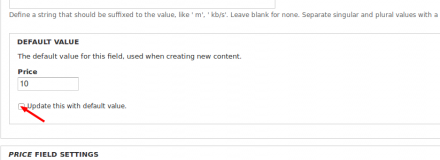Support for Drupal 7 is ending on 5 January 2025—it’s time to migrate to Drupal 10! Learn about the many benefits of Drupal 10 and find migration tools in our resource center.
Support for Drupal 7 is ending on 5 January 2025—it’s time to migrate to Drupal 10! Learn about the many benefits of Drupal 10 and find migration tools in our resource center.Fieldupdate module update all old / existing node with a default value. This module is helpful if there are lots of nodes in our content type and you add a new field with this content type, so we need to update all existing nodes with default values.
Note: D7 module is not compatible with date, image, and file type fields.
HOW TO USE:
1. Install your module as usual. See more details on:
https://drupal.org/documentation/install/modules-themes/modules-7
2. Go to /admin/structure/types/manage//fields and edit the field that you want to update.
3. Enable the check box under the default value.
Drupal 9 and later version
- Install your module as usual.
- Open module config or go to /admin/config/content/fieldupdate
- Select the field for update followed by Entity type and Bundle.
- Perform update action.
Update features in Drupal 9 onwards-
Entity type: Node, Taxonomy, User
Field support: All major field types are supported.
Project information
- Module categories: Site Structure
36 sites report using this module
- Created by rajesh.vishwakarma on , updated
Stable releases for this project are covered by the security advisory policy.
Look for the shield icon below.