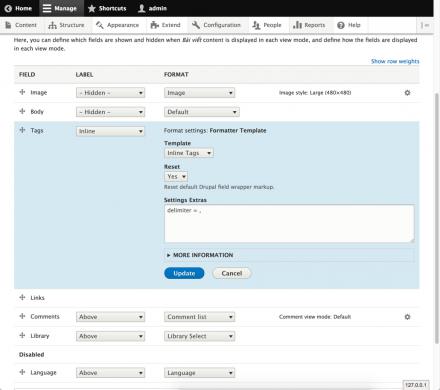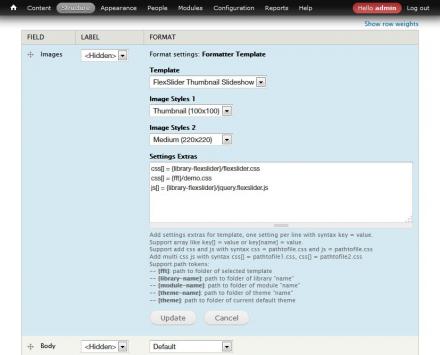Support for Drupal 7 is ending on 5 January 2025—it’s time to migrate to Drupal 10! Learn about the many benefits of Drupal 10 and find migration tools in our resource center.
Support for Drupal 7 is ending on 5 January 2025—it’s time to migrate to Drupal 10! Learn about the many benefits of Drupal 10 and find migration tools in our resource center.Description
--------------------------
Field Formatter Template (FFT) allow you can easy create formatter template for any field.
Installation
--------------------------
1. Copy the entire fft directory the Drupal sites/all/modules for Drupal 7 and modules/contrib for Drupal 8
directory or use Drush with drush dl fft.
2. Login as an administrator. Enable the module on the Modules page.
Usage Drupal 8
--------------------------
- Create your template, default formatter template store in folder
'sites/all/formatter', you can change this folder at 'admin/config/content/fft'.
Formatter template create as normal twig template, example you create inline tags
template, create file with name 'fft-inline-tags.html.twig' in folder
'sites/all/formatter' open file and type:
{#Template Name: Inline Tags#}
{#Settings:
delimiter = >>
#}
{% set values = [] %}
{% for item in data %}
{% set term = link(item.name.value, 'internal:/taxonomy/term/' ~ item.tid.value)|render %}
{% set values = values|merge([term]) %}
{% endfor %}
<div>{{ values | join(' ' ~ settings.delimiter ~ ' ') | raw }}</div>
Now open "Manage Display" of a content type, chose any field and chose
"Formatter Template" you can config and select "Inline Tags". Your field
formatter will display with 'fft-inline-tags.html.twig'. Variables you can use in
template is data and entity
- data: stored all data of selected field.
- entity: attached entity of field.
- settings: settings extras for template.
Clear cache after settings to make effect.
Note for Drupal 8:
Twig template for field must start with prefix fft
Example:
fft-inline-tags.html.twig
fft-flexslider.html.twig
Usage Drupal 7
--------------------------
- Create your template, default formatter template store in folder
'sites/all/formatter', you can change this folder at 'admin/config/content/fft'.
Formatter template create as normal tpl template, example you create inline tags template, create file with name 'fft-inline-tags.tpl.php' in folder 'sites/all/formatter'
open file and type:
<?php
/*Template Name: Inline Tags*/
// dpm($data);
$tags = array();
foreach ($data as $key => $item) {
$tags[] = l($item['name'], "taxonomy/term/" . $item['tid']);
}
print implode(" | ", $tags);
?>
Now open "Manage Display" of a content type, chose any field and chose
"Formatter Template" you can config and select "Inline Tags". Your field
formatter will display with 'fft-inline-tags.tpl.php'. Variables you can use in
template is $data and $entity
- $data: stored all data of selected field.
- $entity: attached entity of field.
- $settings: settings extras for template.
Example templates
--------------------------
Inline Taxonomy Term: display inline taxonomy term for Term reference field.
Slideshow FlexSlider: display image as slideshow with FlexSlider.
Thumbnail Slideshow FlexSlider: display image as thumbnail slideshow with FlexSlider.
CarouFredSel: display slideshow with CarouFredSel.
Owl Carousel: Slideshow with Owl Carousel.
Video
--------------------------
Video intro how to use FFT: https://www.youtube.com/watch?v=kF-Sa86VEtM
Video create FlexSlider formatter with FFT: https://www.youtube.com/watch?v=Yn2373Qftfg
Project information
- Module categories: Content Editing Experience, Site Structure
290 sites report using this module
- Created by zipme_hkt on , updated
Stable releases for this project are covered by the security advisory policy.
Look for the shield icon below.
Releases
Update display PRETTY_PRINT json data with available fields
Pre-release version: 3.0.1-beta1 released 20 Jun 2023 at 07:28 UTC
Release for Drupal 10