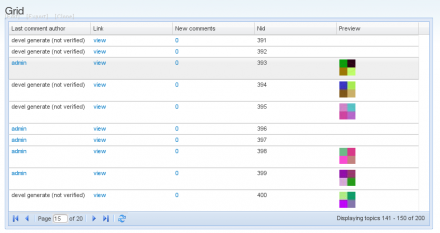Support for Drupal 7 is ending on 5 January 2025—it’s time to migrate to Drupal 10! Learn about the many benefits of Drupal 10 and find migration tools in our resource center.
Support for Drupal 7 is ending on 5 January 2025—it’s time to migrate to Drupal 10! Learn about the many benefits of Drupal 10 and find migration tools in our resource center.This project is not covered by Drupal’s security advisory policy.
Ext JS is a powerful Javascript application framework, allowing rich GUI widgets to be added to your site. It supports grid, tree, chart widgets, just to name a few. If you are thinking of upgrading your Drupal page beyond what JQuery can offer, Ext JS is worth having a look. For more information, you can check out what Ext JS can achieve through over 100 demo examples here.
The main purpose of this module is to act as a bridge between Drupal entities and Ext JS code. It exposes the Drupal entities through several REST interfaces for your Ext JS page to interact with your Drupal setup. For a Drupal developer, the module can help you to leverage on the powerful Ext JS UI widget to present your data nicely at the client side interface. On the other hand, for an Ext JS developer, this module can help you to adopt Drupal as a server side framework and leverage on its goodness, for example, in managing data and defining user roles and content access permission.
In short, the functions provided by this module include:
- Automatic Generation of Model-View-Controller (MVC) file structure . Explanation of Ext JS MVC structure can be found here
- Allow generation of Ext Javascript Store and Model for each Drupal Entity type.
- Exposing the store and model data through REST interface as JSON format.
- Loading of Ext Page in /Ext/Page.
By itself, this module can achieve a little, and you will need to build an external module to define some of interfaces in Ext JS code. A simple example has been provided in this module to demonstrate how this can be done. If you are not familiar with Ext JS, you can go through some of the tutorials here before attempting to modify the Ext Javascript code within the example.
Note: A new version of this module is being developed to provide relatively comprehensive integration functions with Ext 4.x (currently 4.1). For details please see http://drupal.org/node/1316616 . The 6.x-2.x-dev and 7.x-2.x-dev downloads provide the latest development snapshots. Update: the MVC portion of the new module is largely complete and is pretty stable (and probably very useful for developers implementing an application based on a Drupal backend and Ext JS UI). Have a look here to see what has been implemented.
Features
The ext module supports an ExtJS Grid to Views 2 output.
Added the option to choose between JsonStore and SimpleStore.
Ext JSON
Ext Json is a new module added to export a Views 2 object as a JSON object. With Ext JSON enabled you should use JsonStore instead of SimpleStore for better results.
Ext API
Ext API is a set of functions for developers, that they want to add custom elements from their modules. (Documentation with more examples is in process.)
ToDo (before alpha release)
Documentation
Full Demonstration Site
Installation
- Download this module and extract it into your modules folder
- Download the Ext JS SDK and extract it into the Ext module's folder (
modules/ext) - Rename the extracted Ext JS SDK folder to
ext(the path should bemodules/ext/ext) - Enable the Ext module in Drupal and configure the module's settings from Administer › Site configuration › Ext
By default, the module doesn't load the Ext JS library. If you want it to load the library on every page, set the Default state to Enabled in the module's settings.
Project information
2 sites report using this module
- Created by ximo on , updated
This project is not covered by the security advisory policy.
Use at your own risk! It may have publicly disclosed vulnerabilities.