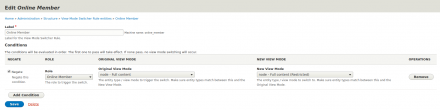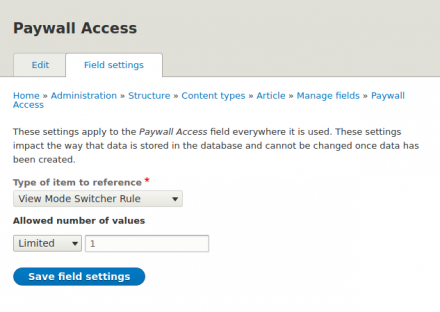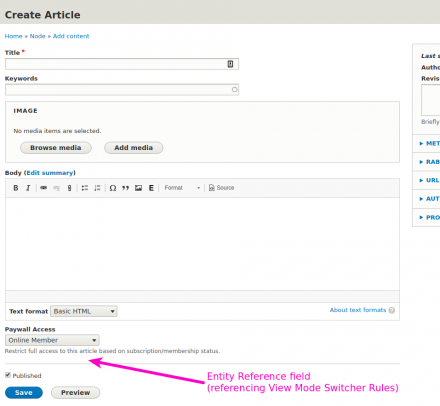Support for Drupal 7 is ending on 5 January 2025—it’s time to migrate to Drupal 10! Learn about the many benefits of Drupal 10 and find migration tools in our resource center.
Support for Drupal 7 is ending on 5 January 2025—it’s time to migrate to Drupal 10! Learn about the many benefits of Drupal 10 and find migration tools in our resource center.Allows the view mode to be switched based on the user's role per entity.
The purpose of this module is to define "Rules", like the one in the images below, that can be applied to individual entities.
Setup / Use Steps
- Define at least one View Mode Switcher Rule.
- Add an Entity Reference field to your node that references these rules.
- When you edit an entity you can select your "rule".
Whenever a visitor tries to view that entity (node) using the original view mode, the view mode may be switched based on their role.
Example Use Case
I have used this module to act as a paywall that will only allow users with a certain role to view certain "premium" articles. If they do not have the "premium" role they will be shown a teased version of the content when they try to view the article.
Supporting organizations:
Supported Initial Development
Project information
- Module categories: Access Control, Content Display
6 sites report using this module
- Created by ChrisSnyder on , updated
Stable releases for this project are covered by the security advisory policy.
Look for the shield icon below.