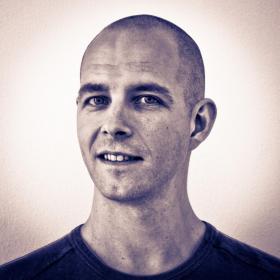Support for Drupal 7 is ending on 5 January 2025—it’s time to migrate to Drupal 10! Learn about the many benefits of Drupal 10 and find migration tools in our resource center.
Support for Drupal 7 is ending on 5 January 2025—it’s time to migrate to Drupal 10! Learn about the many benefits of Drupal 10 and find migration tools in our resource center.This project is not covered by Drupal’s security advisory policy.
Add banners from the Emediate advertising system to your website!
Installation
- Install as usual
- Place EAS_tag.1.0.js from Emediate in module's js folder or use the settings page to point to an external location.
- Add content units in the Emediate system.
- Add the corresponding content units in Drupal at /admin/config/system/emediate/content-unit
- Setup blocks or place panes where you would like banners.
Credits
This module was sponsored by Berlingske Media A/S
Project information
Seeking new maintainer
The current maintainers are looking for new people to take ownership.No further development
No longer developed by its maintainers.- Module categories: E-commerce
22 sites report using this module
- Created by gielfeldt on , updated
This project is not covered by the security advisory policy.
Use at your own risk! It may have publicly disclosed vulnerabilities.