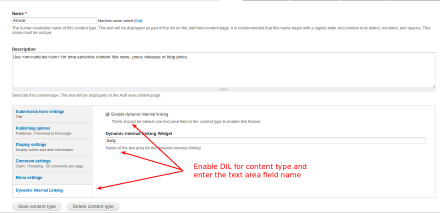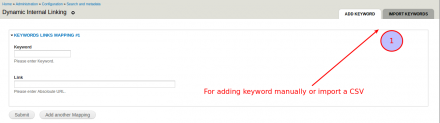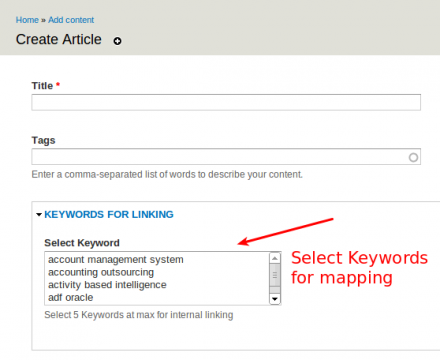Support for Drupal 7 is ending on 5 January 2025—it’s time to migrate to Drupal 10! Learn about the many benefits of Drupal 10 and find migration tools in our resource center.
Support for Drupal 7 is ending on 5 January 2025—it’s time to migrate to Drupal 10! Learn about the many benefits of Drupal 10 and find migration tools in our resource center.Internal Linking :
Meaning: Linking your valuable pages within your website.
Examples: Navigation (main & secondary menus) could serve as the best example of internal linking. Having a sitemap is another example.
Why Internal Linking? There are numerous articles on the internet that explain the need of internal linking from SEO perspective. But since you have reached here only after identifying the importance, we are not sharing the links :-)
Dynamic Internal Linking :
Your SEO team will always be able to come up with keywords and link mapping for the most valuable pages on your site. Using this one should be able to map those keywords into links within content of other pages on the site. And this module does exactly that. The dynamic part is more like a taxonomy configuration where you select keywords that fit your content the most and their first occurrence in the content is dynamically replaced as a link.
Motivation :
Internal links are most useful for establishing site architecture and drive the most link juice to valuable / landing pages.
Modus Operandi :
- Get the SEO team to prepare a list of keyword to link mapping
- Enable the module
- Enable dynamic internal linking for select content types
- While editing nodes of select content types, select upto 5 keywords and their first occurrence in the field will be replaced as a link
Drupal Procedure :
- Goto admin/config/search/dil or admin/config/search/dil/import-keywords (bulk import) to add keyword link mapping
- Goto any content type edit page and enable the dynamic internal linking (DIL) setting (in the vertical tabs), remember there must be at least one textarea field in your content type
- Enable DIL for that content type and enter the field name
- Now while adding a node for this content type, you will see a list of keywords
- Select (at most) five keywords, and save. Now on node view page it will replace the first occurrence of those keywords to respective links
More in future :
- Add option for automatic replace of keywords in the content
- Extend its functionality from textarea to other field types
Limitations :
- Replacement is limited to text area fields only
- Right now, we have 5 max replacements - will evolve with recommendations from SEO experts
- Replaces the first occurrence of the keyword ONLY - it is not recommended to replace all occurrences of the keyword to the same link but currently you cannot choose which one
Project information
- Module categories: Search Engine Optimization (SEO)
9 sites report using this module
- Created by gaurav.goyal on , updated
Stable releases for this project are covered by the security advisory policy.
Look for the shield icon below.
Releases
Development version: 7.x-1.x-dev updated 13 Mar 2016 at 16:58 UTC