 Support for Drupal 7 is ending on 5 January 2025—it’s time to migrate to Drupal 10! Learn about the many benefits of Drupal 10 and find migration tools in our resource center.
Support for Drupal 7 is ending on 5 January 2025—it’s time to migrate to Drupal 10! Learn about the many benefits of Drupal 10 and find migration tools in our resource center.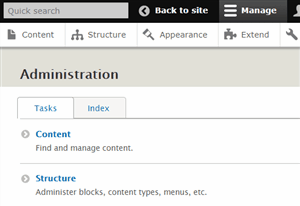
Druqs provides a quick search field for content, users, UUIDs, taxonomies and menus. The field is by default placed in the admin toolbar, but also ships with a block you can use instead.
Features
- Find nodes by title
- Find users by name
- Find taxonomy terms by name
- Find menu items by title
- Find content entities by UUID
Installation
composer require 'drupal/druqs:^2.0'or add the modules directory manually- Enable the module at
/admin/modules - Manage configuration profiles at
/admin/config/user-interface/druqs - If you're not using the admin toolbar, add the Druqs block at
/admin/structure/block - Grant the permission
Access the druqs search boxto non-administrative users
Add your own results
Other modules can subscribe to the Druqs search event to add their own results. Extend the event subscriber DruqsSubscriber and consult the subscribers in \druqs\EventSubscriber for examples. For backwards compatibility, we also provide the hook hook_druqs_search() - see druqs.api.php for more info.
Themes
The quick search is intended to be used in the admin toolbar. But, you can place a block inside your site structure. We can not guarantee that the block will integrate well into your selected theme - but we are looking to improve the theming soon. The block was tested in the themes Claro, Seven and Bartik.
Soon™
- Drupal 10 compatibility
- Better styling integration for different themes
- Search custom entities
- Accelerated searches without access checks
- jQuery deprecation
- Tests
| Attachment | Size |
|---|---|
| druqs.gif | 88.86 KB |
Project information
- Module categories: Administration Tools
6 sites report using this module
- Created by ehmprah on , updated
Stable releases for this project are covered by the security advisory policy.
There are currently no supported stable releases.












