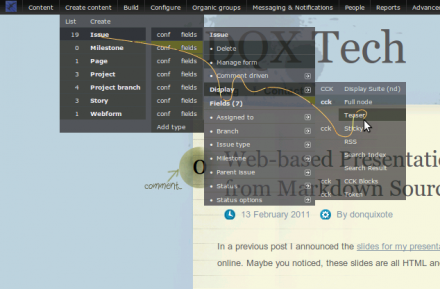Support for Drupal 7 is ending on 5 January 2025—it’s time to migrate to Drupal 10! Learn about the many benefits of Drupal 10 and find migration tools in our resource center.
Support for Drupal 7 is ending on 5 January 2025—it’s time to migrate to Drupal 10! Learn about the many benefits of Drupal 10 and find migration tools in our resource center.This project is not covered by Drupal’s security advisory policy.
News.
July 2012: 7.x-2.x branch with new features: Language switching, Masquerade, and jumping between staging/production/test sites !!
Note
The original Administration Menu module has become a lot more powerful in recent months. Some of the special features of DQX AdminMenu are no longer as unique as they used to be.
The consequence might be that at some point this development on this module will stop.
Features (7.x-2.*)
Alternative to Administration Menu with added:
Javascript mechanics:
- "Directional Hover Intent" based on vertical/horizontal mouse move direction, as we know it from desktop-based menus.
- Find-as-you-type: Type a letter to find menu items more easily, even in submenus that are currently not revealed. Note: Latest versions of admin menu also have a tree search, but it behaves differently.
Menu structure:
- Inline submenus for a lot of things. Saves you one level of depth.
- No-access visibility: Submenus being shown even if the user has no access to the parent item.
- Switch language, directly from the menu.
- Jump between staging/production/test sites, directly from the menu.
- Immunity to things like #550254.
Features shared with recent admin_menu (but different feel or implementation):
- Client-side cache for faster page loading. Both modules have this for a long time now.
- Masquerade as a different user, directly from the menu. Recently added independently in both modules.
- Powerful API to add your own items and submenus, make submenus inline, etc. (*)
These features have a cost:
- No manual reordering or adding/removing of menu items via the admin backend.
- Only works with javascript enabled.
- No explicit IE6 support. IE7 going to be dumped any time. You are the admin, get a browser!
- The PHP code has little in common with the original Administration Menu module.
Install (D7)
- Disable admin_menu, if you have it installed. Remove if you want. Also disable toolbar and admin menu toolbar.
- Requirements: X Autoload and PageAPI. Since 7.x-2.x, also Administration menu itself is a requirement!
- Install/enable dqx_adminmenu.
- Recommended: Masquerade.
Technical notes:
Unlike Administration Menu, DQX AdminMenu does not use the menu_links system, but fetches directly from menu_router instead. This has a few consequences, some of which are already mentioned above.
Further explanations have moved here, to clean up this module page:
http://dqxtech.net/blog/2011-02-19/dqx-adminmenu-dev-notes
Project information
6 sites report using this module
- Created by donquixote on , updated
This project is not covered by the security advisory policy.
Use at your own risk! It may have publicly disclosed vulnerabilities.
Releases
Development version: 7.x-1.x-dev updated 15 Jan 2012 at 12:07 UTC