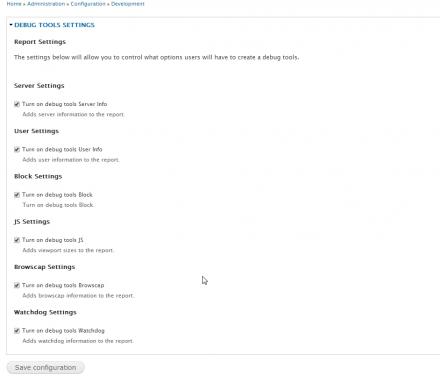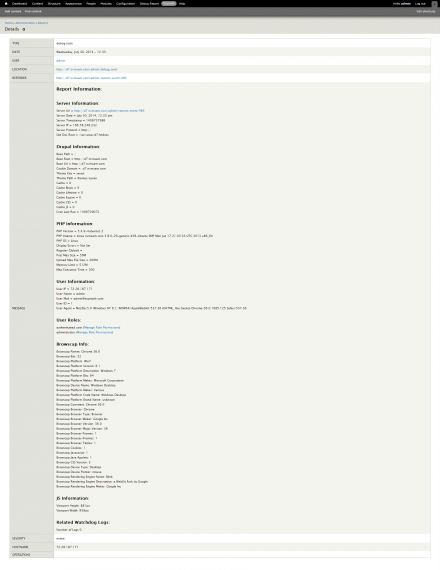Support for Drupal 7 is ending on 5 January 2025—it’s time to migrate to Drupal 10! Learn about the many benefits of Drupal 10 and find migration tools in our resource center.
Support for Drupal 7 is ending on 5 January 2025—it’s time to migrate to Drupal 10! Learn about the many benefits of Drupal 10 and find migration tools in our resource center.Overview
One of the most challenging jobs for a developer is training clients on how to submit meaningful bug reports. Debug Tools solves that problem by giving the end-user a simple one-click button to submit a detailed report that is automatically entered into the log reports and can even be emailed to the developer. An optional block also gives the end-user a form to enter comments when sending the bug report.
Features
Debug Tools lists the most helpful information about the page, server and user browser on which the error is occurring.
Report Information:
- Server Information
- Drupal Information
- PHP Information
- User Information
- User Roles
- Browscap Info
- JS Information
- Related Watchdog Logs
Configuration
The administrator can turn these features on and off:
- Server Info
- User Info
- Block
- JS: to add viewport sizes to the report
- Browsecap: to use Browscap data
- Watchdog Info
Requirements
Debug Tools does not require any accompanying modules, but it is recommended to install the Browscap.ini file in order to be able to obtain the user’s browser information.
Credits
Sponsored by New Valley Media

Similar projects
Project information
14 sites report using this module
- Created by roger.soper on , updated
Stable releases for this project are covered by the security advisory policy.
Look for the shield icon below.