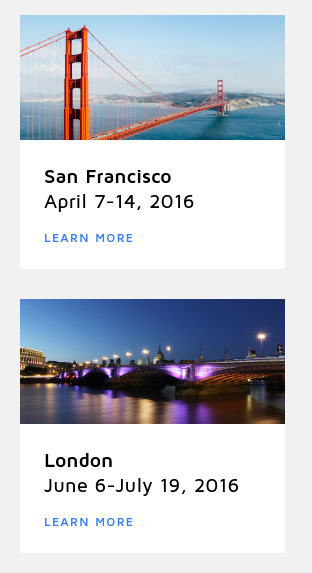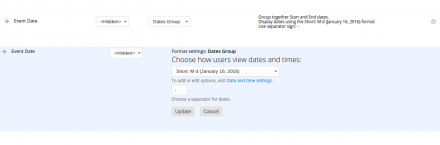Support for Drupal 7 is ending on 5 January 2025—it’s time to migrate to Drupal 10! Learn about the many benefits of Drupal 10 and find migration tools in our resource center.
Support for Drupal 7 is ending on 5 January 2025—it’s time to migrate to Drupal 10! Learn about the many benefits of Drupal 10 and find migration tools in our resource center.The intention of this module is to display start and end dates in a fancy way by combining them together.
Usage: Select format Date Group for your date field, and choose a date format to render date.
Recommendation is to use a date format containing only date without time, the intention is to group date without time.
Example: you have a formatted date: May 01, 2016 with format (F d, Y) using this module you will receive next formatted dates combinations.
- April 21-28, 2016
- May 05-June 06, 2016
- August 27, 2016-May 14, 2017
Common parts like same month or same year are merged together. First date range occurs in same month and year, second in same year and the last in two different years.
Dependencies:
D7 Date module
D8 Datetime Range (Core >= 8.2.0)
Project information
- Module categories: Content Display, Site Structure
151 sites report using this module
- Created by sdstyles on , updated
Stable releases for this project are covered by the security advisory policy.
Look for the shield icon below.
Releases
Drupal 10 compatibility
Development version: 8.x-1.x-dev updated 11 Oct 2023 at 10:19 UTC
Stable release, bug fixing and test coverage.
Development version: 7.x-1.x-dev updated 15 Aug 2016 at 18:38 UTC